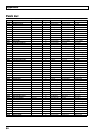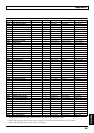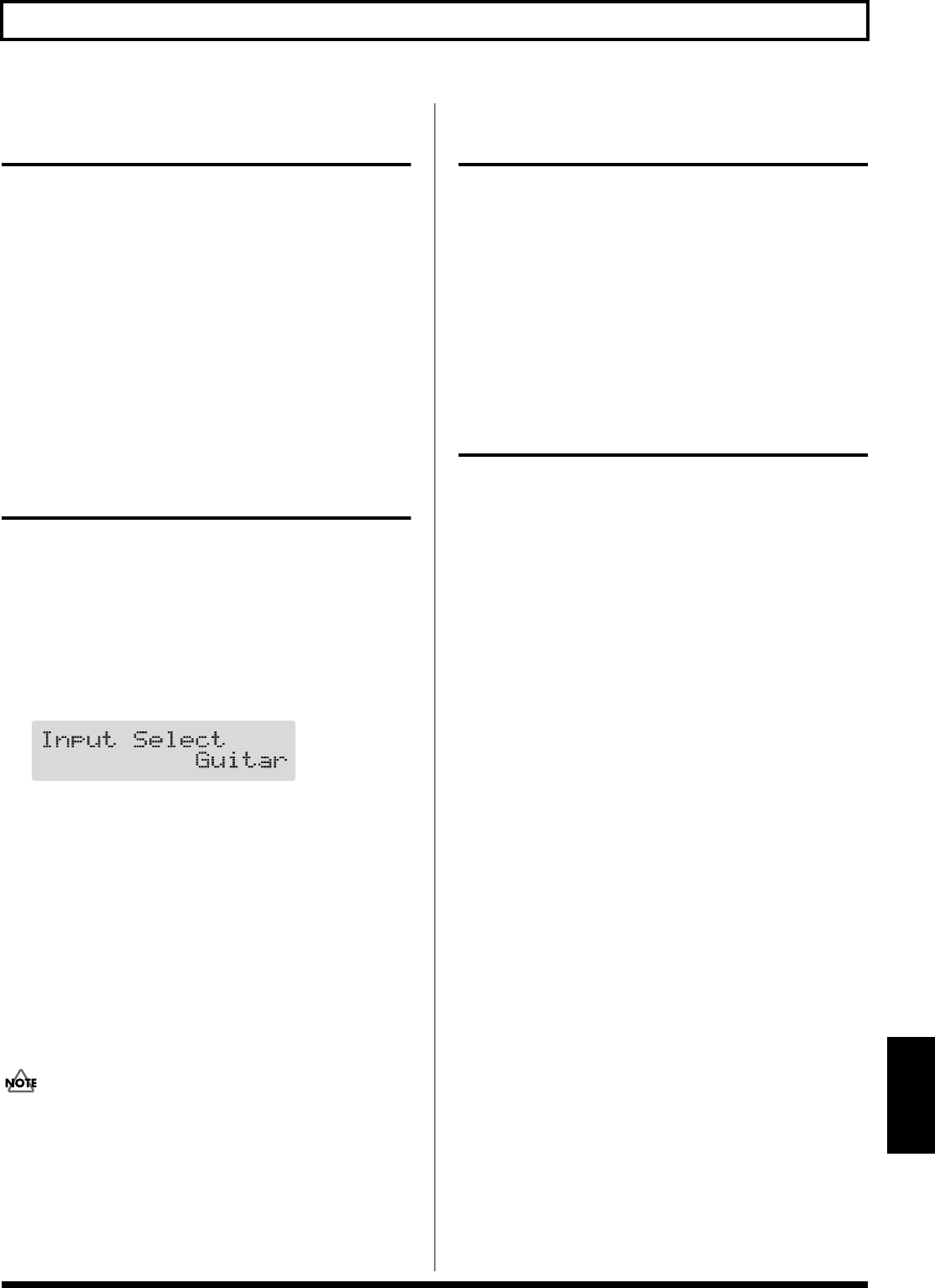
81
Chapter 9 Using the GS-10 Connected to a Computer Via USB
Section 9
Recording the GS-10’s
Output with a Computer
Set your application (such as a sequencer) so that the audio
input port it uses is the GS-10.
You can freely set the point in the signal chain from which to
extract the signal to be sent to the computer with Effect
Chain (p. 24). For example, by setting this so that the
computer records the signals as they are at the beginning of
the chain, you can record the sounds without any effects
added while you listen to the performance with the effects
applied from the speakers.
If you are using the software to send the audio data through,
set Direct Monitor (p. 79) to Off.
Applying Effects with the GS-10
to a Computer’s Audio Playback
Set the audio output port used by applications to the GS-10.
You can use the GS-10 to add effects to audio data played
back from the computer, and then record these sounds back
to the computer.
Use this feature when you want to add effects to existing
audio data.
1. Press [INPUT SELECT].
fig.09-060d
2. Use the PATCH/VALUE dial to select one of the
following settings.
USB (Gtr/Mic):
Effects are applied to guitar and vocal sounds from the
computer.
USB (Bass):
Effects are applied to bass sounds from the computer.
3. Press [EXIT] to return to the Play screen.
The flow of audio signals at this point is shown in the
figure on p. 19, p. 20.
In this mode, set the software so that audio is not
transmitted through (not set to Thru).
Running the GS-10 from a
Computer
You can use USB MIDI to run the GS-10 from your computer.
When you set the GS-10 to the Advanced driver mode (p.
126, p. 146), the MIDI connectors used for operation of the
GS-10 switches from MIDI IN/OUT connectors to the USB
driver’s “GS-10 Control” MIDI ports. Set your editor and
sequencer MIDI input and output ports to GS-10 Control.
For more on MIDI-related settings, refer to “Chapter 8 Using
the GS-10 with External MIDI Devices Connected” (p. 68).
Using the GS-10 As a MIDI
Interface
When the GS-10 is set to the Advanced driver mode (p. 126,
p. 146) and connected via USB, you can use the GS-10’s MIDI
IN and OUT connectors to connect your computer to external
MIDI devices.
Set the input and output ports used for the computer’s MIDI
applications to GS-10 MIDI In/Out.