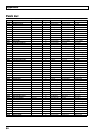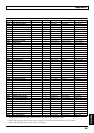79
Chapter 9 Using the GS-10 Connected to a Computer Via USB
Section 9
Enabling and Disabling the Direct
Monitor Command
This setting determines whether or not the command (the
Direct Monitor command) controlling the Direct Monitor
(described later) setting is enabled.
1. Press [USB].
2. Press PARAMETER [ ] [ ] “Monitor Cmd” is
displayed.fig.
09-021d
3. Use the PATCH/VALUE dial to enable or disable the
command.
Disable:
The Direct Monitor command is disabled, maintaining
the Direct Monitor mode set by the GS-10.
Enable:
The Direct Monitor command is enabled, allowing the
Direct Monitor mode to be switched from an external
device.
* This is set to “Disable” when shipped from the factory.
4. Press [EXIT] to return to the Play screen.
Switching the Output Signals
(Direct Monitor)
This setting determines whether or not the effect sound is
output by the GS-10’s speakers or at the PHONES, OUTPUT
L/R, or GUITAR AMP OUT jacks.
1. Press [USB].
2. Press PARAMETER [ ] [ ] so that “Dir
Monitor” is displayed.
fig.09-030d
3. Rotate the PATCH/VALUE dial to set On or Off.
On:
The effect sound is output. Set this to On when using the
GS-10 as a standalone device, without connecting to a
computer (no sound will be output if this is set to Off).
Off:
Set this to Off if transmitting audio data internally
through a computer (Thru).
* This is set to “On” when shipped from the factory.
* If you are using the special driver, you can control Direct
Monitor On/Off from ASIO 2.0-compatible application such
as Cubase.
4. Press [EXIT] to return to the Play screen.
Setting the Output Mode
This selects whether the output is in stereo or if the effect
sound and direct sound are output separately.
1. Press [USB].
2. Press PARAMETER [ ] [ ] so that “Output
Mode” is displayed.
fig.09-031d
3. Rotate the PATCH/VALUE dial to set the output mode.
Stereo (L/R):
Sounds are output in stereo.
Effect/Direct:
The effect sound and direct sound are output separately
and independently.
* This is set to “Stereo (L/R)” when shipped from the factory.
4. Press [EXIT] to return to the Play screen.