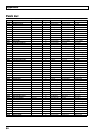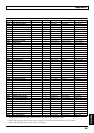83
Appendices
Appendices
About the MIDI implementation
MIDI allows a variety of messages to be exchanged between
instruments, but it is not necessarily the case that all types of
message can be exchanged between any two MIDI devices.
Two devices can communicate only if they both use the types
of messages that they have in common.
Thus, every owner’s manual for a MIDI device includes a
“MIDI Implementation Chart.” This chart shows the types of
message that the device is able to transmit and receive. By
comparing the MIDI implementation charts of two devices,
you can tell at a glance which messages they will be able to
exchange. Since the charts are always of a uniform size, you
can simply place the two charts side by side.
fig.10-030
About USB
USB, short for “Universal Serial Bus,” is an interface for
connecting peripheral equipment to computers. Using USB,
you can connect a variety of peripherals using a single USB
cable and transfer data rapidly. It also allows peripheral
devices to be connected or disconnected while the power is
left on, while the computer automatically recognizes when
this occurs (some devices may require settings or other
procedures).
With the GS-10, you can use MIDI to transfer MIDI messages
and audio data.
Error Messages
If you attempt an incorrect operation or if an operation could
not be executed, the display will indicate an error message.
Refer to this list and take the appropriate action.
fig.10-060d
● The memory backup battery inside the GS-10 has run
down. (This message will appear when the power is
turned on.)
❍ Replace the battery as soon as possible. For battery
replacement, please contact a nearby Roland service
center or your dealer.
fig.10-070d
● There is a problem with the MIDI cable connection.
❍ Check to make sure the cable has not been pulled out or
is not shorted.
fig.10-080d
● More MIDI messages were received in a short time than
could be processed correctly.
fig.10-081d
● You are attempting to change the following PREAMP/
SPEAKER (p. 28) parameter settings with OUTPUT
SELECT (p. 16) set to something other than Line/
Phones:
SP Type, Mic Type, Mic Dis., Mic Pos., Mic Level,
Direct Level
❍ The settings may be changed, but they have no effect.
TransmitFunction
Fold here
MIDI Device A MIDI Device B
Recognized
Remarks