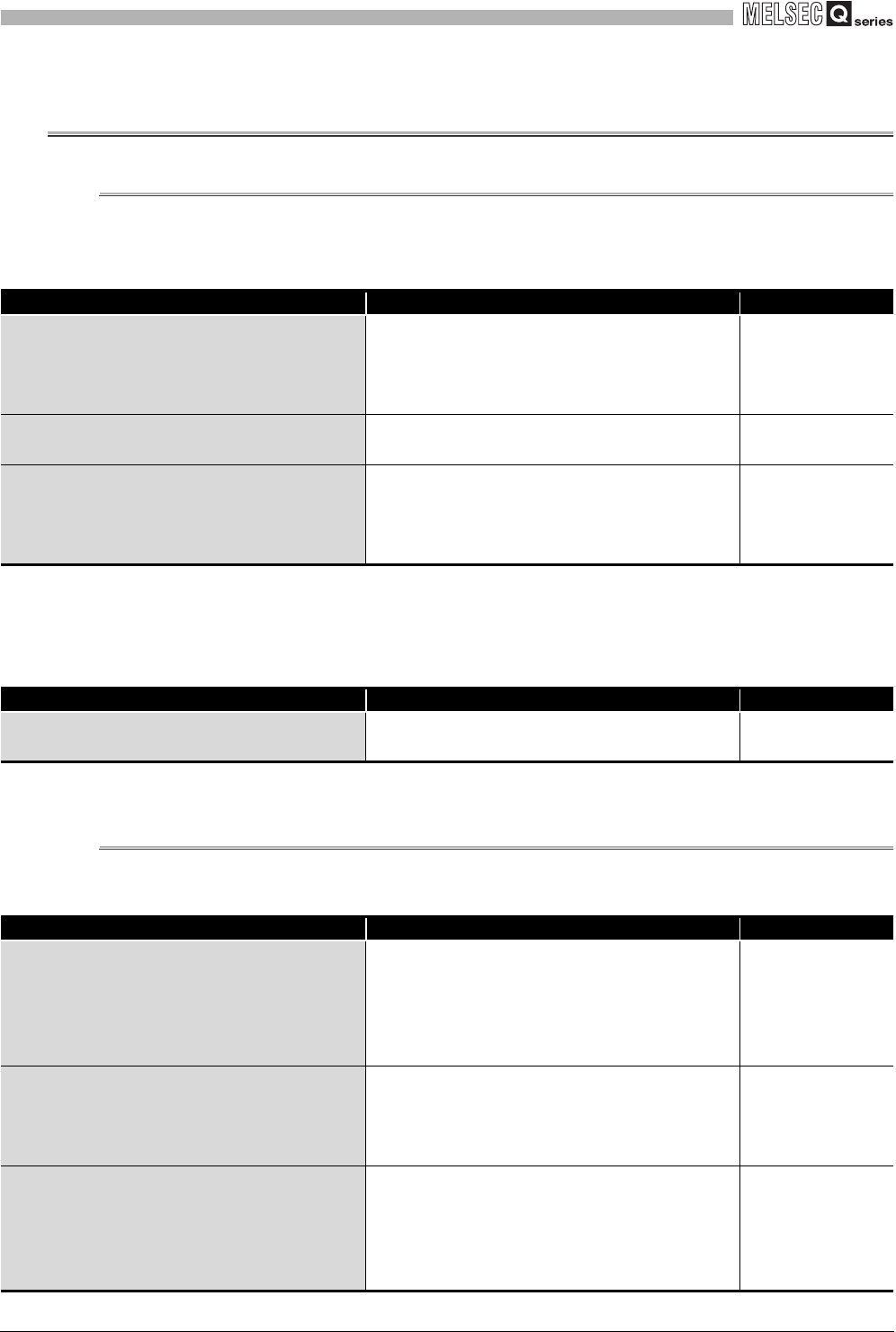
8 - 5
8.4 When the Counter Value Coincidence No.1 (X02) or Counter Value Coincidence No.2 (X05) does not
Turn ON/OFF
8
TROUBLESHOOTING
8.4 When the Counter Value Coincidence No.1 (X02) or Counter
Value Coincidence No.2 (X05) does not Turn ON/OFF
8.4.1 When selecting the coincidence output function
(1) When the counter value coincidence does not turn ON
"m" indicates the coincidence output number.
(2) When the counter value coincidence does not turn OFF
"m" indicates the coincidence output number.
8.4.2 When selecting the continuous comparison function
"m" indicates the continuous comparison number.
Table 8.8 When the counter value coincidence does not turn ON (when selecting the coincidence output function)
Check item Action Reference
Has the coincidence output No.m point change
request (Un\G10 and 11) been set to "1" (Change
request)?
After changing the coincidence output No.m point
setting (Un\G6 and 7, and Un\G8 and 9), set the
coincidence output No.m point change request to
"1".
Section 3.4
Is the coincidence signal No.m reset command
(Y01 and Y02) ON?
Turn OFF the coincidence signal No.m reset
command.
Section 3.3
Has the coincidence output No.m point setting
(Un\G6 and 7, and Un\G8 and 9) been set to out
of the count range of the ring counter?
(Only for the ring counter)
Set the coincidence output No.m point setting
value to within the count range of the ring counter.
Section 3.4
Table 8.9 When the counter value coincidence does not turn OFF (when selecting the coincidence output function)
Check item Action Reference
Is the ON time of the coincidence signal No.m
reset command (Y01 and Y02) 2ms or longer?
Set the ON time of the coincidence signal No.m
reset command to 2ms or longer.
Section 3.3
Table 8.10 When the counter value coincidence does not turn ON/OFF (when selecting the continuous comparison function)
Check item Action Reference
Does the present value (Un\G12 and 13) coincide
with the continuous comparison No.m point n
setting (Un\G54 to 85, and 104 to 135) after an
elapse of (continuous comparison No.m ON time
setting (Un\G52 and 102) + 1ms)?
Change the setting so that the present value
coincides with the continuous comparison No.m
point n setting after an elapse of (continuous
comparison No.m ON time setting + 1ms).
Section 5.3.2
Has the continuous comparison No.m point n
setting been set to out of the count range of the
ring counter?
(Only for the ring counter function)
Set the continuous comparison No.m point n
setting value to within the count range of the ring
counter.
Section 5.2.1
Section 5.3.2
Does the relation of the scan time in the
sequence program fall under the following
condition?
Scan time > continuous comparison No.m ON
time setting (Un\G52 and 102)
Use the direct access input (DX) and so on to read
out the counter value coincidence No.m (X02 and
X05) within the time set by the continuous
comparison No.m ON time setting (Un\G52 and
102).
Section 5.3.2
CHAPTER 7


















