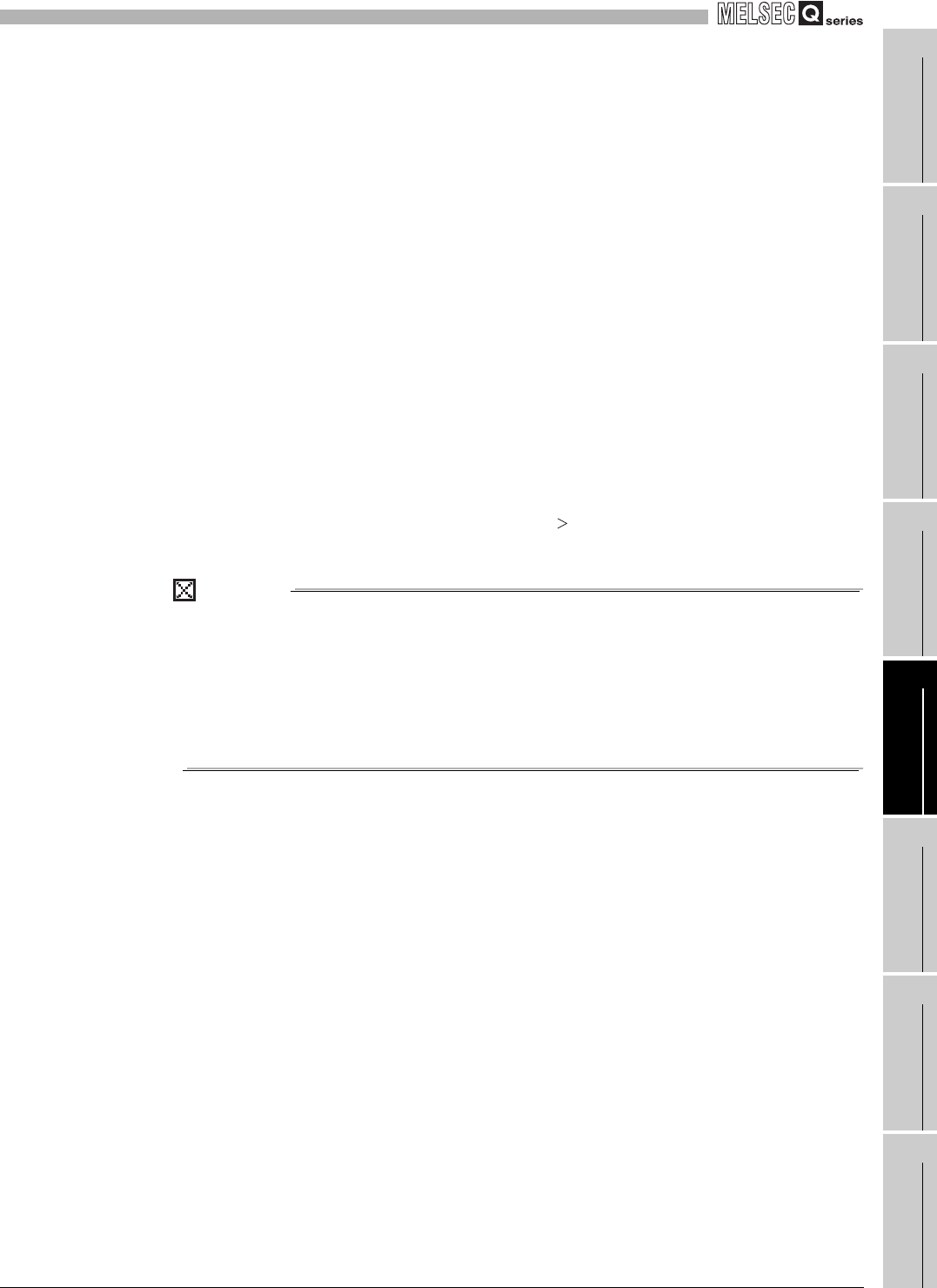
5
FUNCTIONS
5.2 Selecting a Counter Format
5.2.2 Selecting the ring counter
5 - 7
1
OVERVIEW
2
SYSTEM
CONFIGURATION
3
SPECIFICATIONS
4
PROCEDURES AND
SETTINGS BEFORE
OPERATION
5
FUNCTIONS
6
UTILITY PACKAGE (GX
Configurator-CT)
7
PROGRAMMING
8
TROUBLESHOOTING
(b) Setting method of the count range
1) Select a count range from range 1 to 3.
2) Preset the present value (Un\G12 and 13) in accordance with the setting
condition. (Only when using a range 1 or 2)
• Set the preset value setting (Un\G4 and 5).
• Turn from OFF to ON the preset command (Y04), or turn ON the preset
input terminal (PRST) for external input.
3) Set a count range for the ring counter.
• Set the ring counter lower limit value (Un\G0 and 1) and the ring counter
upper limit value (Un\G2 and 3).
• Turn from OFF to ON the count enable command (Y06).
(c) When the ring counter lower limit value (Un\G0 and 1) and the ring counter upper
limit value (Un\G2 and 3) are set as shown below and turn from OFF to ON the
count enable command (Y06), a ring counter upper/lower limit value setting error
(Error code: 500) occurs.
POINT
• The present value (Un\G12 and 13) can be preset during counting.
However, the changes for the ring counter lower limit value (Un\G0 and 1)
and the ring counter upper limit value (Un\G2 and 3) become valid only
after turning from OFF to ON the count enable command (Y06).
• When changing the count range by the preset, to avoid miss-counting,
always turn OFF the count enable command (Y06) before changing it.
()
Ring counter
lower limit value
(Un\G0 and 1)
Ring counter
upper limit value
(Un\G2 and 3)
()


















