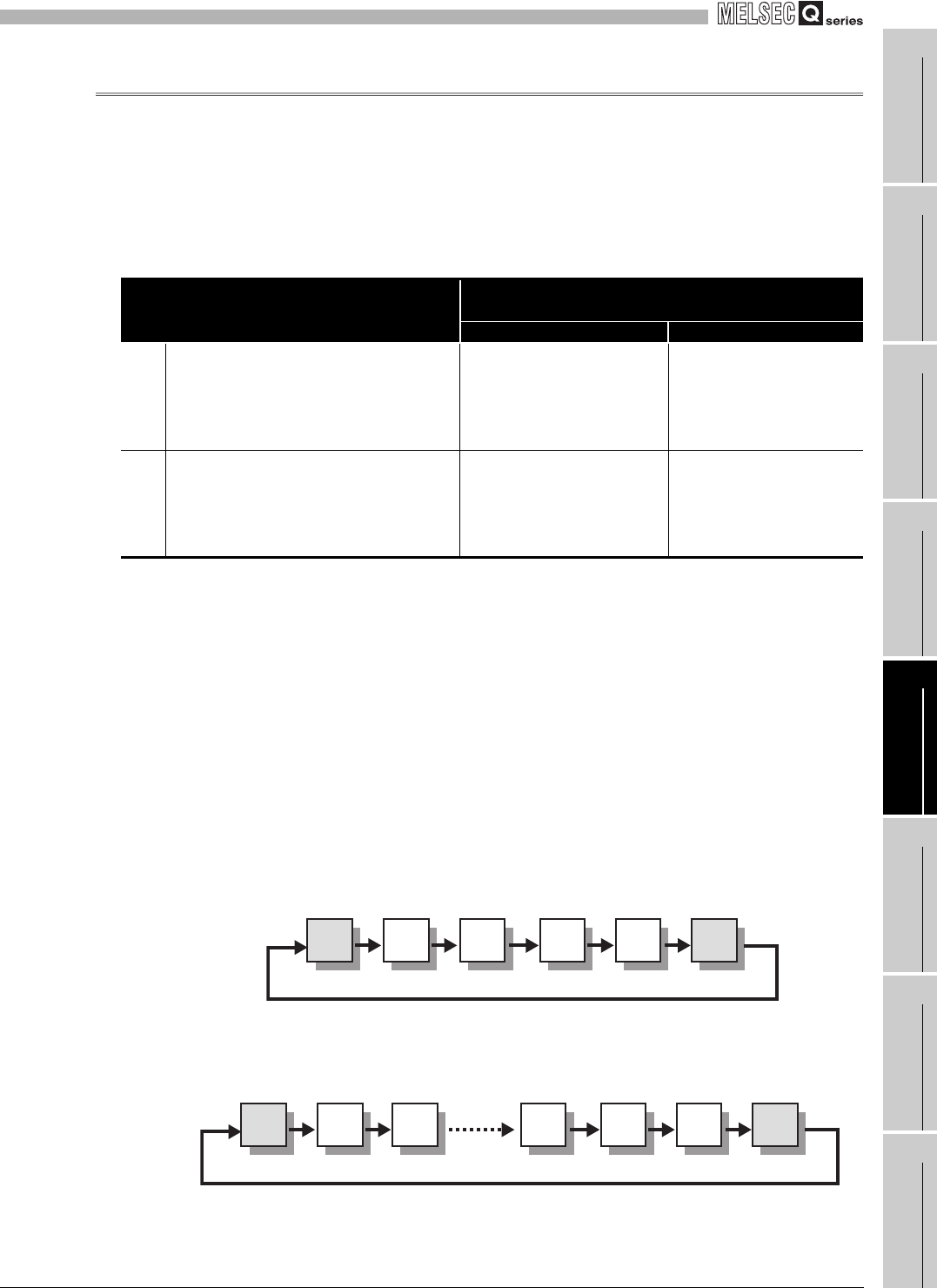
5
FUNCTIONS
5.3 Using the Counter Value Comparison Function
5.3.2 Using the continuous comparison function
5 - 13
1
OVERVIEW
2
SYSTEM
CONFIGURATION
3
SPECIFICATIONS
4
PROCEDURES AND
SETTINGS BEFORE
OPERATION
5
FUNCTIONS
6
UTILITY PACKAGE (GX
Configurator-CT)
7
PROGRAMMING
8
TROUBLESHOOTING
5.3.2 Using the continuous comparison function
Each channel has No.1 and No.2 comparison points. Each point individually compares to
the present value (Un\G12 and 13) and outputs the comparison result (refer to Table 5.5).
16 comparison points can be set for each No.1 and No.2.
Without rewriting the comparison point in the middle of the control, multiple coincidence
detections can be executed easily.
In this section, I/O numbers (X/Y) and buffer memory addresses are listed for channel 1
and continuous comparison No.1. For I/O numbers and buffer memory addresses used for
channel 2 and continuous comparison No.2, refer to Section 3.3.1 and Section 3.4.1.
(1) Usage sequence of the continuous comparison No.1 point n setting
(Un\G54 to 85) and the continuous comparison No.2 point n setting
(Un\G104 to 135)
By the magnitude correlation of the following buffer memories, an order and range of
the continuous comparison points as comparison targets can be specified.
A: Continuous comparison No.1 start point setting (Un\G50)
B: Continuous comparison No.1 repeat point setting (Un\G51)
(a) When A < B
Example: A = 5, B = 10
(b) When A > B
Example: A = 10, B = 3
Table 5.5 Continuous comparison function
Comparison point
Signal and external output terminal used to output the
comparison result
Input signal (X) External output
No.1
Continuous comparison No.1 point 1 setting
(Un\G54 and 55)
•Counter value large No.1 (X01)
•Counter value coincidence
No.1 (X02)
•Counter value small No.1 (X03)
Coincidence output No.1
terminal (EQU1)
to
Continuous comparison No.1 point 16 setting
(Un\G84 and 85)
No.2
Continuous comparison No.2 point 1 setting
(Un\G104 and 105)
•Counter value large No.2 (X04)
•Counter value coincidence
No.2 (X05)
•Counter value small No.2 (X06)
Coincidence output No.2
terminal (EQU2)
to
Continuous comparison No.2 point 16 setting
(Un\G134 and 135)
567 8910
10 11 12 16 1 2 3


















