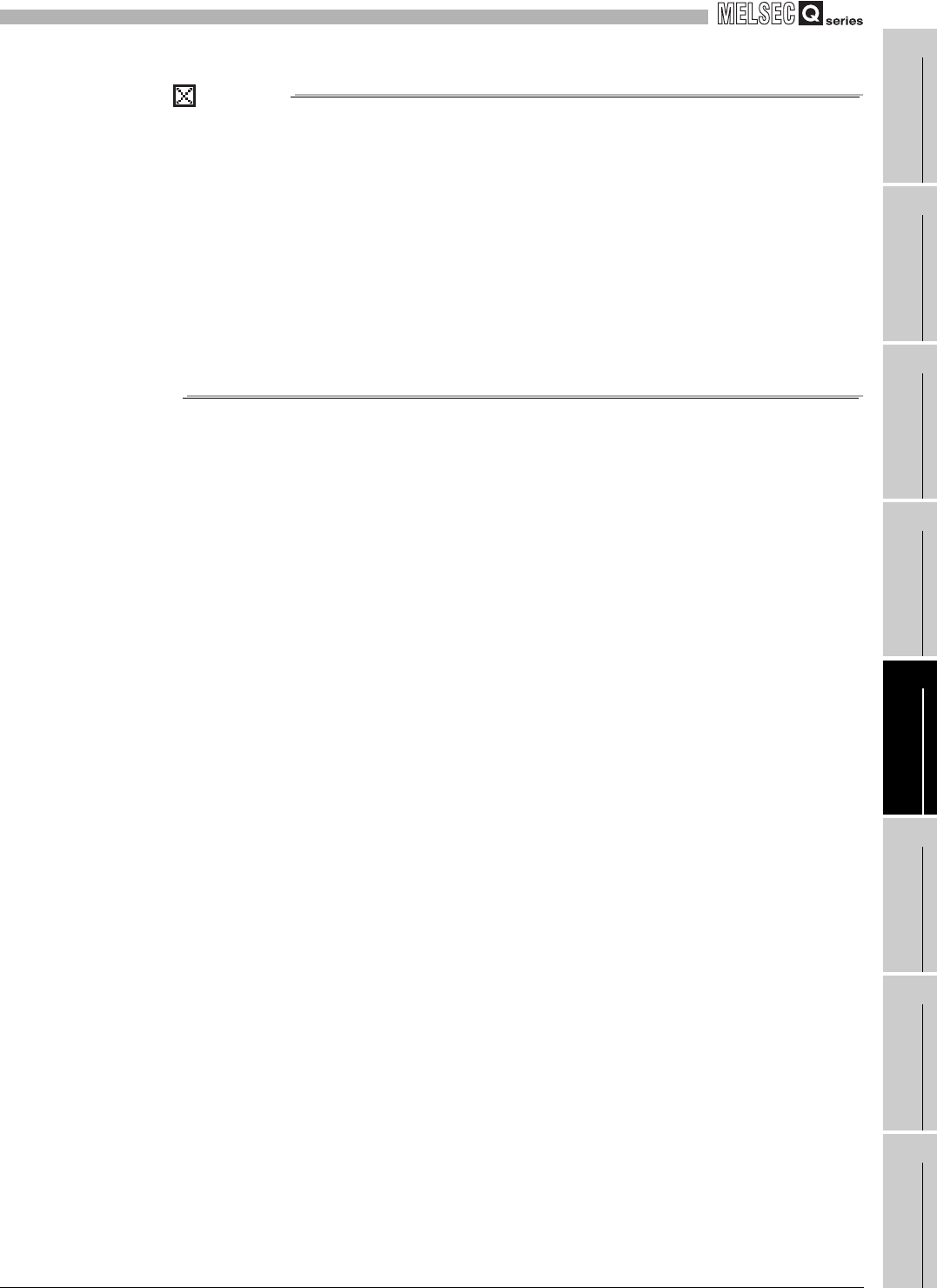
5
FUNCTIONS
5.3 Using the Counter Value Comparison Function
5.3.2 Using the continuous comparison function
5 - 17
1
OVERVIEW
2
SYSTEM
CONFIGURATION
3
SPECIFICATIONS
4
PROCEDURES AND
SETTINGS BEFORE
OPERATION
5
FUNCTIONS
6
UTILITY PACKAGE (GX
Configurator-CT)
7
PROGRAMMING
8
TROUBLESHOOTING
POINT
(1) When the count value coincides with the comparison point, an external output
is performed. Therefore, do not connect anything to the unused coincidence
output terminal (EQU).
(2) When the counter value coincidence No.1 (X02) is turned from OFF to ON by
the coincidence detection process of the QD64D2, there may be cases where
the counter value large No.1 (X01) or the counter value small No.1 (X03)
turns ON.
(3) If the continuous comparison No.1 execution command (Y09) is turned OFF
while outputting from the coincidence output No.1 terminal (EQU1), the output
stops regardless of the set time of the continuous comparison No.1 ON time
setting (Un\G52).


















