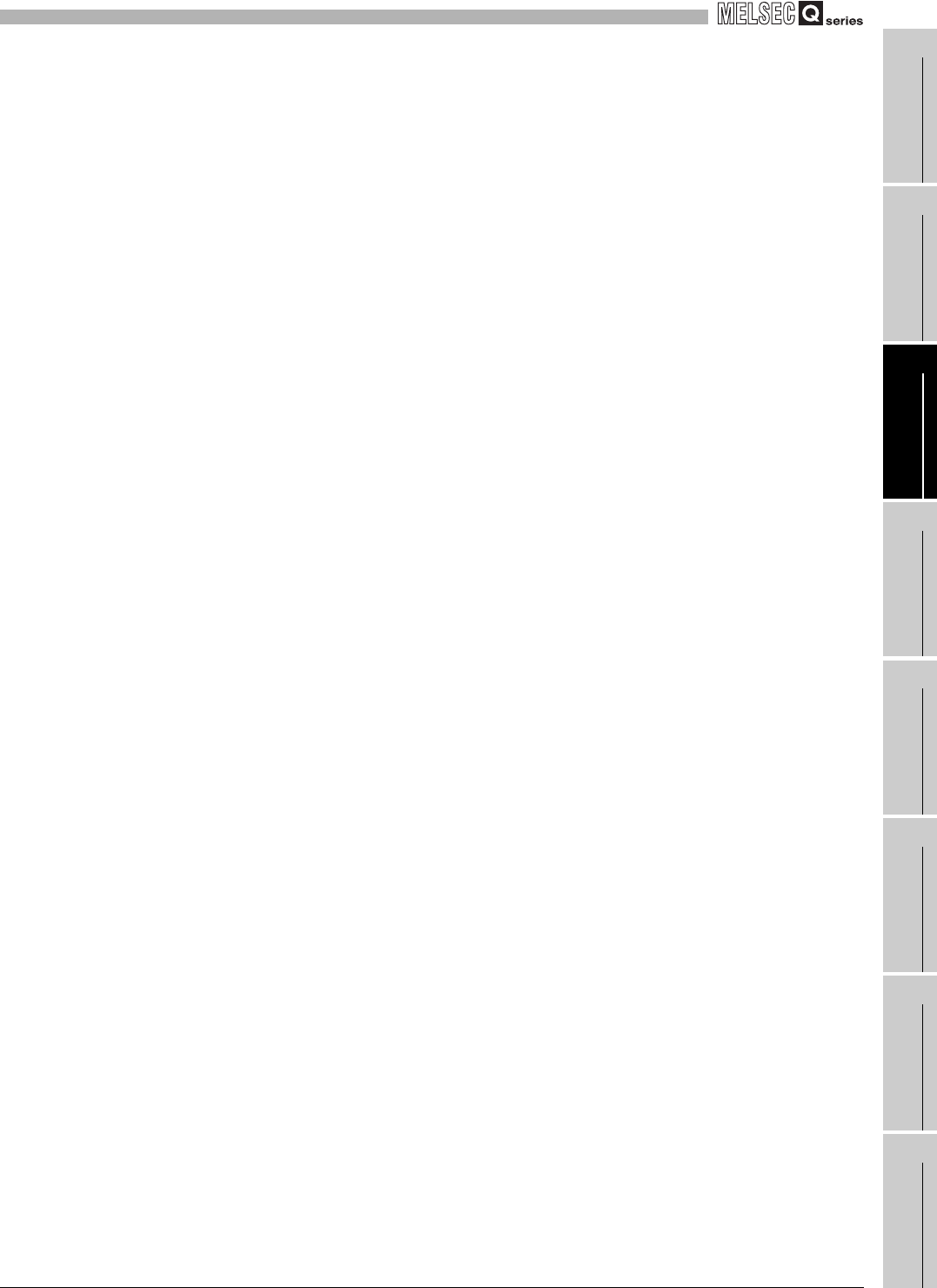
3
SPECIFICATIONS
3.4 Buffer Memory Assignment
3.4.2 Details of the buffer memory
3 - 23
1
OVERVIEW
2
SYSTEM
CONFIGURATION
3
SPECIFICATIONS
4
PROCEDURES AND
SETTINGS BEFORE
OPERATION
5
FUNCTIONS
6
UTILITY PACKAGE (GX
Configurator-CT)
7
PROGRAMMING
8
TROUBLESHOOTING
(8) Error code (Un\G18)
• Error code of the detected error is stored in this area.
• For operations when multiple errors occur concurrently, refer to POINT in Section
8.11.1.
(9) Warning code (Un\G19)
• Warning code of the detected error is stored in this area.
• For operations when multiple warnings occur concurrently, refer to POINT in
Section 8.11.2.
(10)Continuous comparison No.1 start point setting (Un\G50)
Continuous comparison No.2 start point setting (Un\G100)
• This area is used for setting a start point number of comparison for the
continuous comparison function.
• Setting range: 1 to 16
• For details of setting and operation, refer to Section 5.3.2.
(11)Continuous comparison No.1 repeat point setting (Un\G51)
Continuous comparison No.2 repeat point setting (Un\G101)
• This area is used for setting a repeat point number of comparison for the
continuous comparison function.
• Setting range: 1 to 16
• For details of setting and operation, refer to Section 5.3.2.
(12)Continuous comparison No.1 ON time setting (Un\G52)
Continuous comparison No.2 ON time setting (Un\G102)
• This area is used for setting ON time of the coincidence output terminal and the
counter value coincidence.
• Setting range: 1 to 10 (Unit: ms)
• For determination of ON time, refer to Section 5.3.2 (4).
• For details of setting and operation, refer to Section 5.3.2.
(13)Continuous comparison No.1 point n setting (Un\G54 to 85)
Continuous comparison No.2 point n setting (Un\G104 to 135)
• This area is used for setting a continuous comparison point for the continuous
comparison function.
• Setting range: -2147483648 to 2147483647
• For details of setting and operation, refer to Section 5.3.2.
(14)Continuous comparison No.1 point monitor during comparison (Un\G86)
Continuous comparison No.2 point monitor during comparison
(Un\G136)
• Point number (1 to 16) which is currently in comparison with the present value is
stored in this area.
• For details of setting and operation, refer to Section 5.3.2.


















