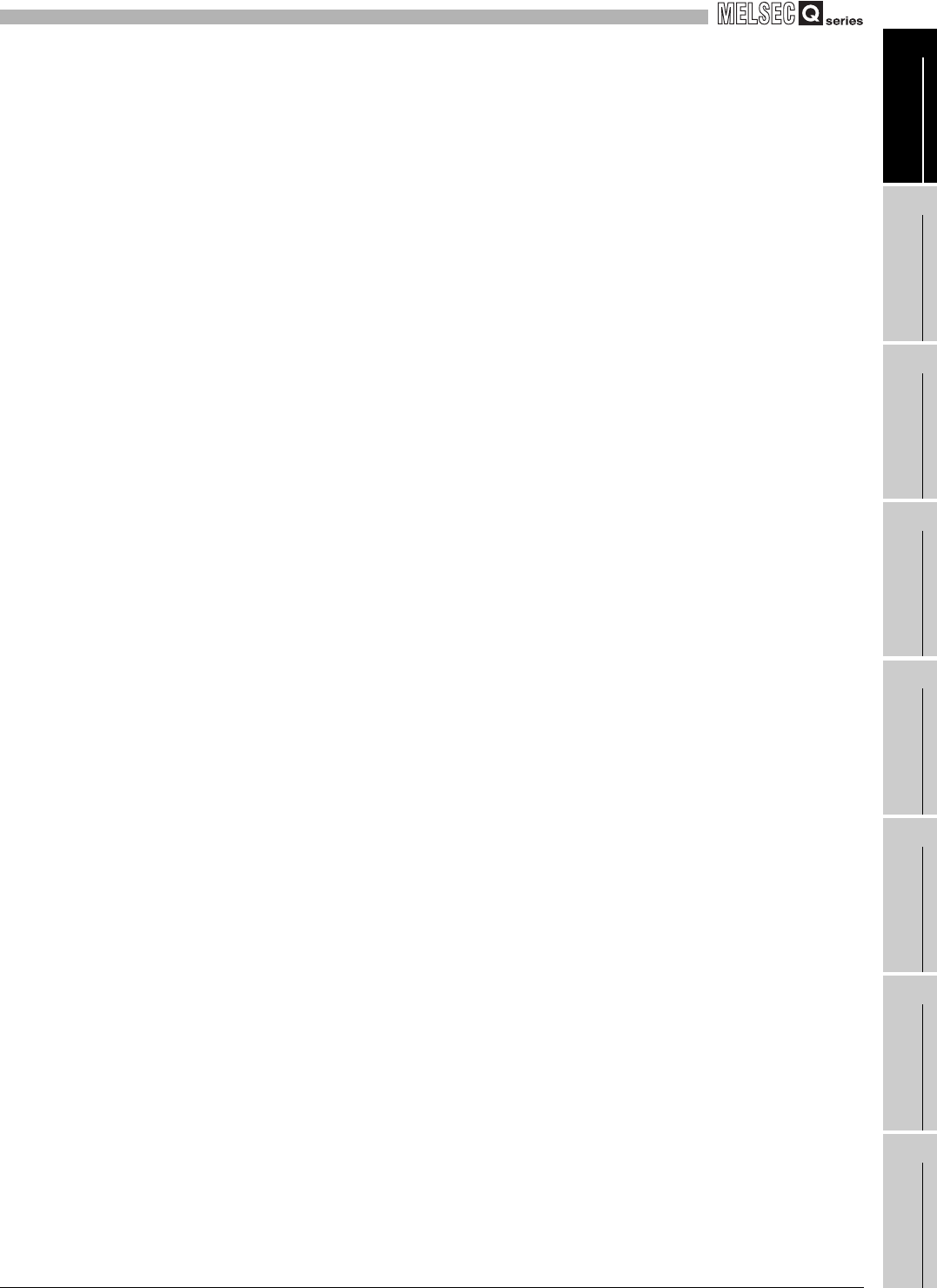
1
OVERVIEW
1.1 Features
1 - 3
1
OVERVIEW
2
SYSTEM
CONFIGURATION
3
SPECIFICATIONS
4
PROCEDURES AND
SETTINGS BEFORE
OPERATION
5
FUNCTIONS
6
UTILITY PACKAGE (GX
Configurator-CT)
7
PROGRAMMING
8
TROUBLESHOOTING
(b) Continuous comparison function
Set from 1 to 16 as the coincidence detection point for each point to compare it
with the present value (Only 1 point can be compared simultaneously).
Whenever a coincidence is detected, the coincidence output signal is reset or the
coincidence detection point is changed automatically.
If this function is used when the coincidence detection point is predetermined, the
sequence program can be reduced, which brings improvement in takt time.
(6) Mounting the coincidence output test function (when using the
continuous comparison function)
By using the coincidence output test function, wiring of the coincidence output
terminals (EQU1, EQU2) and operations can be checked without count operation.
(7) Preset function
The present value when the preset command (Y04) is input or the preset input
terminal (PRST) is turned ON can be overwritten to preset value.
(8) Latch counter function
The present value when the latch counter execution command (Y07) is input or the
latch counter input terminal (LATCH) is turned ON can be latched.
(9) Executing the preset function/latch counter function with external
control signal
Since the QD64D2 is independent of scan time of the programmable controller CPU,
disparity in a span before executing the preset function/latch counter function can be
lessen.
(10)Fuse blown at external output part is detectable.
The QD64D2 can detect fuse blown at external output part and notify it with the blown
fuse detection flag (X1F) and LED display on it.
(11)Easy setting using GX Configurator-CT
The QD64D2 setting can be performed on screen by using GX Configurator-CT sold
separately. Thus, the number of sequence programs results in decreasing and
checking a setting status or operation status of modules easily.


















