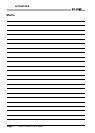8
TROUBLESHOOTING
8.11 Action and Handling of Errors
8.11.1 Error code list
8 - 10
1
OVERVIEW
2
SYSTEM
CONFIGURATION
3
SPECIFICATIONS
4
PROCEDURES AND
SETTINGS BEFORE
OPERATION
5
FUNCTIONS
6
UTILITY PACKAGE (GX
Configurator-CT)
7
PROGRAMMING
8
TROUBLESHOOTING
8.11 Action and Handling of Errors
8.11.1 Error code list
This section describes the descriptions and corrective actions for the errors detected by
the QD64D2.
Table 8.19 Error code list
Error
code
Description Action
Operation at error
Error channel Other channels
0 (Normal) ---- ---- ----
100
[Overflow error]
Perform the preset.
(Refer to Section 5.4.)
The linear counter
function stops
counting.
The error does
not affect other
channels.
The present value (Un\G12 and 13) exceeded the
following range.
-2147483648 to 2147483647
(Only for the linear counter function)
20m
[Continuous comparison No.m start point setting error]
Set a value from 1 to 16.
The continuous
comparison cannot
be started. (The
error does not
affect the other
continuous
comparison
number.)
The continuous comparison No.m start point setting
(Un\G50 and 100) is set to other than 1 to 16.
"m" indicates the continuous comparison number
where the error occurred.
21m
[Continuous comparison No.m repeat point setting
error]
Set a value from 1 to 16.
The continuous comparison No.m repeat point setting
(Un\G51 and 101) is set to other than 1 to 16.
"m" indicates the continuous comparison number
where the error occurred.
22m
[Continuous comparison No.m ON time setting error]
Set a value from 1 to 10.
The continuous comparison No.m ON time setting
(Un\G52 and 102) is set to other than 1 to 10.
"m" indicates the continuous comparison number
where the error occurred.
300
[Count enable execution not possible error]
Turn OFF the coincidence
output test command which is
ON.
The linear counter
function and ring
counter function
does not start
counting.
The count enable command (Y06) is turned ON while
one of the following is ON.
•Coincidence output No.1 test command (Y0B)
•Coincidence output No.2 test command (Y0C)