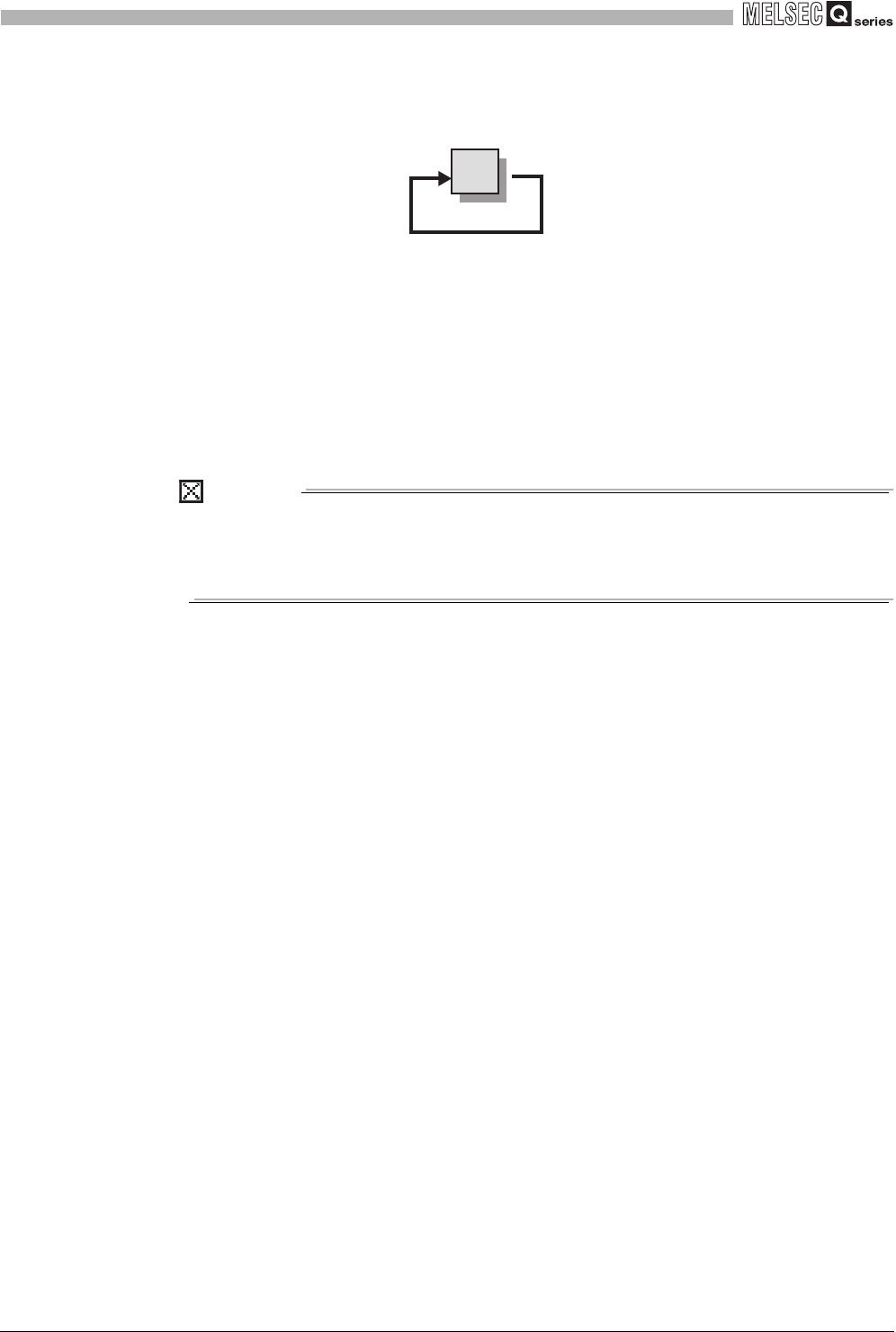
5 - 14
5.3 Using the Counter Value Comparison Function
5.3.2 Using the continuous comparison function
5
FUNCTIONS
(c) When A = B
Example: A = 5, B = 5
After coincidence detection with the continuous comparison No.1 point 16 setting
(Un\G84 and 85) is completed, the comparison target returns to the continuous
comparison No.1 point 1 setting (Un\G54 and 55) again.
When temporarily stopping the continuous comparison, turn OFF the count enable
command (Y06) and so on, so that the present value (Un\G12 and 13) does not
change.
POINT
When restarting the continuous comparison function after stopping the function,
the comparison starts from the point set by the continuous comparison No.1 start
point setting (Un\G50).
5


















