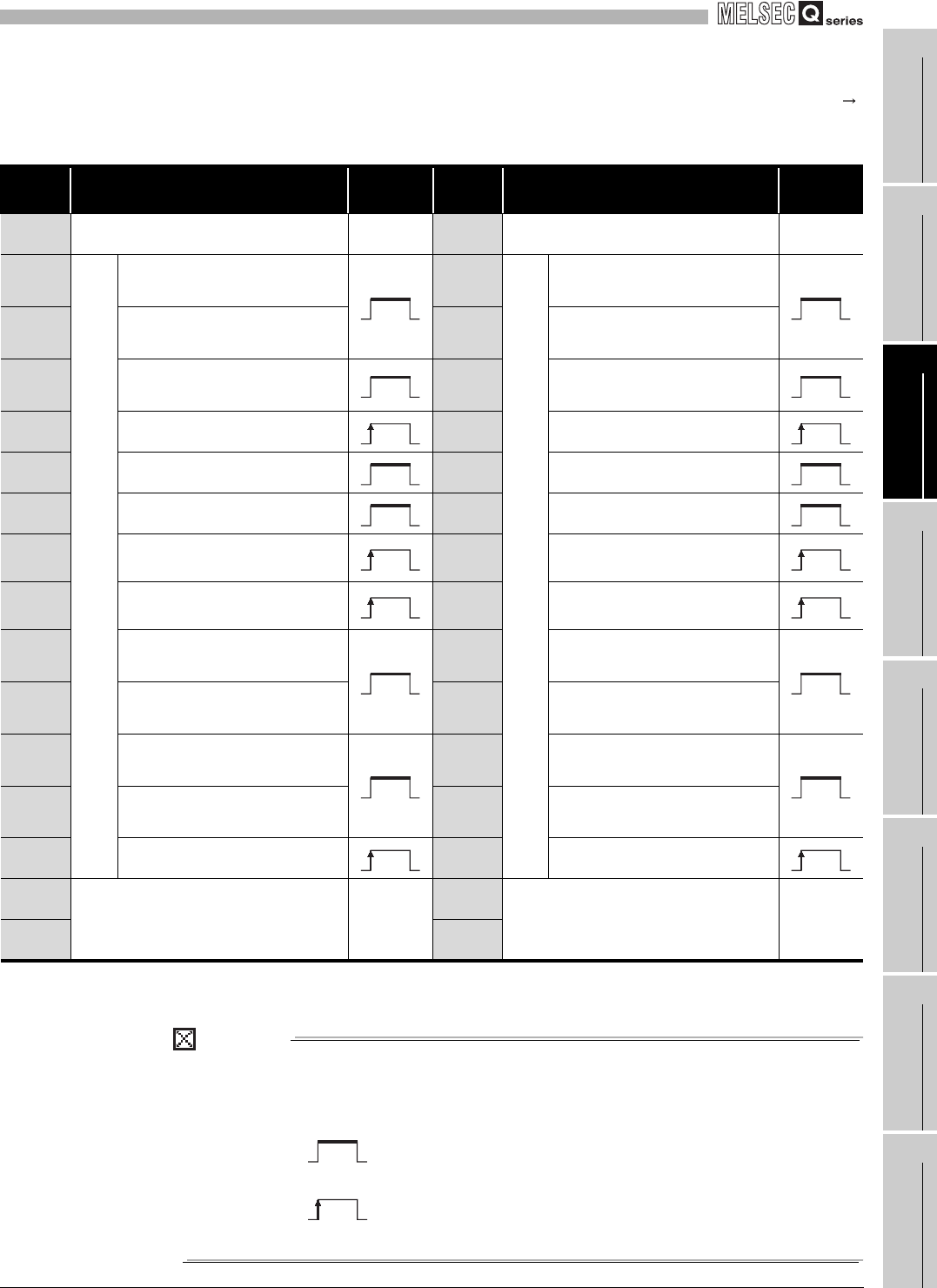
3
SPECIFICATIONS
3.3 I/O Signals to the Programmable Controller CPU
3.3.1 List of I/O signals
3 - 7
1
OVERVIEW
2
SYSTEM
CONFIGURATION
3
SPECIFICATIONS
4
PROCEDURES AND
SETTINGS BEFORE
OPERATION
5
FUNCTIONS
6
UTILITY PACKAGE (GX
Configurator-CT)
7
PROGRAMMING
8
TROUBLESHOOTING
(2) List of output signals (Signal direction: Programmable controller CPU
QD64D2)
* 1 The signal is only used for the coincidence output function.
* 2 The signal is only used for the continuous comparison function.
POINT
(1) The reserved signals above are for system use, not for users. If used (turning
ON/OFF) by a user, the functions of the QD64D2 are not guaranteed.
(2) Definitions of the expression in Operation timing are as follows.
•
:Enabled while the signal is ON.
ON time should be 2ms or longer.
•
:Enabled when the signal is turned from OFF to ON.
ON time and OFF time should be 2ms or longer.
Table 3.4 List of output signals
I/O
number
Signal name
Operation
timing
I/O
number
Signal name
Operation
timing
Y00 Reserved --- Y10 Reserved ---
Y01
CH1
Coincidence signal No.1 reset
command
*1
Y11
CH2
Coincidence signal No.1 reset
command
*1
Y02
Coincidence signal No.2 reset
command
*1
Y12
Coincidence signal No.2 reset
command
*1
Y03
Coincidence output enable
command
*1
Y13
Coincidence output enable
command
*1
Y04 Preset command Y14 Preset command
Y05 Subtraction count command Y15 Subtraction count command
Y06 Count enable command Y16 Count enable command
Y07
Latch counter execution
command
Y17
Latch counter execution
command
Y08
External preset request
detection reset command
Y18
External preset request
detection reset command
Y09
Continuous comparison No.1
execution command
*2
Y19
Continuous comparison No.1
execution command
*2
Y0A
Continuous comparison No.2
execution command
*2
Y1A
Continuous comparison No.2
execution command
*2
Y0B
Coincidence output No.1 test
command
*2
Y1B
Coincidence output No.1 test
command
*2
Y0C
Coincidence output No.2 test
command
*2
Y1C
Coincidence output No.2 test
command
*2
Y0D Error reset command Y1D Error reset command
Y0E
Reserved ---
Y1E
Reserved ---
Y0F Y1F


















