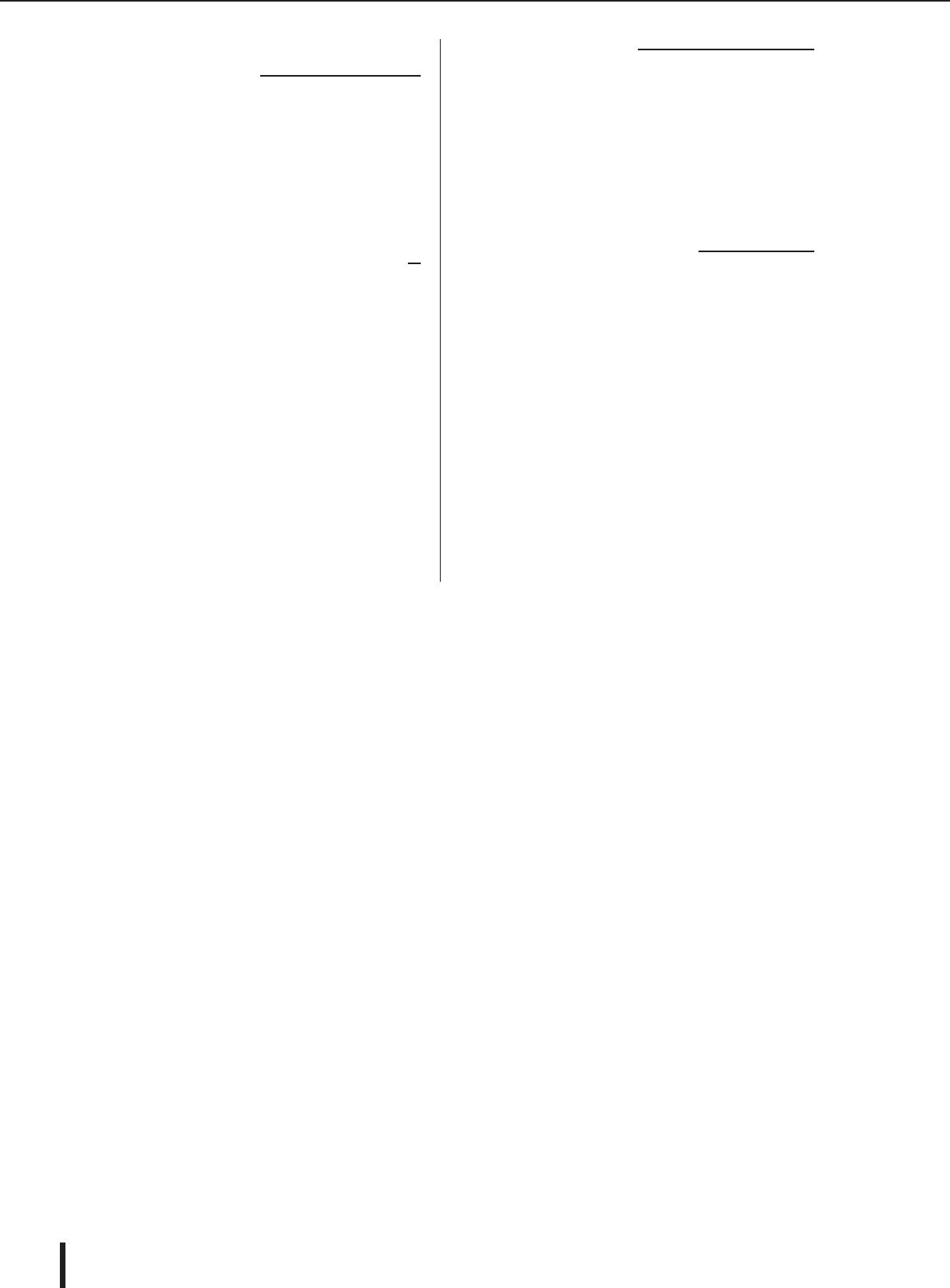
M7CL Owner’s Manual
An overview of the M7CL
10
A second M7CL unit or a digital mixer such as the
Yamaha PM5D connected via a digital I/O card installed
in a slot can be cascade-connected in the digital domain.
Of the MIX buses, MATRIX buses, STEREO/MONO
buses, and CUE bus, up to twenty-four buses can be cas-
caded individually.
The available functionality can be restricted for users
other than the administrator, with three levels of security;
Administrator, Guest, and User. Passwords can be speci-
fied for the administrator and users, preventing important
settings from being changed accidentally.
Information specific to each user (user level, system set-
tings, and user-defined key settings) can be stored on a
USB storage device as a “user authentication key.” By
loading your own user authentication key from a USB
storage device, you can instantly set up the ideal operating
environment for yourself.
The rear panel provides three slots in which separately
sold mini-YGDAI cards can be installed. AD cards, DA
cards, or digital I/O cards can be installed in these slots to
add inputs and outputs. If an external head amp unit (such
as the Yamaha AD8HR) that supports a special protocol is
connected to the REMOTE connector, the phantom power
and gain settings of the external head amp can also be
remotely controlled from the M7CL.
Using the Stage Box SB168-ES or similar product enables
you to set up remote inputs and outputs away from the
console, such as on stage, for an improved system design
that features more flexible cabling. Using the SB168-ES
along with the M7CL-48ES significantly facilitates neces-
sary setups. You can easily set the SB168-ES’s DIP
switches and use the STAGE BOX SETUP function via
the console’s EXT-HA field to quickly set up head amp
remote control, audio patches, etc.
■ Cascade connections
in the digital domain
■ Security functions that can be
specified at user-level or system-level
■ I/O card expansion
■ Propagation via SB168-ES


















