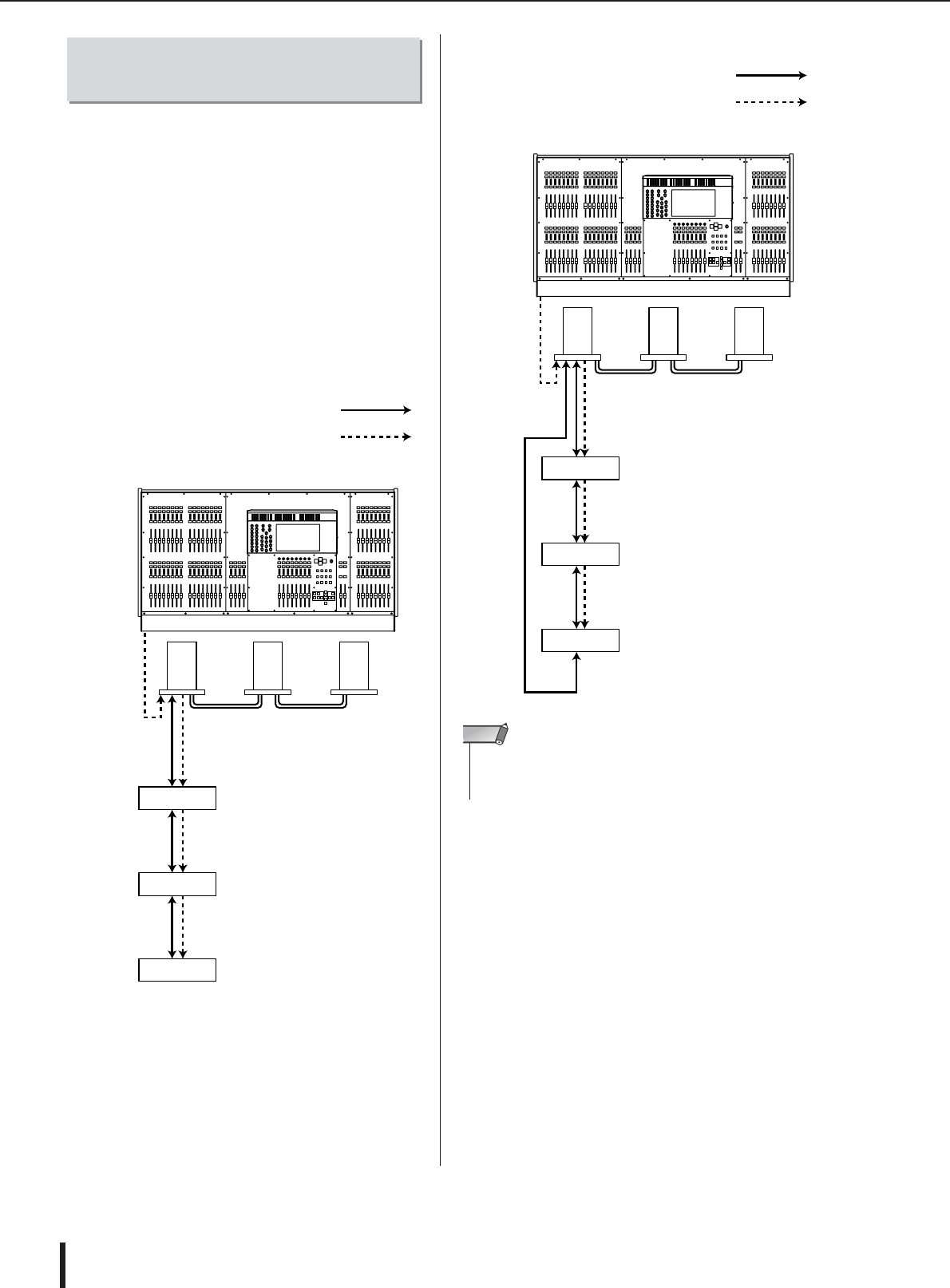
M7CL Owner’s Manual
Using an external head amp
192
To remotely control the SB168-ES from the M7CL-32/48,
install an MY16-ES64 EtherSound card in a slot on the
M7CL-32/48, then use an Ethernet cable to connect the
M7CL-32/48 to the SB168-ES. And then, use a D-sub 9-
pin cross cable to connect the REMOTE connector located
on the rear panel of the M7CL-32/48 to the MY16-ES64’s
HA REMOTE connector. This connection enables you to
remotely control the SB168-ES from the M7CL-32/48.
Alternatively, you can use a daisy chain or ring connection
and install two MY16-EX expansion cards in the slots on
the M7CL-32/48 to remotely control up to three SB168-
ES units simultaneously.
● Daisy chain connection
● Ring connection
Connecting the M7CL-32/48 to
the SB168-ES
M7CL-32/48
SB168-ES
SB168-ES
SB168-ES
OUT
HA REMOTE
connector
MY16-
ES64
Audio signals
Remote signals
IN
OUT
IN
IN
OUT
REMOTE
connector
MY16-
EX
MY16-
EX
M7CL-32/48
SB168-ES
SB168-ES
SB168-ES
OUT
HA REMOTE
connector
MY16-
ES64
IN
OUT
IN
OUT
IN
OUT
IN
REMOTE
connector
MY16-
EX
MY16-
EX
Audio signals
Remote signals
• Please refer to the SB168-ES Owner’s Manual for information on
setting up the MY16-ES64/MY16-EX cards and EtherSound net-
work.
NOTE


















