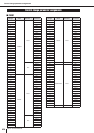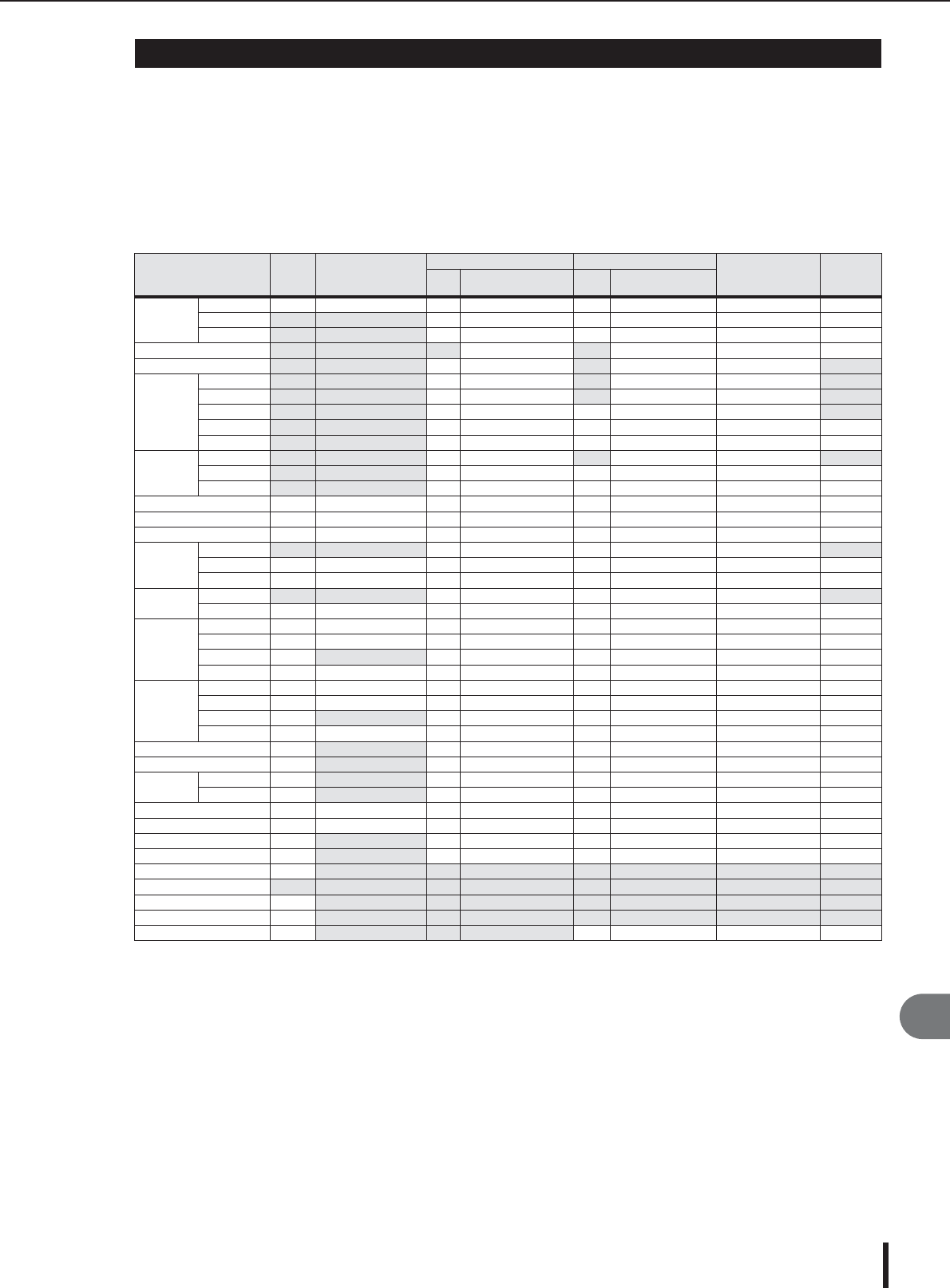
Mixing parameter operation applicability
M7CL Owner’s Manual
277
Appendices
This table indicates which settings affect the behavior of each input channel and output channel
parameter.
It also indicates whether or not they can be linked as stereo, and whether or not they are relevant
to the RECALL SAFE, GLOBAL PASTE, and USER LEVEL settings, and a channel library.
■ Input channels
*1 These parameters can be linked between L and R of ST IN channels 1–4.
*2 Applies to parameters for which the MIX channel 1–16 individual Send Parameter setting and the item in the table are both enabled.
*3 Applies to parameters for which the MATRIX channel 1–8 individual Send Parameter setting and the item in the table are both enabled.
*4 These parameters are available if “FADER/ON” or “PROCESSING” for the Send source channel is set to ON. At that time, “WITH SEND” for the Send destina-
tion channel must also be set to ON.
*5 Applicable to parameters that function only when ALL is selected.
*6 Applicable only to On/Off.
*7 Valid when they are set for either the Send source channel or Send destination channel.
*8 Also applicable when INPUT PATCH for GLOBAL RECALL SAFE is set to ON.
Parameter
Stereo
*1
CHANNEL LINK
RECALL SAFE GLOBAL PASTE
USER LEVEL
Channel
Library
ALL
Parameter Select
button
ALL
Parameter Select
button
HA
Gain O INPUT HA O INPUT HA O INPUT HA INPUT HA O
+48V
O INPUT HA O INPUT HA INPUT HA O
Phase O INPUT HA O INPUT HA INPUT HA O
Name, Icon INPUT NAME INPUT NAME INPUT NAME O
Input Patch O INPUT PATCH *8 INPUT PORT PATCH INPUT PATCH
Insert
Out Patch O INPUT INSERT PATCH *8 OUTPUT PORT PATCH INPUT PATCH
In Patch O INPUT INSERT PATCH *8 INPUT PORT PATCH INPUT PATCH
+48V, Gain O INPUT INSERT PATCH O
*5
INPUT PROCESSING
On O INPUT INSERT O
*5
INPUT PROCESSING O
Point O INPUT INSERT O
*5
INPUT PROCESSING O
Direct Out
Out Patch O INPUT DIRECT OUT *8 OUTPUT PORT PATCH INPUT PATCH
On, Level O INPUT DIRECT OUT O
*5
INPUT PROCESSING O
Point O INPUT DIRECT OUT O
*5
INPUT PROCESSING O
Att O INPUT EQ O INPUT ATT O INPUT ATT INPUT PROCESSING O
HPF O INPUT EQ O INPUT EQ O INPUT EQ INPUT PROCESSING O
EQ O INPUT EQ O INPUT EQ O INPUT EQ INPUT PROCESSING O
Dynamics1
Key-In Source O INPUT DYNA1 O INPUT DYNA1 INPUT PROCESSING
Key-In Filter O INPUT DYNAMICS1 O INPUT DYNA1 O INPUT DYNA1 INPUT PROCESSING O
Others O INPUT DYNAMICS1 O INPUT DYNA1 O INPUT DYNA1 INPUT PROCESSING O
Dynamics2
Key-In Source O INPUT DYNA2 O INPUT DYNA2 INPUT PROCESSING
Others O INPUT DYNAMICS2 O INPUT DYNA2 O INPUT DYNA2 INPUT PROCESSING O
To Mix
On O INPUT MIX ON *2 O INPUT MIX ON *7 O INPUT MIX ON *7 INPUT FADER/ON *4 O
Level O INPUT MIX SEND *2 O INPUT MIX SEND *7 O INPUT MIX SEND *7 INPUT FADER/ON *4 O
Pan/Balance O O INPUT MIX SEND *7 O INPUT MIX SEND *7 INPUT FADER/ON *4 O
Pre/Post O INPUT MIX SEND *2 O INPUT MIX SEND *7 O INPUT MIX SEND *7
INPUT PROCESSING *4
O
To Matrix
On O INPUT MATRIX ON *3 O INPUT MATRIX ON *7 O INPUT MATRIX ON *7 INPUT FADER/ON *4 O
Level O INPUT MATRIX SEND *3 O INPUT MATRIX SEND *7 O
INPUT MATRIX SEND *7
INPUT FADER/ON *4 O
Pan/Balance O O INPUT MATRIX SEND *7 O
INPUT MATRIX SEND *7
INPUT FADER/ON *4 O
Pre/Post O INPUT MATRIX SEND *3 O INPUT MATRIX SEND *7 O
INPUT MATRIX SEND *7
INPUT PROCESSING *4
O
To Stereo/ Mono O O
*5
O
*5
INPUT PROCESSING O
Pan/ Balance O O
*5
O
*5
INPUT FADER/ON O
LCR
On O O
*5
O
*5
INPUT PROCESSING O
CSR O O
*5
O
*5
INPUT PROCESSING O
On O INPUT ON O INPUT ON O INPUT ON INPUT FADER/ON O
Fader O INPUT FADER O INPUT FADER O INPUT FADER INPUT FADER/ON O
Mute Assign O O
*5
O
*5
MUTE GROUP ASSIGN
O
DCA Assign O O
*5
O
*5
DCA GROUP ASSIGN O
Cue O
Key In Cue
Mute Safe O
Recall Safe O
Fade Time, On O *6 O
*6
*5
STORE O *6
Mixing parameter operation applicability