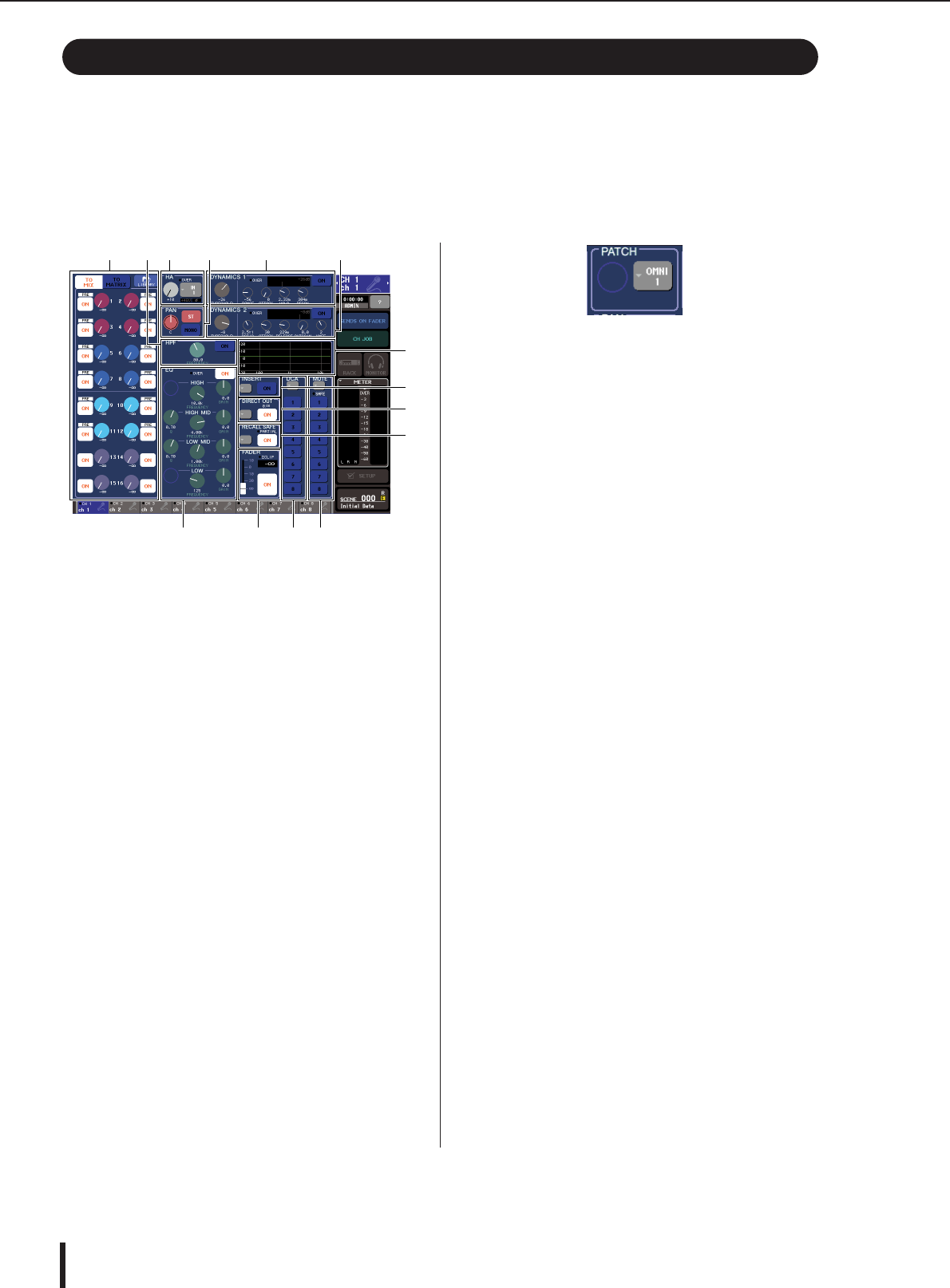
M7CL Owner’s Manual
About the SELECTED CHANNEL VIEW screen
90
When you press one of the encoders in the SELECTED CHANNEL section, the SELECTED
CHANNEL VIEW screen will appear in the touch screen. The SELECTED CHANNEL VIEW
screen shows most of the parameters of the channel currently selected by its [SEL] key. This
screen lets you check the settings being controlled by the encoders of the SELECTED CHAN-
NEL section.
The SELECTED CHANNEL VIEW screen contains the following items.
1
TO MIX/TO MATRIX field
• When an input channel is selected
...........Here you can switch the on/off status of
the signals sent from that channel to
each MIX bus and MATRIX bus, and
view the send levels. By switching
between the TO MIX and TO MATRIX
buttons you can switch the buses that
are shown in the SELECTED CHAN-
NEL VIEW screen or OVERVIEW
screen.
• When a MIX, STEREO, or MONO channel is selected
...........Here you can switch the on/off status of
the signals sent from that channel to
each MATRIX bus, and view the send
levels.
• When a MATRIX channel is selected
...........Here you can switch the on/off status of
the signals sent from each channel to
that MATRIX bus, and view the send
levels.
B
HA field (input channels only)
This field shows the input port patched to the input chan-
nel, the head amp gain, the phantom power on/off status,
the phase setting, and the input level OVER indicator.
C
PATCH field (output channels only)
For output channels, the PATCH field is shown in the (
2
)
area. This field indicates the output port that is patched to
the output channel. If two or more output ports are
patched, only will be shown as a representative.
D
TO ST PAN/BALANCE field
• When an INPUT channel or monaural MIX channel is
selected
........... This functions as an on/off switch for the
signal sent from that channel to the
STEREO/MONO bus. The panning of
the signal sent to the STEREO bus is
also shown.
• When a ST IN channel or a stereo MIX channel is
selected
........... This functions as an on/off switch for the
signal sent from that channel to the
STEREO/MONO bus. This also shows
the balance of the left/right signals sent
from that channel to the STEREO bus.
• When a stereo MATRIX channel is selected
........... This shows the balance of the left/right
signals sent from the MATRIX channel.
• When a STEREO channel is selected
........... This shows the balance of the left/right
signals sent from the STEREO channel.
E
DYNAMICS 1 field
F
DYNAMICS 2 field (input channels only)
This shows the Dynamics 1/2 parameters. This also
accesses a popup window where you can edit detailed
dynamics parameters that cannot be edited in the
SELECTED CHANNEL section.
G
HPF field (input channels only)
These controls switch the HPF (high-pass filter) on/off,
and adjust its cutoff frequency.
H
EQ field
Here you can switch the four-band EQ on/off, and view its
parameters.
About the SELECTED CHANNEL VIEW screen
1
564
8
I
237
M
J
K
N O
L


















