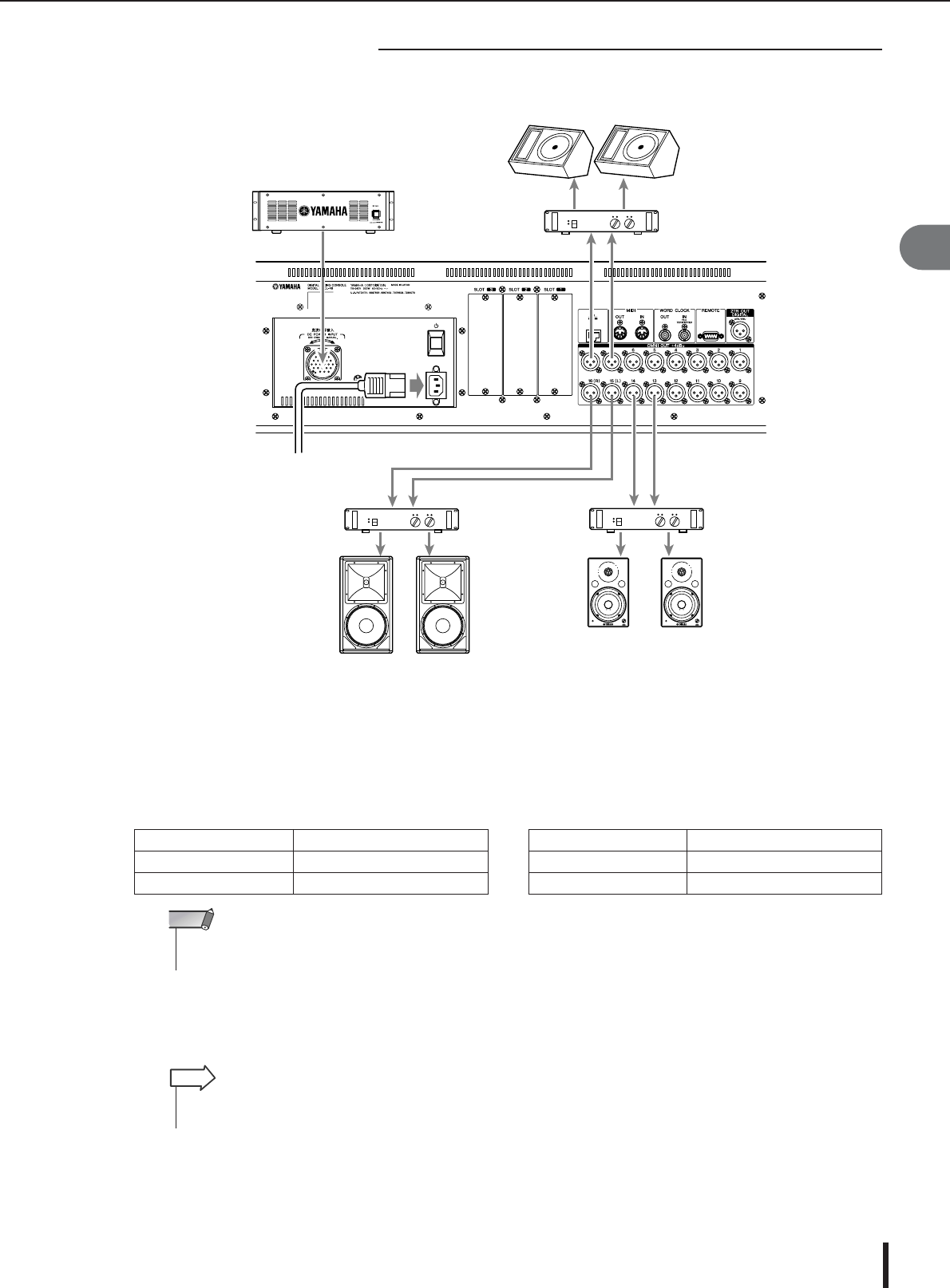
Audio input/output connections
47
M7CL Owner’s Manual
Connections and setup
4
To the OMNI OUT jacks on the M7CL and the OUTPUT jacks on the SB-168-ES units, you can patch the output signals from
output channels (MIX, MATRIX, STEREO (L/R), MONO (C)), monitor signals (MONITOR OUT L/R/C channel), and the direct
out signals of the input channels.
When the M7CL is in the default state, the signals of the following channels are patched to each output port. (You are free
to change this patching as desired.)
• M7CL-32/48 • M7CL-48ES
Below the M7CL’s front pad there is a PHONES OUT jack for monitoring, and this jack always lets you monitor the signal
that is selected as the monitoring source p. 153. By assigning the MONITOR OUT L/R/C channels to the desired output
jacks, you can monitor this same signal through external speakers p. 154.
■ Analog output connections
PW800W power supply
Monitor speakers (foldback)
Monitor speakers
Power cable
Main speakers
M7CL-48
OMNI OUT jacks 1–12
MIX channels 1–12
OMNI OUT jacks 13/14
MATRIX channels 1/2
OMNI OUT jacks 15/16
STEREO channel (L/R)
OMNI OUT jacks 1–4
MATRIX channels 1–4
OMNI OUT jacks 5/6
MONITOR OUT channel (L/R)
OMNI OUT jacks 7/8
STEREO channel (L/R)
•For more information on the patches for the OUTPUT jacks on the SB168-ES units connected to the M7CL-48ES,
refer to “Connecting SB168-ES units to the M7CL-48ES using the STAGE BOX SETUP function” (
→
p. 43).
NOTE
• If you connect the power cable to the AC IN jack and also connect the separately sold PW800W power supply, power
will continue to be supplied from the PW800W even if the internal power supply shuts down due to a problem.
HINT


















