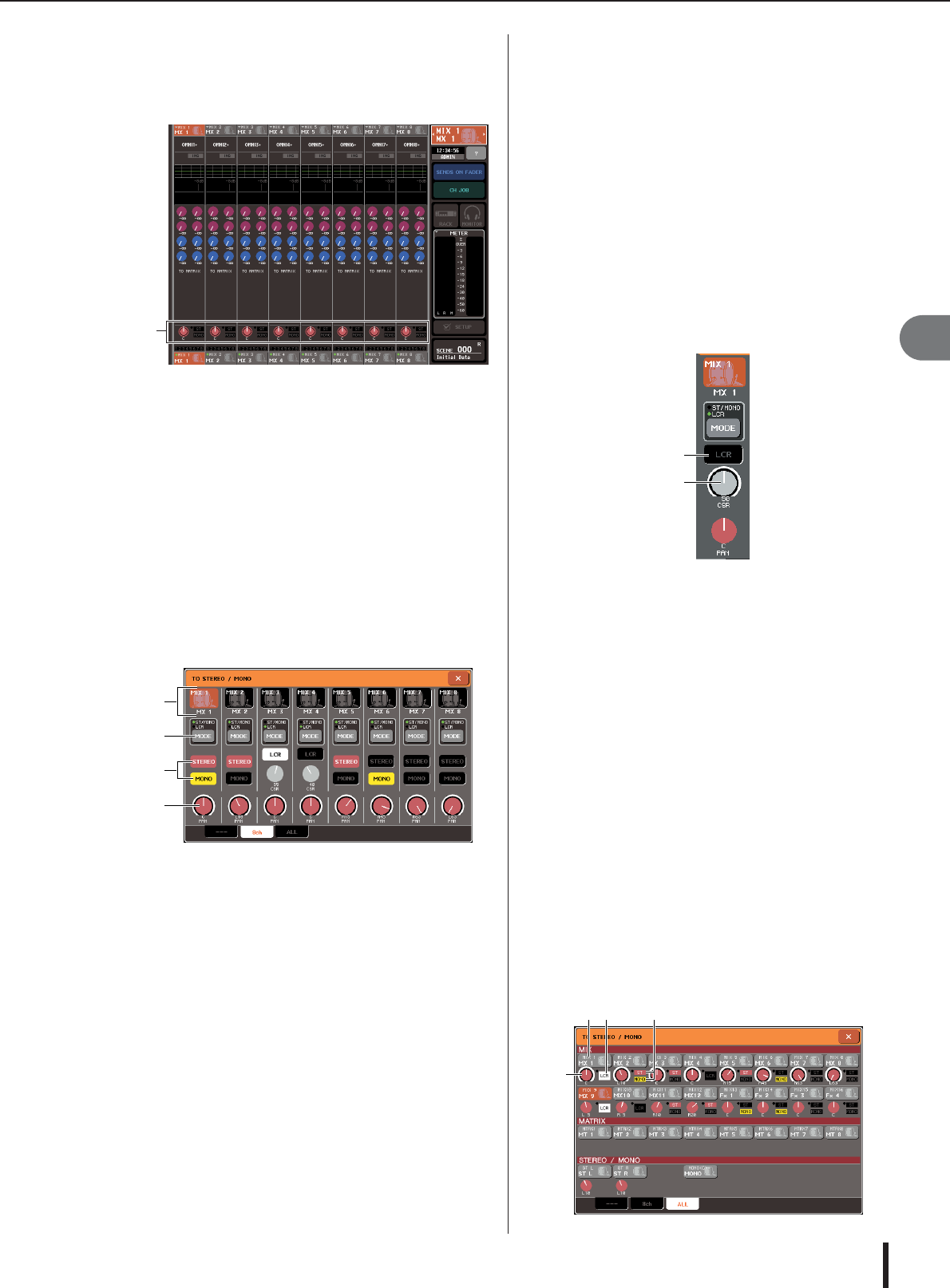
Sending signals from MIX channels to the STEREO/MONO bus
M7CL Owner’s Manual
Output channel operations
6
83
1
Use the navigation keys to access the
OVERVIEW screen that includes the MIX
channel you want to send to the STEREO/
MONO bus.
1
STEREO/MONO field
2
In the STEREO/MONO field, press a knob to
select the MIX channel you want to adjust,
and then press the knob once again to
access the TO STEREO/MONO popup win-
dow.
In the TO STEREO/MONO popup window you can
control the signal that is sent from the MIX channel to
the STEREO/MONO bus. You can view this popup
window as two types, 8ch and ALL; use the tabs below
the window to switch between them. These windows
include the following items.
[TO STEREO/MONO popup window (8 ch)]
Here you can control the on/off and pan/balance set-
tings of the signal sent from MIX channels to the STE-
REO (L/R) bus and MONO (C) bus, in groups of eight
channels.
1
Channel select button
This shows the icon, channel number, and channel
name for the channel. When you press this button, that
channel will be selected for operations, and the corre-
sponding [SEL] key of the Centralogic section will
light.
B
MODE button
This button selects either ST/MONO mode or LCR
mode as the way in which the signal will be sent to the
STEREO bus or MONO bus. This mode can be speci-
fied individually for each channel.
The two modes will alternate each time you press the
button. An indicator (ST/MONO or LCR) immediately
above the button will light to indicate the currently
selected mode.
C STEREO/MONO buttons
These buttons are individual on/off switches for the
signal that is sent from each channel to the STEREO
bus / MONO bus when the MONO button is set to ST/
MONO mode.
D TO ST PAN/BALANCE knob
For monaural MIX channels, this acts as the PAN
knob that adjusts the left/right panning of the signal
sent to the STEREO bus.
For stereo MIX channels, this acts as the BALANCE
knob that adjusts the volume. To adjust the value,
press the knob to select it, and operate the correspond-
ing multifunction encoder.
If the MODE button is set to LCR mode, the following
button and knob are displayed instead of the STEREO/
MONO button (
3).
E LCR button
This button is an overall on/off switch for the signals
sent from the MIX channel to the STEREO (L/R) bus
and MONO (C) bus. If this button is off, no signals
will be sent from the corresponding MIX channel to
the STEREO bus or MONO bus.
F CSR (Center Side Ratio) knob
This knob adjusts the relative level of the signals sent
from the channel to the STEREO (L/R) bus and to the
MONO (C) bus, in a range of 0–100%. To adjust the
value, press the knob to select it, and operate the corre-
sponding multifunction encoder.
[TO STEREO/MONO popup window (ALL)]
This shows the status of the signals sent from all MIX
channels to the STEREO bus / MONO bus, and
adjusts the pan or balance for the eight selected chan-
nels.
For MATRIX channels and STEREO/MONO chan-
nels, only the channel number, icon, and channel name
are shown.
1
1
3
2
4
5
6
3
3
1
2


















