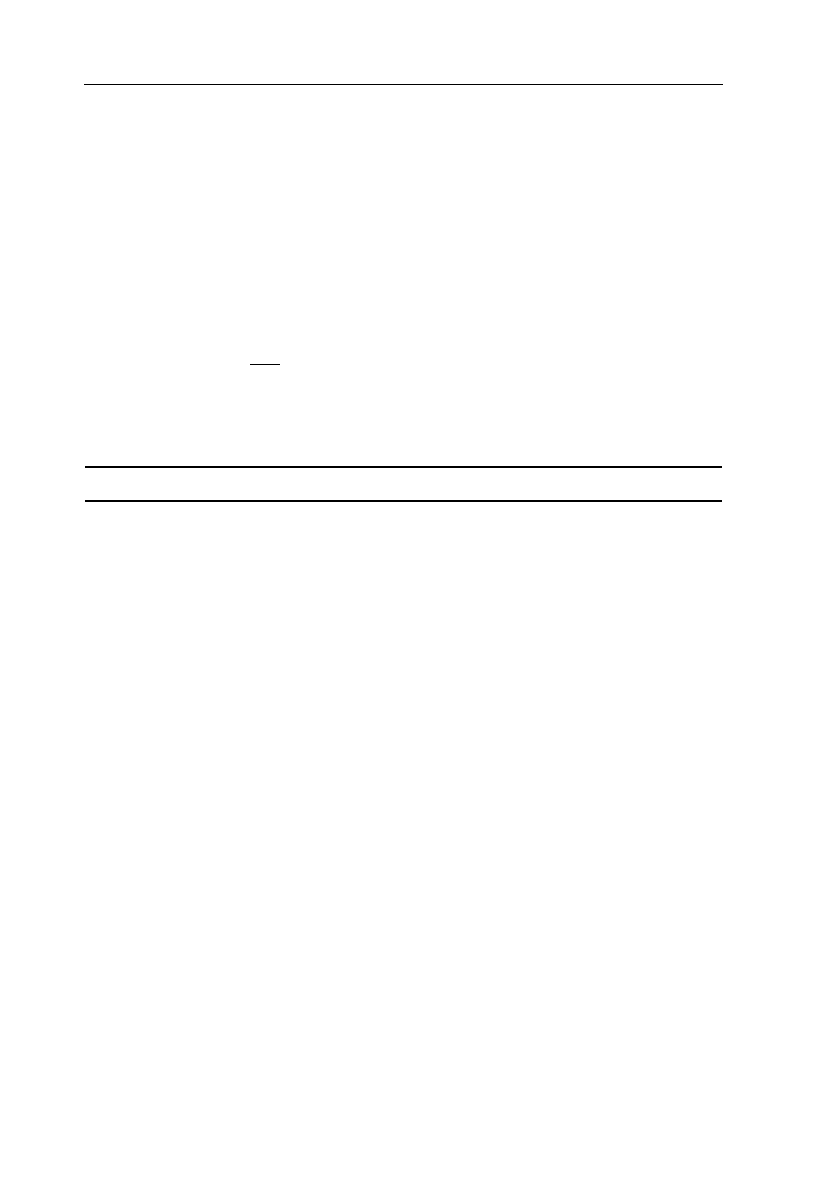
4 - 68 HOW TO USE THE INSTRUMENT
4.15 HARD COPY FACILITIES
The oscilloscope offers the capabilities to make a hard copy of the screen
information on a printer or a plotter. The hard copy can include the recorded
waveform(s), the relevant scope settings, trace identification, cursors,
measurement results and screen graticule.
Before you are able to print or plot a hard copy of the information on the CRT it is
necessary to make some preparations:
• Oscilloscope and printer/plotter must be connected through a suitable cable.
• The oscilloscope and
the printer/plotter must be set up to the correct interface
parameters.
All setup actions are done in the UTILITY menu.
SET STANDARD
First set the instrument to the standard setting.
- Simultaneously press the STATUS and TEXT OFF keys.
- Connect the Probe Adjust signal to channel 1.
The Probe Adjust signal, now supplied to the input, is a square wave with a lower
level of 0V and a top level of 600 mV.
-Press AUTOSET.


















