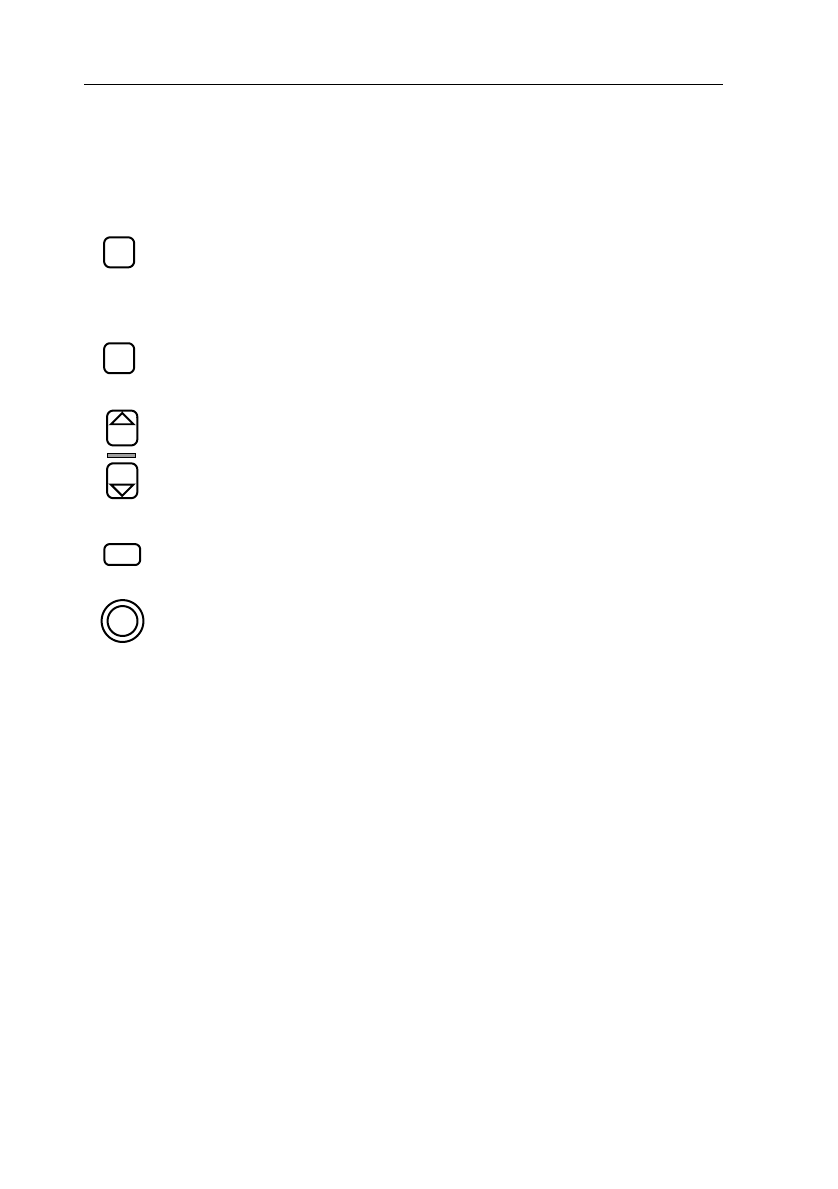
4 - 4 HOW TO USE THE INSTRUMENT
Study the front panel of your oscilloscope and observe what functions the different
controls and push buttons (keys) perform. There are three different styles of push
buttons, plus the blue softkeys adjacent to the screen. The push button functions
are as follows:
Direct function key. These keys provide direct access to specific
functions as labeled on the front panel. Examples include
AUTOSET for automatic setup of the oscilloscope and AC DC
(GND) for selection of the instrument’s input coupling.
Menu initialization key, with blue text. Press to produce a menu on
the screen from which you can select functions that are related to
the function name of this key.
Key pair. These pairs serve as up/down controls. They are used to
select a value from a range.
Softkey. Press to select a function from the menu that has been
initialized by pressing one of the menu initialization keys.
Rotary control. Used for continuously variable control of a function.


















