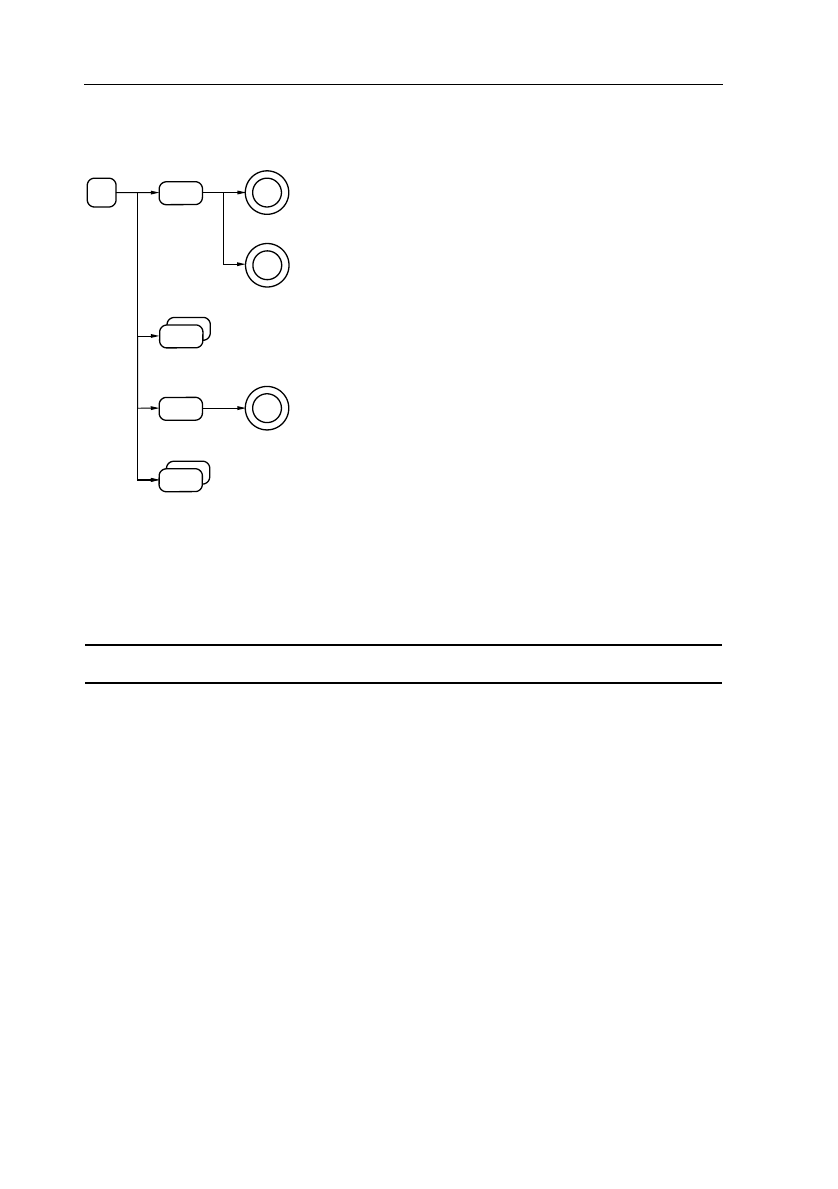
5 - 36 FUNCTION REFERENCE
Key sequence:
Remote commands:
CPL: QW (Command to query a waveform)
Refer to Chapter 6 for full details.
GLITCH TRIGGER
Glitch triggering examines a single channel, on one or more time conditions.
Any one of the channel inputs can be used as trigger source and is selected with
the keys ‘TRIG1, TRIG2’ or EXT TRIG. The same keys are used to toggle
between positive and negative glitch triggering.
Time qualification is selected with softkeys. These time conditions are:
n>t1 triggers when the glitch is longer than the selected time t1. The
TRACK control is used to adjust t1.
n<t2 triggers when the glitch is shorter than the time t2. The TRACK
control is used to adjust t2.
range triggers when the glitch duration is between two time limits as
specified by t1 and t2. The TRACK control is used to adjust t1 and
the control is used to adjust t2.
MATH MATH1(2)
∆
ST6757
9303
TRACK
TRACK
on off
PARAM
DISPLAY
SOURCE
yes no
Control to select the filter function from the MATH 1
or MATH 2 menu.
Control to select the source signal.
Toggle key to switch selected function on or off.
Control to select the number of samples for the filter
window.
Toggle key to switch the display of the source trace
on or off.


















