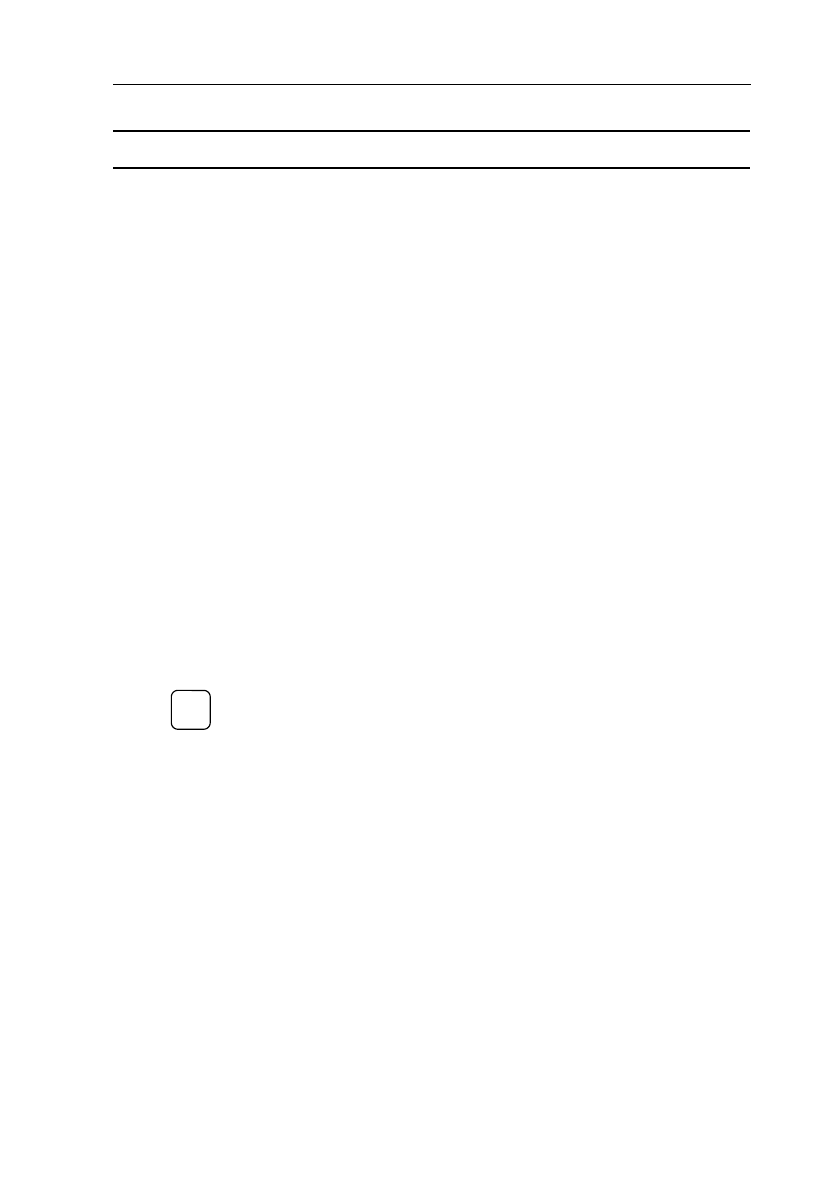
FUNCTION REFERENCE 5 - 61
RUN/STOP
Description:
The RUN/STOP button operates in the digital mode only. When the STOP
function is active, any new signal acquisition is stopped and the trace is ‘frozen’.
The status of the STOP function is displayed in the bottom right side of the screen.
With the acquisitions STOPped, the following actions are still possible:
- Plot actions
- Display changes (also Y POS)
- Cursor measurements
- Calculated measurements
- Mathematics and signal analysis
- Settings of the acquisition system (actions that influence the contents of the
register are not possible).
- Data can be saved in memory
- Front settings actions (also recalls)
Pressing the RUN/STOP key returns the oscilloscope to the acquisition mode that
was in effect before the key was pressed.
Key sequence:
Key to stop the acquisition and to freeze the trace and to
start the acquisition again.
RUN/STOP


















