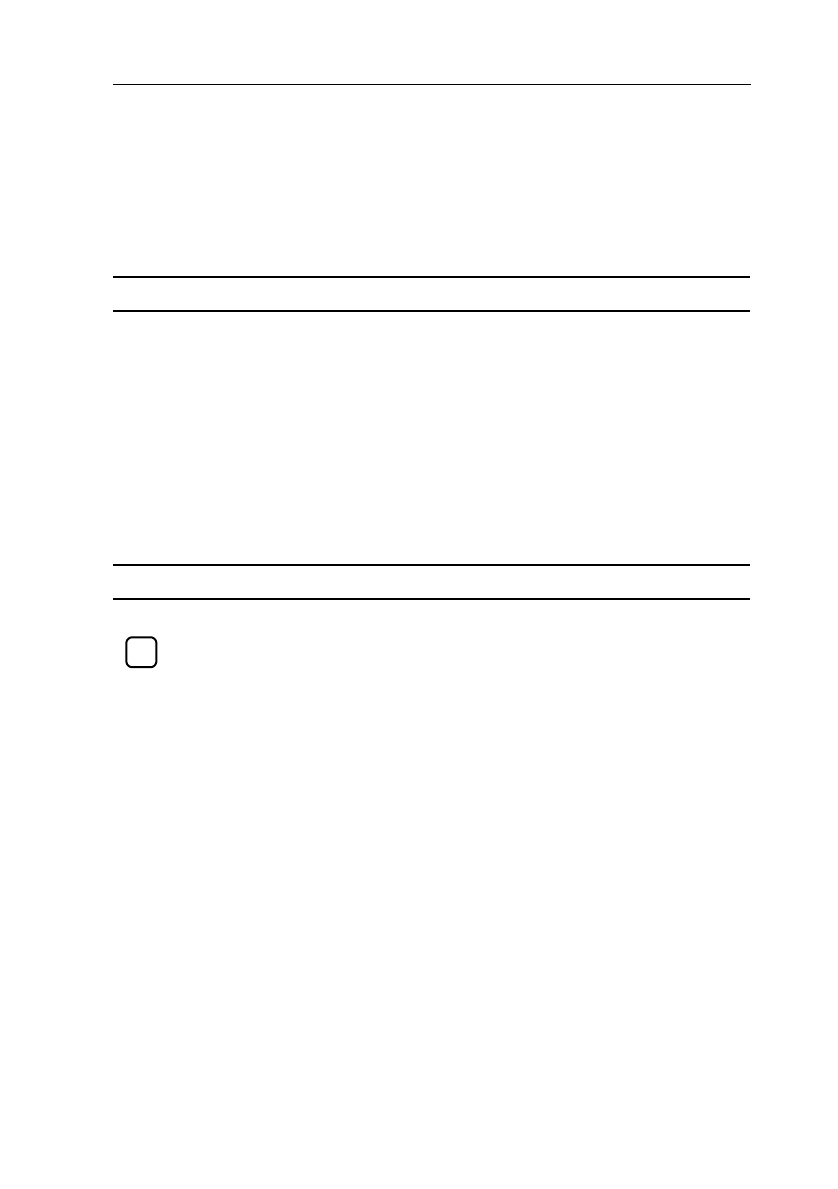
HOW TO USE THE INSTRUMENT 4 - 39
4.9 MEMORY FUNCTIONS
The next section deals with storing and recalling traces in memory for later use.
Functions related to trace storage and recall are easily accessible via the menus
selection keys labeled ’SAVE" and ’RECALL’.
STANDARD SETTING
Before continuing with the memory functions, you must first set the instrument to
the default setting to ensure a correct start situation.
- Simultaneously press the STATUS and TEXT OFF keys.
- Connect the Probe Adjust signal to channel 1.
-Press AUTOSET.
The Probe Adjust signal, now supplied to the input, is a square wave with a lower
level of 0V and a top level of 600 mV.
TRACE STORAGE CLEAR & PROTECT
-
Press the ANALOG key to select the digital mode.
-
Press the SAVE key to enter the ’SAVE ACQ TO MEMORY’ menu.
To be sure that all unnecessary stored traces are removed, you first will clear all
memory locations.
- Press the ’CLEAR & PROTECT’ softkey.
- Press the ’clear all’ softkey.
The scope now displays the confirmation submenu to prevent you from removing
traces you did
not
want to remove.
- Press the ’yes’ confirm softkey.
If any memory locations were protected (’PROTECT ON’ in CLEARS PROTECT
MEMORY submenu), a second confirmation must be given.
- Press the ’yes’ confirm softkey again.
SAVE


















