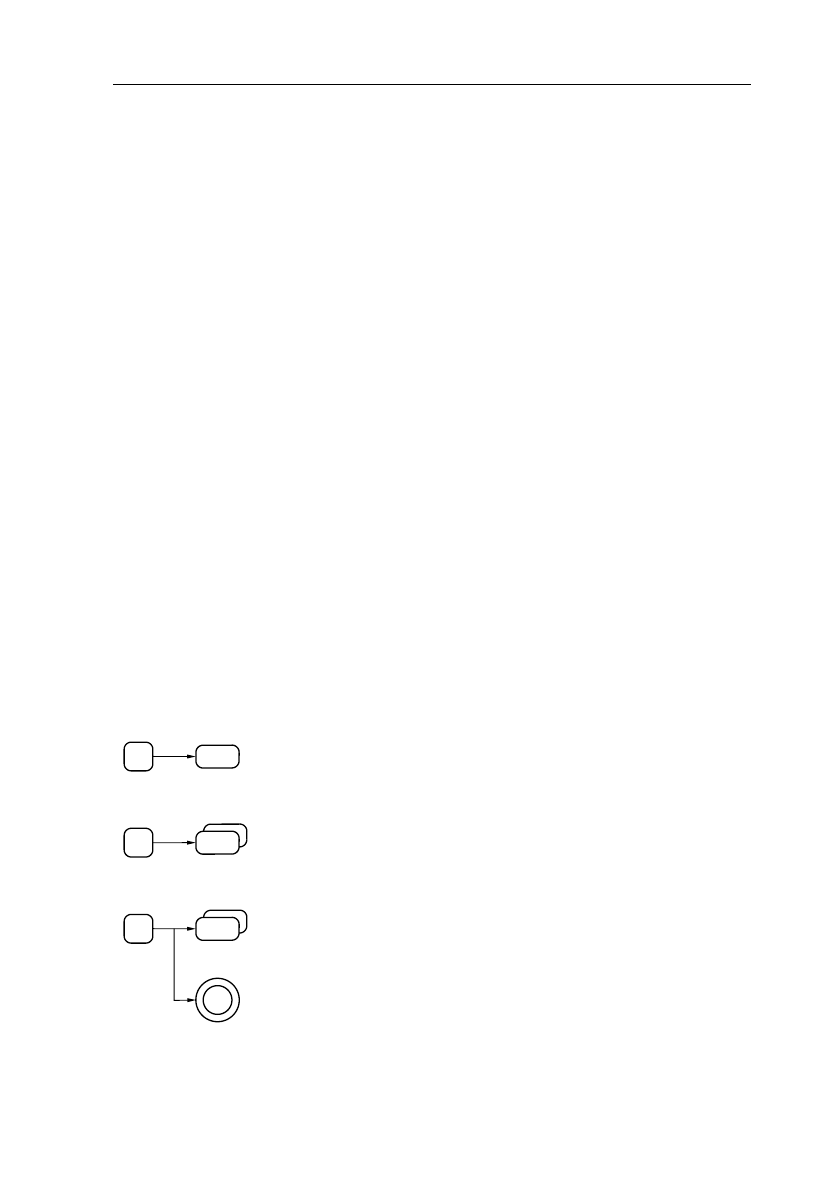
FUNCTION REFERENCE 5 - 31
Horizontal source selection is made with softkeys. X and Y sources must always be
traces from the same register memory.
This is done to avoid errors because the traces have to be sampled simultaneously
to give a useful and correct X vs Y display.
The TEXT submenu allows you to display ‘user text’ as additional information in
the viewing area. This can be very useful when making photographs or hard
copies on printers or plotters. For a detailed description, refer to the USER TEXT
function. The submenu is also used for on/off switching of the trigger level
indicators for MAIN TB-, DEL’D, TB- and EVENT- triggering, and the ground level
indicators for each channel.
INTERPOLATION determines if and how the spaces between sample points are
displayed. The choices can be dots (samples only - interpolation tuned off), linear
or sine interpolation activated. Linear interpolation is the default. The following
description applies:
dots: The space between the sample points is blanked. Only the real
samples are shown.
linear: The space between the sample points is interpolated linearly. Straight
lines are drawn between sample points.
sine: The space between the sample points is interpolated using a sine
wave interpolation algorithm. This mode is used to obtain a more
accurate display of mainly sinusoidal signals which were
undersampled.
Key sequence:
DISPLAY
X-DEFL
DISPLAY
WINDOWS
on off
DISPLAY
TRACK
VERT
MAGNIFY
ST6784
9303
Softkey to select the X-DEFLection mode, refer
to the X- DEFLECTION function (in analog mode
only).
Separates the displayed signals and sets them in
a window (in digital mode only).
Softkey to turn on the vertical magnification
(in digital mode only).
Control to determine the magnification factor.


















