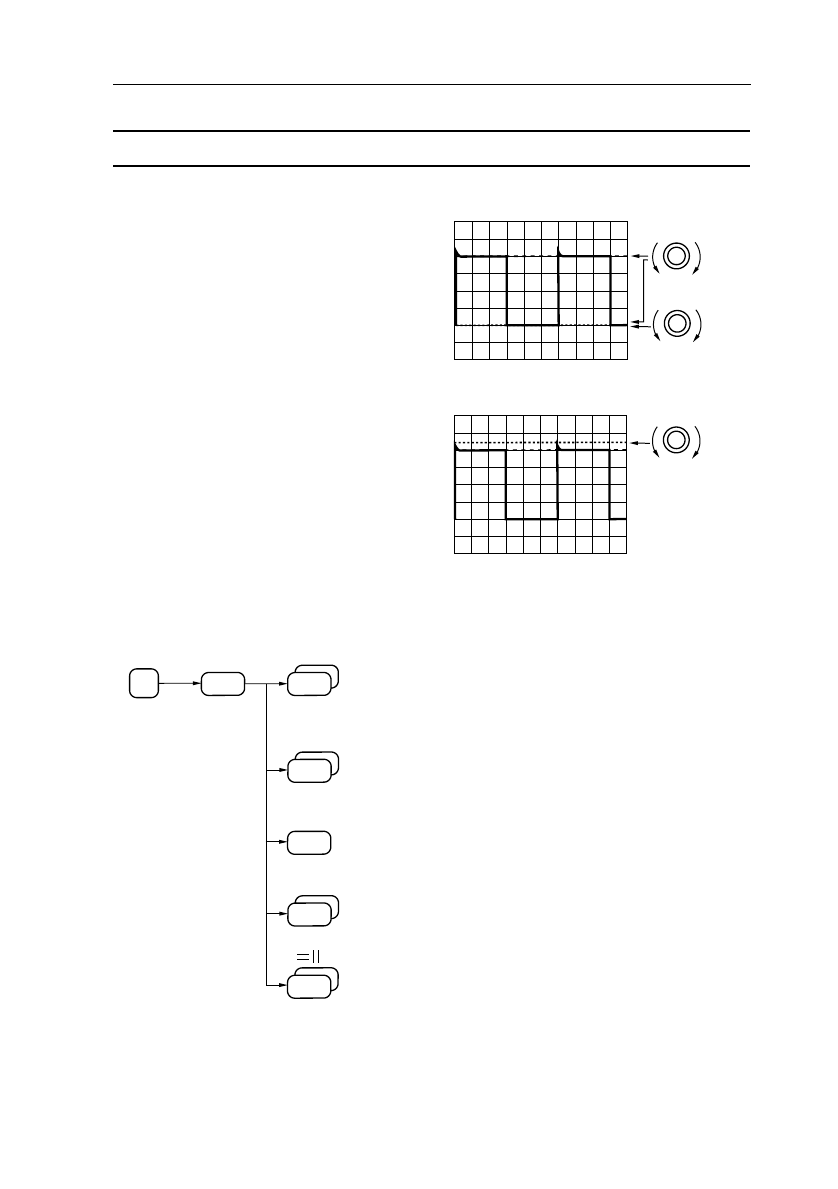
FUNCTION REFERENCE 5 - 23
CURSORS READOUT VOLT
Three readouts can be selected:
- ∆V: Gives the voltage difference
between the cursors.
- V1 V2: Gives the absolute voltage
with respect to ground for each
cursor. V1 and V2 have to be
selected separately.
- ∆V-ratio: The readout is a
percentage that can be reset
using the ’∆=100 %’ softkey. This
can be used for amplitude
comparisons. The figure shows an
example: the percentage of
overshoot compared with 100 %
pulse amplitude is determined.
Key sequence:
Remote commands:
CPL: QM (command to query measured values)
Refer to Chapter 6 for full details.
TRACK
∆
ch ... :∆V=100%
-POSITION CURSORS ON TOP/BOTTOM OF SIGNAL
-PRESS ∆V=100%
∆
ch ... :∆V=12.5%
-POSITION ∆ CURSOR ON TOP OF OVERSHOOT
MAT4211
Softkey pair to switch between time readout
∆
T,
1/
∆
T,
∆
T-ratio, phase, and T-trg.
Toggle function softkey to switch between
voltage readout
∆
V, V1, V2 or
∆
V-ratio.
Softkey to reset
∆
V-ratio to 100%,
∆
T-ratio to
100% or phase to 360
°
.
Toggle function softkey to switch between time or
volt cursor for 100% reset and positioning.
Toggle function softkey to link the TRACK control
to both cursors or to the track cursor only.
CURSORS
READ
OUT
ST6846
9312
∆T1/∆T
∆T-ratio
ph T-trg
∆V
V1&V2
∆V-ratio
∆V=100%
∆T=100%
∆T=360°
CONTROL
BOTH
cursor
track
yes no


















