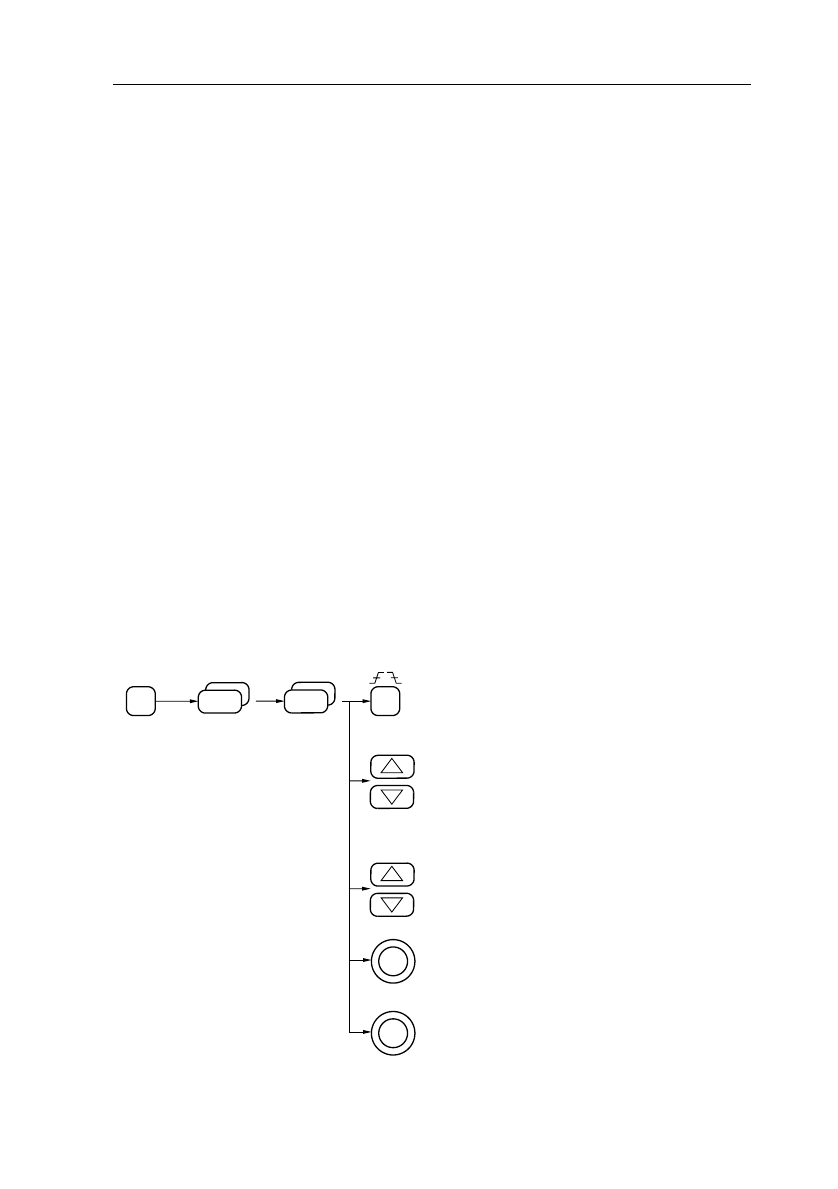
FUNCTION REFERENCE 5 - 43
The time condition can be set in the softkey menu.
enter triggers when the pattern becomes true.
exit triggers when the pattern changes from true to false.
if>t1 triggers when the pattern is true and its duration exceeds a
specified time. The TRACK control is used to adjust time limit t1.
if<t2 triggers when the pattern condition exists for a time which is shorter
than t2. Triggering actually occurs when the pattern changes from
true to false in a time shorter than t2. The TRACK control is used
to adjust t2.
range triggers when pattern remains true for a time longer than t1 and
shorter than t2. Triggering actually occurs when the pattern
changes from true to false within the specified time limits. The
TRACK control is used to adjust t1, and the control is used to
adjust t2.
Glitch
Refer to GLITCH TRIGGER function.
Key sequence:
TRIGGER
TRACK
state
pattern
glitch
edge tv
logic
TRIG
CLOCK
ch1 ch4
ch3 ch4
enter
exit
if>t1
if<t2
∆
ST6758
9303
Toggle key to select the logic state for
CH1, CH2, CH3 and CH4.
Softkey pair to select the trigger source
CH1 ... CH4 as clock input.
Softkey pair to select the additional trigger
condition.
Control to adjust the conditional time or the
beginning of the range.
Control to adjust the end of the range.


















