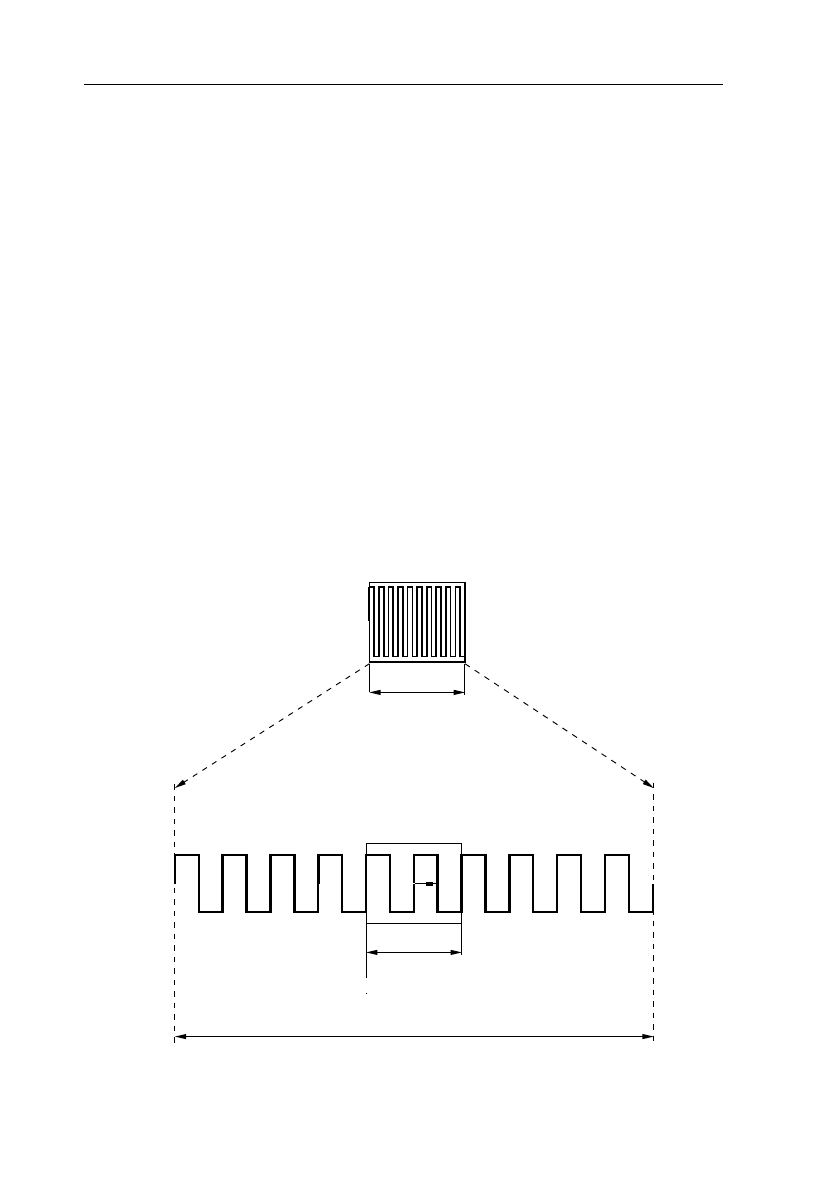
3 - 12 GETTING STARTED
3.8 MAGNIFY (EXPAND)
Step 1 You can use the
MAGNIFY
keys to expand the signal on the screen.
The ’MGN’ indication and the corrected timebase setting are displayed
in the text line.
In the analog mode, magnification is limited to
*
10. The right key will
activate the magnification. The left key will turn off the MAGNIFY
function. On or off is indicated by ’MGN’ in the bottom of the screen.
Step 2 Press the
ANALOG
key to switch the scope to the digital mode.
Step 3 In the digital mode, pressing the right
MAGNIFY
key expands the
signal in
*
1,
*
2,
*
4 ...steps to a maximum of
*
32 times. Pressing the
left
MAGNIFY
key compresses the signal to
*
1 again. When you
operate the
MAGNIFY
buttons, or when you turn the
X
POS
ition
control, a bargraph is displayed showing which part of the digital trace
is expanded.
NOTE: The MAGNIFY key and X POS control can also be used after the
oscilloscope is STOPped.
5.00µs
10 DIV
10 DIV
1.25µs
*
4
1.00ms
40 DIV
START OF TIME WINDOW CAN BE VARIED WITH
XPOSOVER THE WHOLE SWEEP RANGE.
ST6684


















