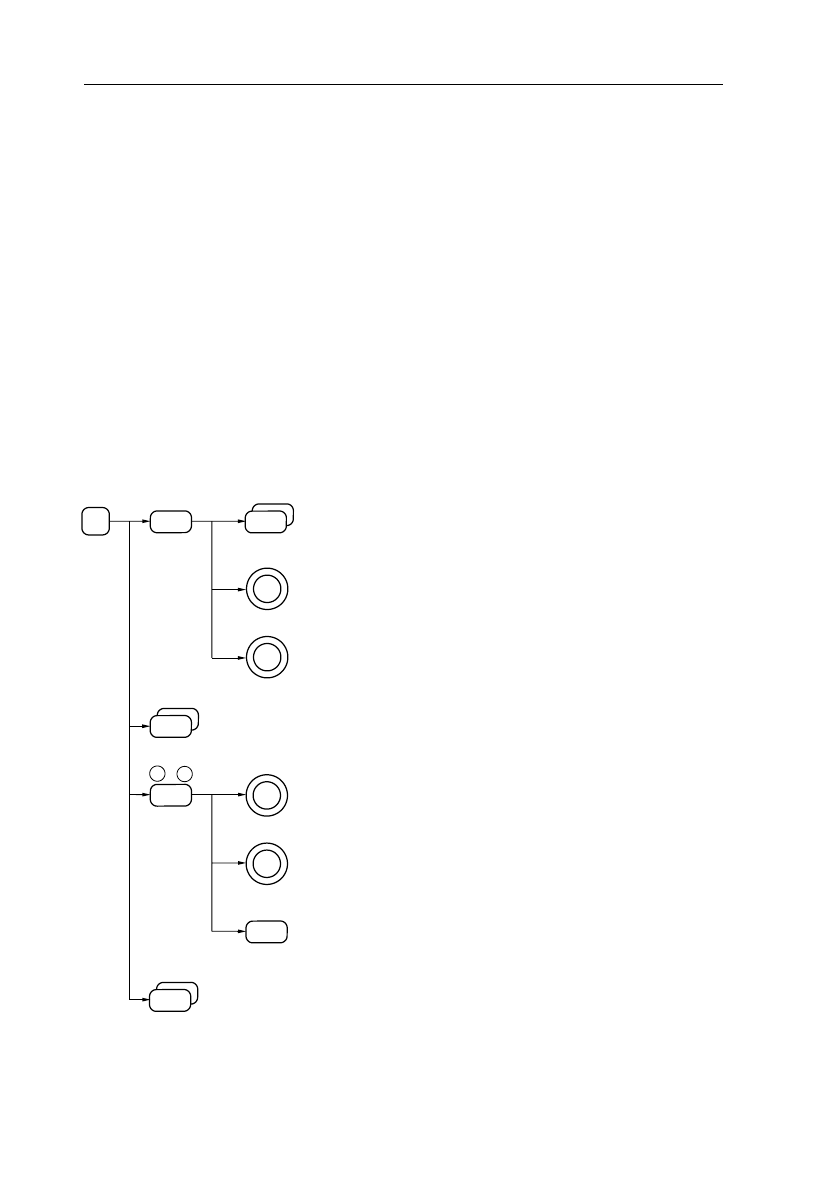
5 - 50 FUNCTION REFERENCE
Newly acquired traces or previously stored traces can be used as source for this
process and can be selected with the ∆ control. The resulting trace is
automatically written in a register memory (m1 for math1 or m2 for math2).
To see the result more clearly, use the ‘DISPLAY SOURCE on/off’ softkey to turn
off the two source traces.
One example of using the MULTIPLY function is the measurement of dissipated
power, by taking the voltage across a device and multiplying it by the current
through the same device.
Mathematical description:
Result = S1 x S2
Key sequence:
Remote commands:
CPL: QW (Command to query a waveform)
Refer to Chapter 6 for full details.
MATH MATH1(2)
ST7271
9303
DISPLAY
SOURCE
yes no
∆
∆
on off
T
∆
SCALE
TRACK
∆
auto
scale
add
substract
multiply
filter
Control to select the MULTIPLY process.
Control to select the first source trace.
Control to select the second source trace.
Toggle softkey to switch the MULTIPLY function on.
Control to adjust the scale factor.
Control to adjust the offset factor.
Toggle softkey to select the autoscaling.
Toggle softkey to switch the source traces on and off.


















