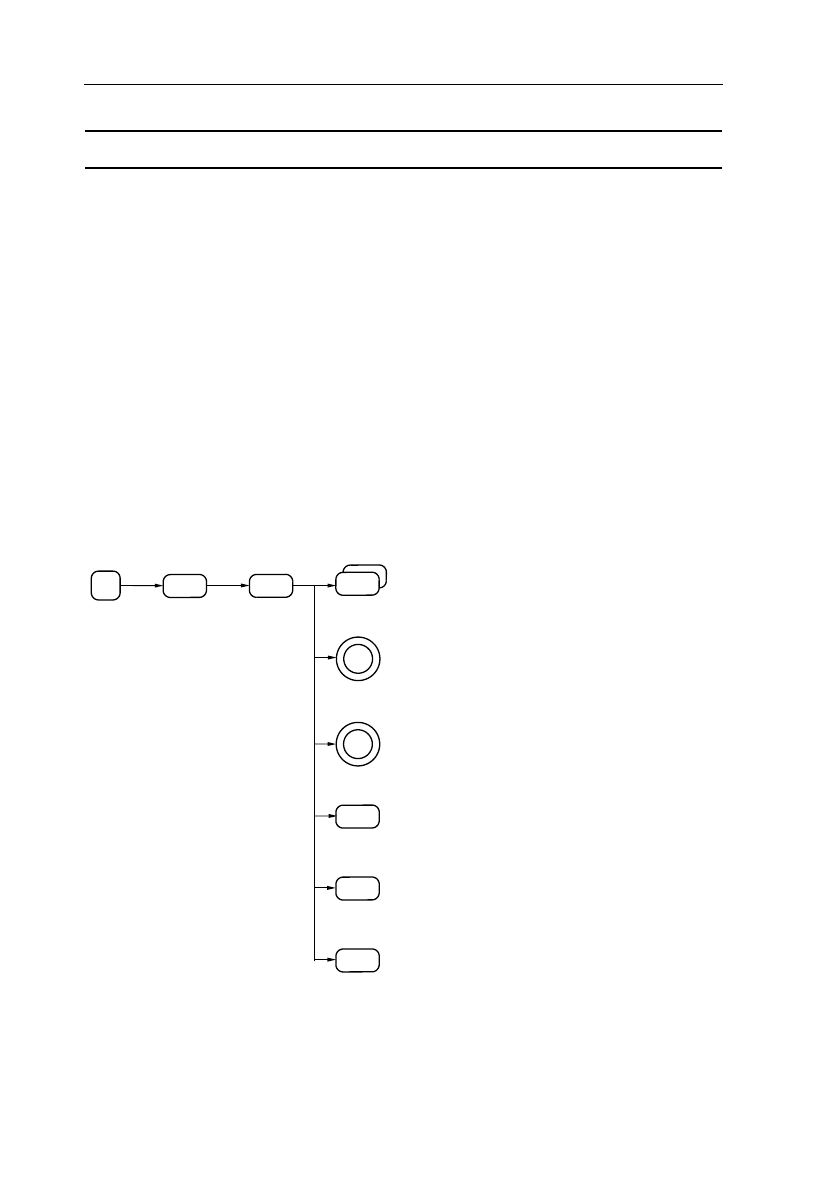
5 - 88 FUNCTION REFERENCE
USERTEXT
Description:
Two lines of user-definable text can be displayed in the CRT viewing area. The
text may be useful as additional information when taking photographs. The
selections are reached via the key sequence ’UTILITY >> SCREEN & SOUND >>
USERTEXT >> on’.
The EDIT USER TEXT menu gives the following editing modes:
- The TRACK control determines the position where text has to be edited. The
position is indicated by a flashing cursor.
-The ∆ control is used for character selection.
- Softkey ’space’ changes the character under the cursor into a space.
- Softkey ’delete’ erases text under the cursor.
- Softkey ’insert’ adds a space under the cursor.
Key sequence:
Remote commands:
CPL: PT (command to program user text)
QT (command to query user text)
Refer to Chapter 6 for full details.
Toggle softkey to activate user text.
Control to determine the position where
text has to be edited.
Control to determine the character to be
added.
Softkey to make space.
Softkey to delete a character.
Softkey to insert a character.
UTILITY
TRACK
USER
TEXT
∆
SCREEN&
SOUND
on off
space
delete
insert
ST6085
9303


















