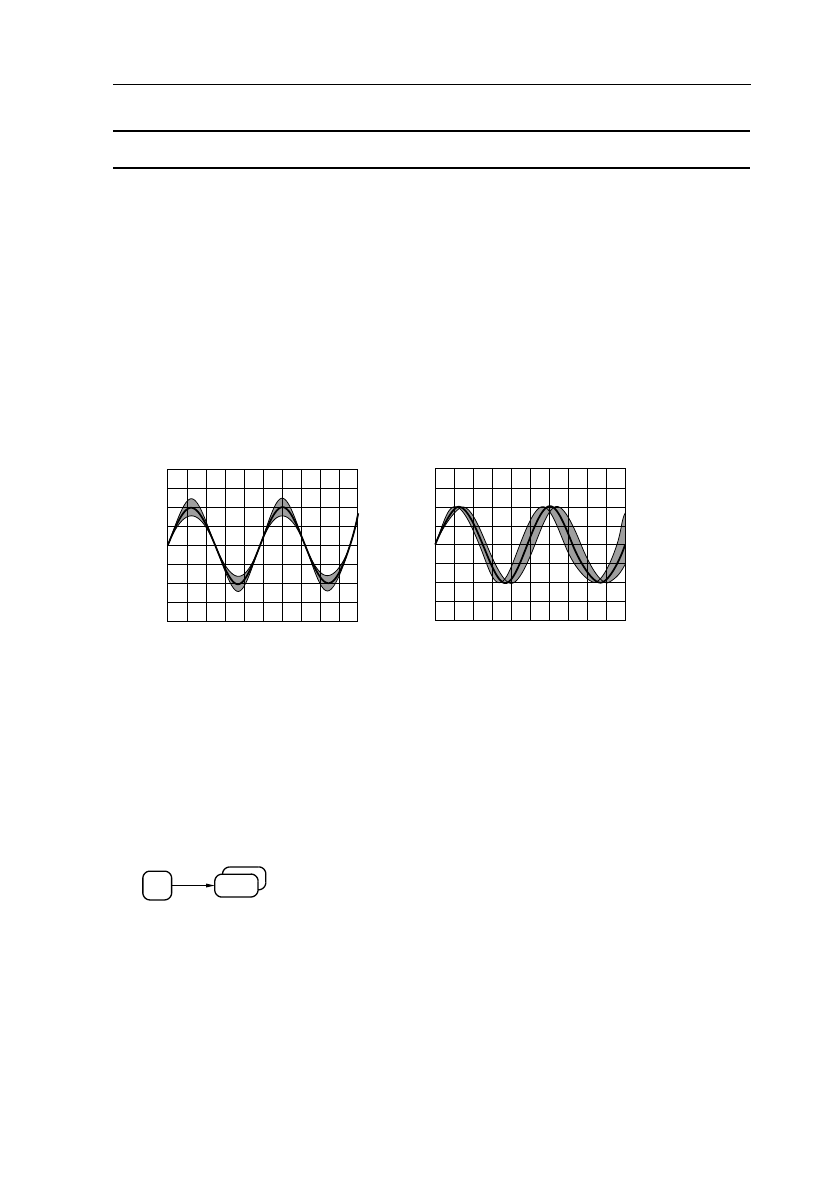
FUNCTION REFERENCE 5 - 33
ENVELOPE
Description:
If a waveform is changing over time (because of drift, jitter, or intermittent faults),
the ‘history’ of the changing waveform can be collected using the envelope mode.
In the envelope mode the minimum and maximum signal values are stored, taking
the values of a large number of successive waveform acquisitions. If an
interpolation mode is switched on, the area between the maximum and minimum
values is shaded.
Each time the settings of the scope are changed (like trace POS), the envelope
process is restarted by clearing the acquisition register. A new envelope process
starts and continues until stopped or until a change of settings is made.
ENVELOPE and AVERAGE functions are mutually exclusive. When the AVERAGE
function is selected, the ENVELOPE mode is automatically switched off.
Key sequence:
Toggle softkey to switch Envelope on or off.
ST6788
Display of signal with
amplitude variation (AM).
ST6789
Display of signal with frequency
variation (FM or jitter).
ACQUIRE
ENVELOPE
on off
ST6790
9303


















