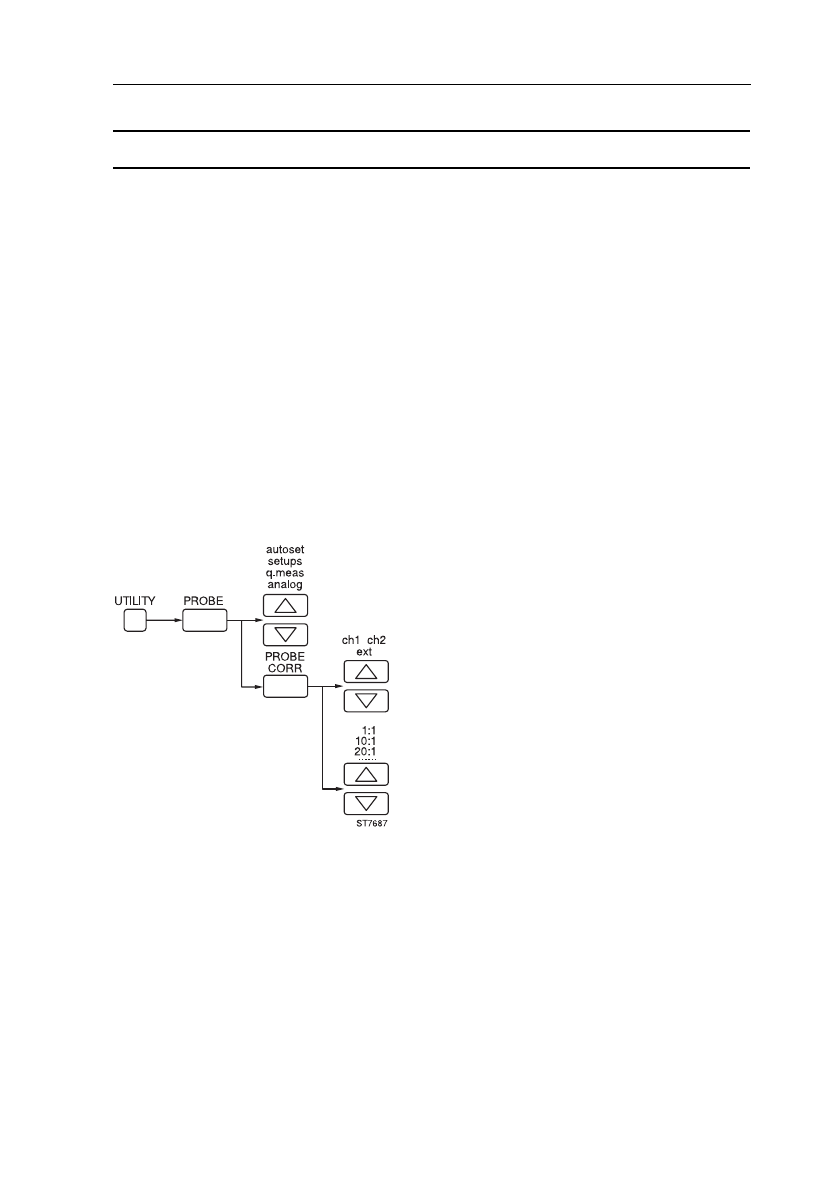
FUNCTION REFERENCE 5 - 57
PROBE UTILITIES
Description:
The ’PROBE SWITCH’ setting of the ’UTILITY >> PROBE’ menu determines the
instrument’s reaction when you press the command button on the probe. You can
select between the start of AUTOSET, performing a TOUCH, HOLD & MEASURE™,
selecting the next setup or switching between analog and digital mode.
For non-Fluke probes or probes without an indication ring, the attenuation factor
can be programmed. As a result, the combined input sensitivity of the probe and
oscilloscope is given in the readout area. The selections in the UTIL PROBE
CORR menu are reached via the key sequence ’UTILITY >> PROBE >> PROBE
CORR’. Attenuation factors 1:1, 10:1, 20:1, 50:1 and 100:1 can be selected. This
can be done for each channel individually.
Key sequence:
Softkey pair to select oscilloscope’s reaction
on pressing pushbutton on probe
Softkey pair to select for which channel the
probe attenuation is valid (ch1, ch2, ch3, ch4
or Ext Trig)
Softkey pair to select probe attenuation factor
(1:1, 10:1, 20:1, ...)


















