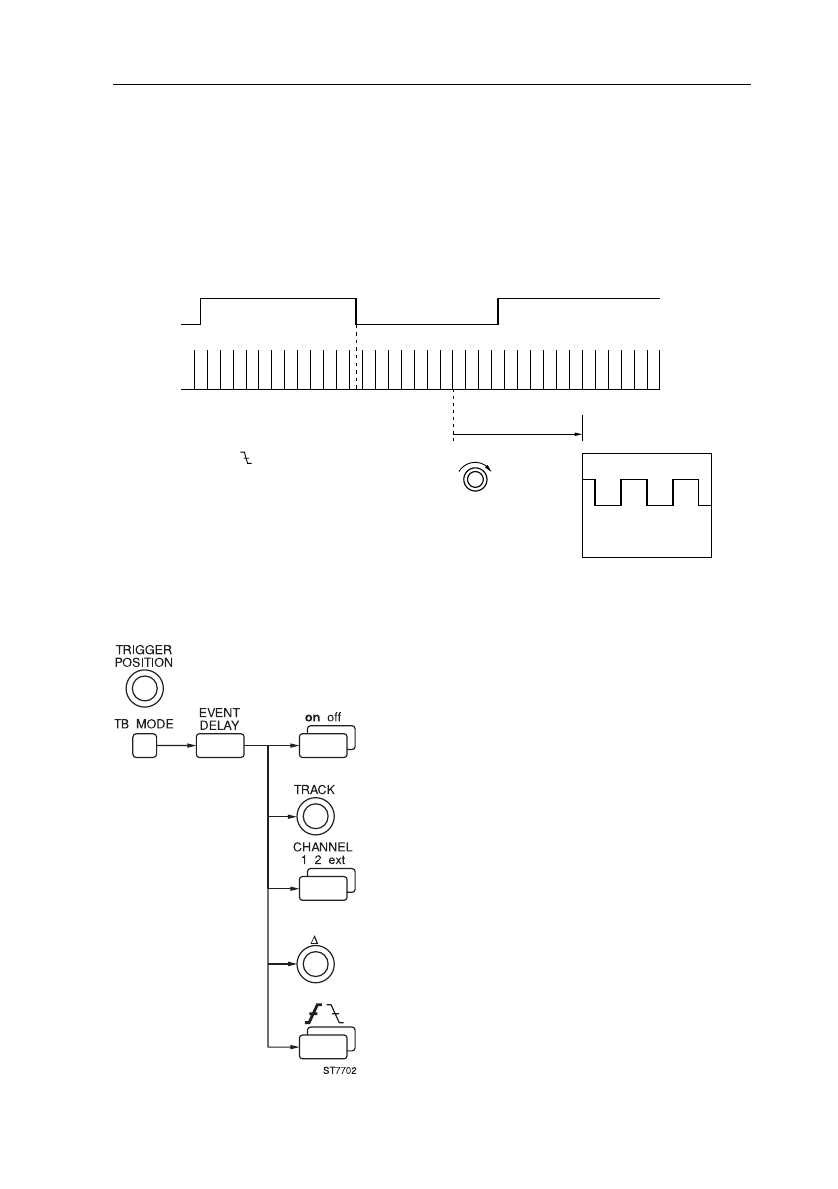
FUNCTION REFERENCE 5 - 25
Every time the signal crosses this level the event counter is incremented by one.
When the event counter reaches the selected delay value, the scope triggers and
a new signal acquisition is started. The number of events to be counted before the
acquisition starts is selected by using the ∆ control in the EVENT DELAY sub
menu.
Event delay and trigger position can be used in combination to offer powerful
delay capabilities.
Key sequence:
ACQUISITION:
CH1
CH2
CH1: SLOPE
CH2: EVENT, COUNT=8
TRIGGER POSITION: .... ms
ST6768
TRIGGER
POSITION
Control to adjust of the trigger position.
Toggle softkey to select the positive or negative slope.
Control to change the number of events. Readout in
the menu is called ‘COUNT’.
Toggle softkey to select the channel on which the
events must be counted.
Control to set the events level. Readout in the menu is
called ‘LEVEL’.
Toggle softkey to switch the Event mode on and off.
When the Event mode is turned on, further menu
selections are displayed


















