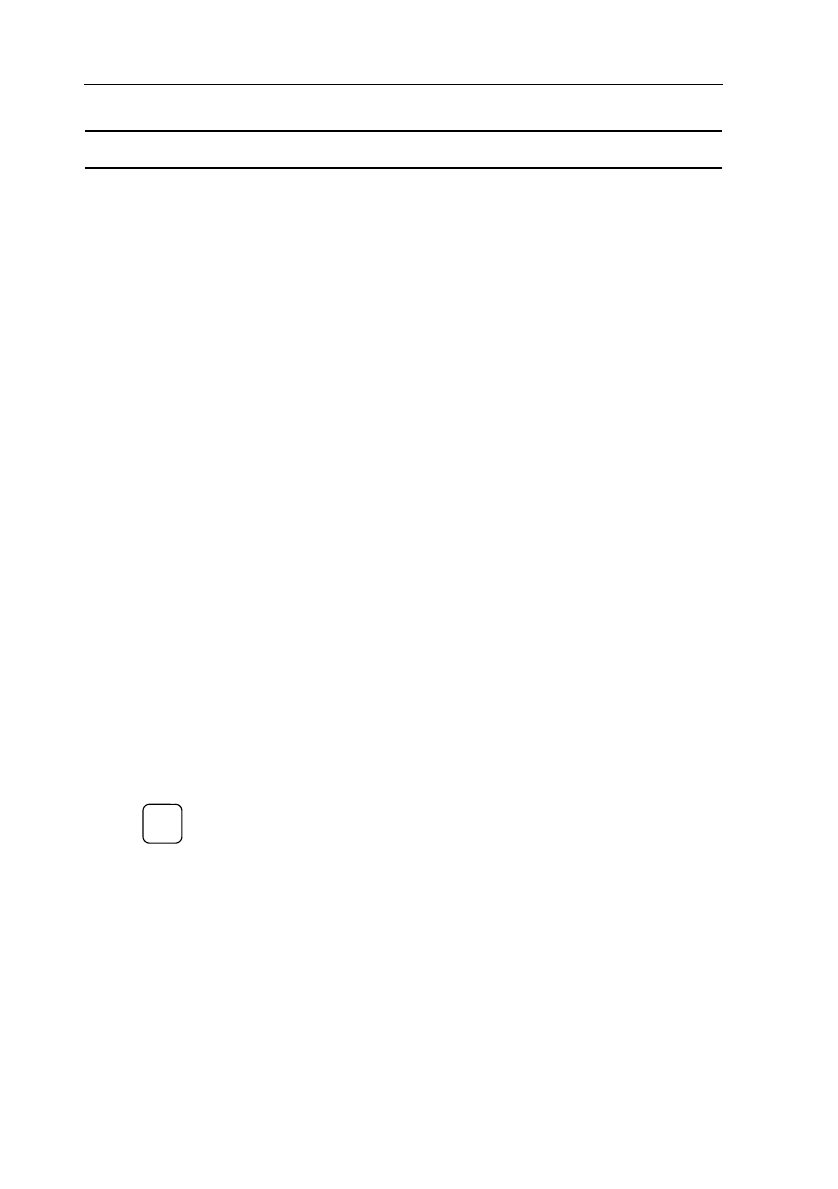
5 - 10 FUNCTION REFERENCE
AUTOSET
Description:
The AUTOSET function sets the oscilloscope so that an optimum display of the
input signals is obtained within the same mode analog or digital. Operating the
AUTOSET key results in:
- Channels with an input signal are switched on; others are switched off.
- Input coupling is set to ac; because of this autoset does not function at very
low signal frequencies.
- Input impedance is set to 1 MΩ
- Input attenuator settings are optimized; VAR function off.
- Bandwidth limiter and INVert are switched off.
- ALT or CHOP mode selected to most optimal display.
- Vertical POS selection in center screen.
- Edge triggering on positive slope is activated.
- Trigger source is the channel with the lowest frequency; at equal frequency
the lower channel number is selected. Trigger source is EXT TRIG input when
a signal is present, and Trigger View becomes active.
- Trigger coupling is set to ac and level-pp on.
- Horizontal mode is switched to MAIN TB only.
- Cursors and usertext are switched off; settings display is switched on.
These settings are suitable for most signal conditions. You can also customize
AUTOSET to your own application or preference. For information about
AUTOSET programming, refer to AUTOSET USERPROG.
Key sequence:
Key to start the autoset
Remote commands:
CPL: AS (Command for Auto Setup)
Refer to Chapter 6 for full details.
AUTOSET


















