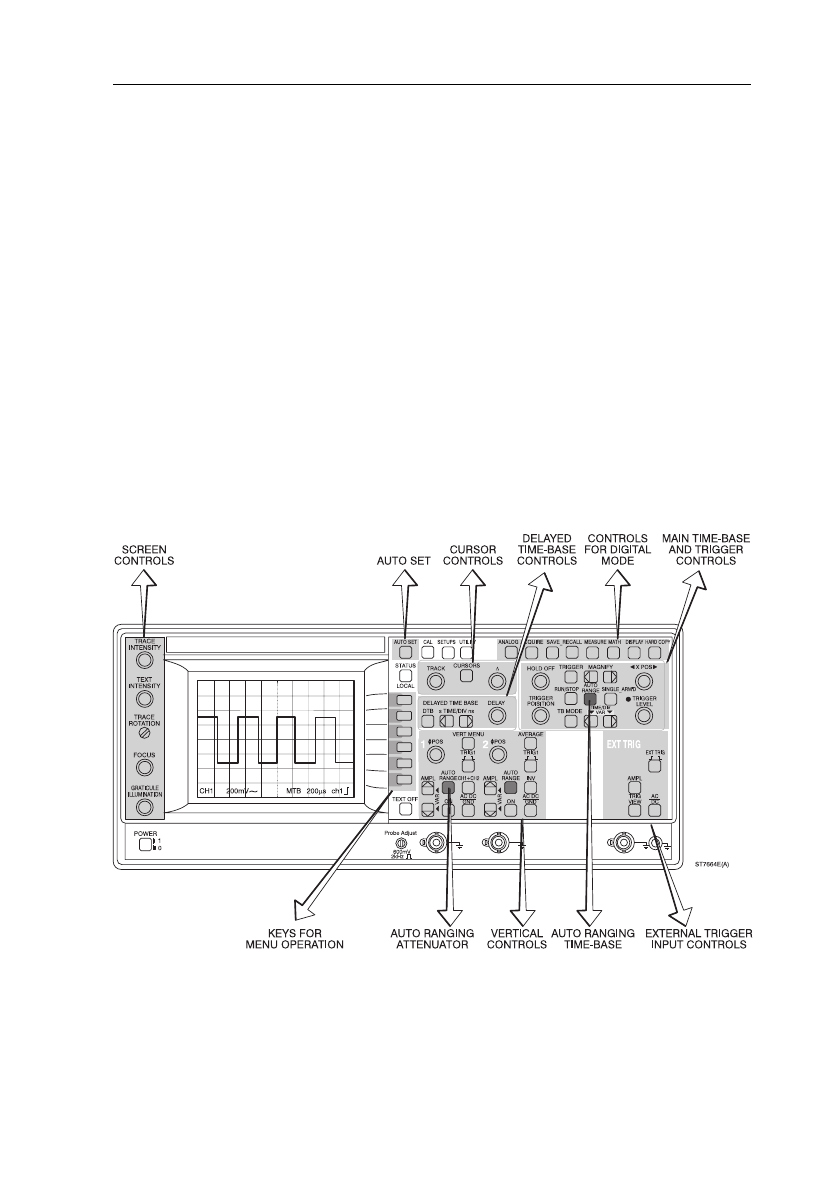
GETTING STARTED 3 - 1
3 GETTING STARTED
This chapter provides a 10-minute tutorial intended for those who are not familiar
with Fluke oscilloscopes. Those who are already familiar can skip this chapter and
continue to Chapter 4.
3.1 FRONT-PANEL LAYOUT
This oscilloscope is a combination of an analog oscilloscope and a digital storage
oscilloscope in the same instrument. The basic signal acquisition and display
functions are identical in both operating modes. Differences will be explained in
the text. Switching between the two operating modes is done with the yellow
ANALOG key.
The front panel of the oscilloscope is organized into functional areas. The areas
are discussed in order of typical operation.
Note that the front panel shown is that with the most functions. Differences are
explained in Section 4.1. For this getting started procedure, only CH1 and CH2
are used. These are identical for all models.
Figure 3.1 Front panel layout


















