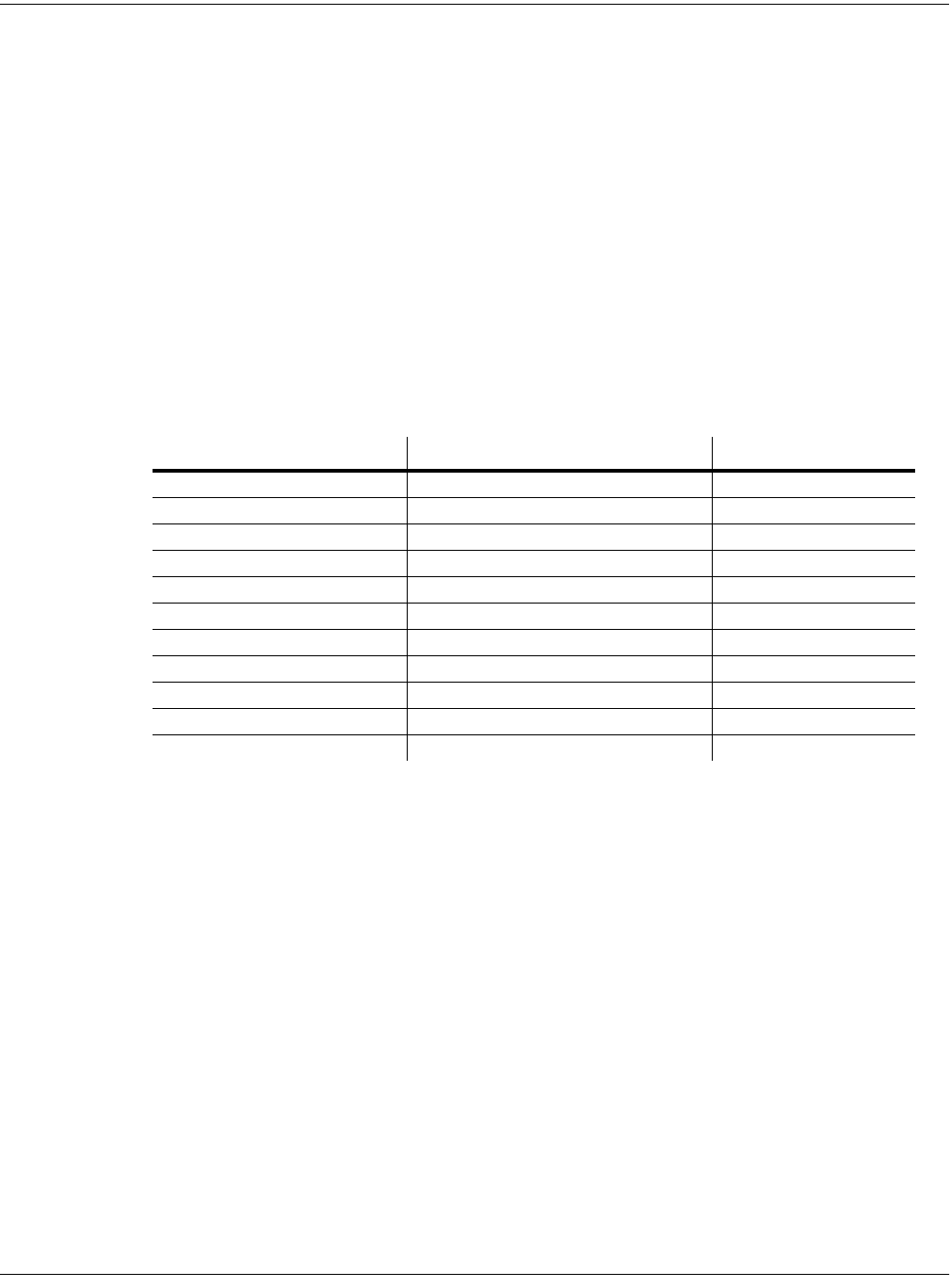
12-24
Song Mode
Song Mode: The MAIN Page
Song Mode: The MAIN Page
The Song-mode MAIN Page allows real time recording and playback, song and track selection.
From this page you can view and edit the tracks’ channel, program, volume and pan settings, as
well as other useful items.
SongMode:MAIN||Events:375K|||STOPPED||||
CurSong:1|NewSong||||||||||||Tempo:120||
RecTrk|:1||||Vol:127|Pan:64||Mode|:Erase
Program:1|Concert|Piano|1||||Locat:||1:1
||||||||||||||||||||||||||||||||||||||||
Track||:R|-|-|-|-|-|-|-|-|-|-|-|-|-|-|-|
Channel:1|2|3|4|5|6|7|8|9|10111213141516
Record||Play|||Stop||Erase||MISC||MIXER|
The Events field on the top line displays the number of events that you can store in RAM. 375 K
in the above example represents maximum available memory. Note that this figure shows the
number of free events, each of which takes up about four bytes of RAM. That’s why the number
you see here is typically about 25% of the free RAM (in kilobytes) you see in the Samples field in
the top line of the Disk mode and Master mode pages.
When the Song Status is REC READY or RECORDING, the Events field changes to Used, and
indicates the percentage of the recording buffer that you have filled, instead of the free event
space.
SongMode:MAIN||Used:||0%|||REC|READY||||
Parameter Range of Values Default
Current Song (CurSong) Song ID & Name 1 NewSong
Recording Track (RecTrk) 1 – 16, None, Mult 1
Program Program ID & Name Current Program
Setup Setup ID & Name Current Setup
Track Status - (Empty), R, M, P - (Empty)
Channel 1 – 16 1 – 16
Volume 0 – 127 127
Pan 0 – 127 64
Tempo 1 – 255 BPM 120 BPM
Mode Merge, Erase Merge
Location (Locat) 1:1 – 9999:9 1:1


















