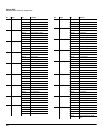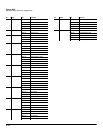iii
K2661 Getting Started Guide
Index
M
Macro On Indicator 13-6
Marking pages 5-8
Master button 5-8
Master files 13-24
Master mode 4-4
Master mode page 11-1
Master mode—Soft buttons 11-11
Master Transpose 11-2
Memory bank ID allottments 13-34
Memory banks 5-7
Memory display 11-12
Memory Limits 12-23
Merge soft button 13-20
Microtonal tunings 11-2
MID file type A-2
MIDI
All Notes Off 10-5
Audio output gain 10-8
Audio output pair 10-8
Basic channel 10-5
Channel enable 10-8
Pan 10-8
Parameter locks 10-9
Program change formats 10-9
Program changes 10-11
Receive mode 10-5
Reset channels 10-14
Song recording 12-23
Transmit parameters 10-1
Volume 10-8
MIDI button 5-8
MIDI channel 10-2
MIDI channel parameters 10-7
MIDI connections 2-2
MIDI control 10-2
MIDI Faders Page 3-9
MIDI files
Loading 12-23
MIDI loop 10-2
MIDI mode 4-4
Soft buttons 10-14
MIDI program changes 10-3, 10-12
MIDI Receive page 10-7
Power Mode 10-7
MIDI Receive parameters 10-4
MIDI Type 0 and Type 1 Files 12-23
MIDIScope 11-12
MISC Page
Song Mode 12-32
MIX Page
Song Mode 12-39
Mixdown Page 3-9
Mode 14-4
Mode buttons 3-2
Mode Selection 3-1
Mode selection 4-1
Modes 4-1
Program 6-1
Modes, using 4-3
Monitor (Mon) 14-5
Mono sound systems 2-2
Move
on Object Utilities page 11-16
Multiple Object Selector
entering selection criteria in 13-39
soft buttons 13-36
Multiple Object Selector Page 13-34
Multiple Selection of Files to Load 13-22
Mute 9-11
Muting layers 5-8
Muting Setup zones 5-8
Muting tracks 12-40
N
Name
on Object Utilities page 11-18
Name Table 13-29
not loading 13-33
Naming objects using the keyboard 5-5
Navigation 3-2
Nested editors 4-3
Numeric entry 3-5
O
Object type and ID 5-2
Object Utilities 11-15
while editing objects 11-20
Objects 5-1
auditioning 13-27
Deleting 5-6, 11-11
loading individually 13-14
Naming 5-3
Numbering in memory banks 13-34
RAM 5-2, 5-5
Renaming 5-3
ROM 5-2, 5-4
saving individually 13-25
soft button on Utility page 11-12
Objects, storing 13-34
OK
soft button 13-10
Open
soft button 13-10
operating system
updating A-1
Orchestral ROM D-1
Orchestral ROM Programs with Controller Assignments D-4
Output gain 10-8
Output pair 10-8
Overview 1-1
Overwrt soft button 13-20
OvFill soft button 13-20
P
Pages 3-2
Jumping to 5-8
Marking 5-8
Master mode 11-1
MIDI CHANLS 10-7
MIDI RECV 10-4
MIDI XMIT 10-1
Previous 5-8