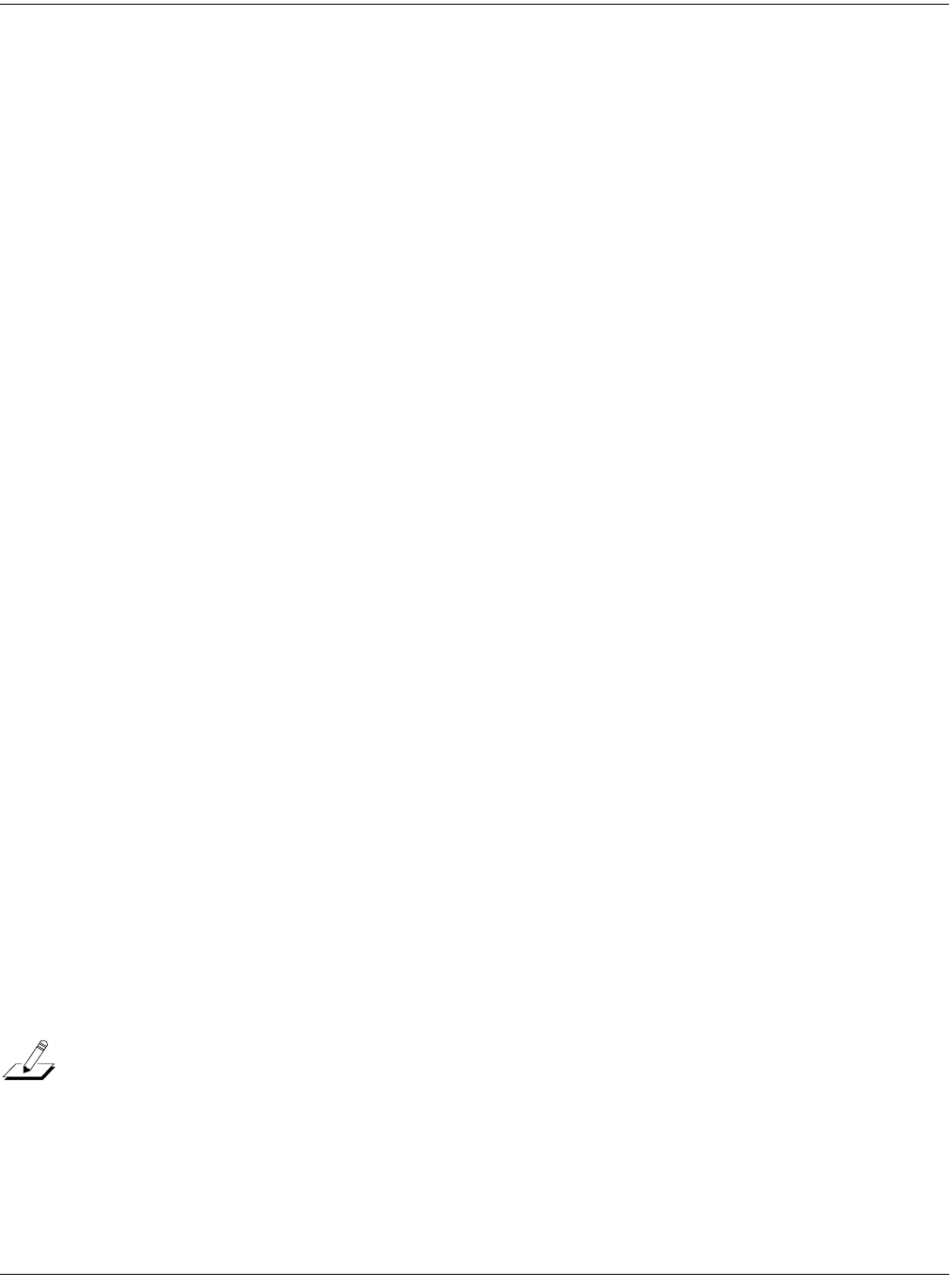
6-4
Program Mode
KB3 Program Structure
KB3 Program Structure
There’s nothing quite like the sound of the classic Hammond™ B-3 tone wheel organ, especially
when played through a Leslie™ rotating speaker system. We’ve done extensive testing and
analysis with several tone wheel organs, and created our own models to emulate the unique
tone wheel sound. We even took into account the way that older organs start to sound different
(and arguably better) as their capacitors begin to leak—and we included a parameter that lets
you vary the amount of grunge (leakage) in your sound.
We also recruited some very talented organ players to try out KB3 programs, and we’ve used
their feedback to make the real-time controls as convenient and realistic as possible.
KB3 programs use oscillators to emulate the tone wheel sound. Each oscillator operates
independently, and has its own pitch and amplitude control. You can control how many
oscillators are used for a KB3 program. There are two oscillators per voice, for a total of 96. You
can use up to 95 of them in a KB3 program (the 96th is reserved to produce key click). Because
the oscillators start running as soon as you select a KB3 program, there are always voices
available—unlike VAST programs, which start “stealing” notes when you reach the 48-voice
polyphony limit. In other words, with a KB3 program, you can play and sustain more than 48
notes, and the K2661 will continue to play then all. With VAST programs, once 48 notes are on
(for example, when you play and sustain a four-note chord in a 12-layer program), each new
note that you play replaces one of the notes that was already on.
The oscillators—we’ll call them tone wheels from here on—are divided into an upper and lower
group. By default, the upper tone wheels use the samples in the K2661’s keymaps (including
your own RAM keymaps if you want) to generate sound, while the lower tone wheels use
waveforms (like sine, square, or sawtooth). You can switch this around if you like, for even more
variety.
KB3 Mode
KB3 programs are different enough from VAST programs that we use the term KB3 mode to
describe what’s going on when you play a KB3 program. There are a few important points to
consider if you want to get the most out of KB3 mode.
KB3 Channel
As we mentioned in Chapter 2, you can play KB3 programs only on the KB3 channel, which you
define on the Master-mode page. When you’re in Program mode, this means that the current
MIDI channel must match the KB3 channel, and when you’re in Setup mode, any zone that uses
a KB3 program must use the KB3 channel. If this isn’t the case, the KB3 programs won’t make
any sound. If this happens in Program mode, all KB3 program names appear in parentheses,
and the info box reminds you that you’re not on the KB3 channel. If it happens in Setup mode,
the display looks normal, but if you go into the Setup Editor, the LocalPrg parameter shows the
KB3 program name in parentheses in every zone that’s not on the KB3 channel.
Note: If you’re using a Kurzweil PC88 to control your K2661, you shouldn’t use Channel 1 as the KB3
channel. The PC88 sends MIDI Controller 90 on Channel 1 to select effects. In KB3 mode, the K2661
maps Controller 90 to internal controller 90, which controls the emulation of leakage that we mentioned
earlier. You probably don’t want your leakage level fluctuating every time the PC88 sends Controller 90.


















