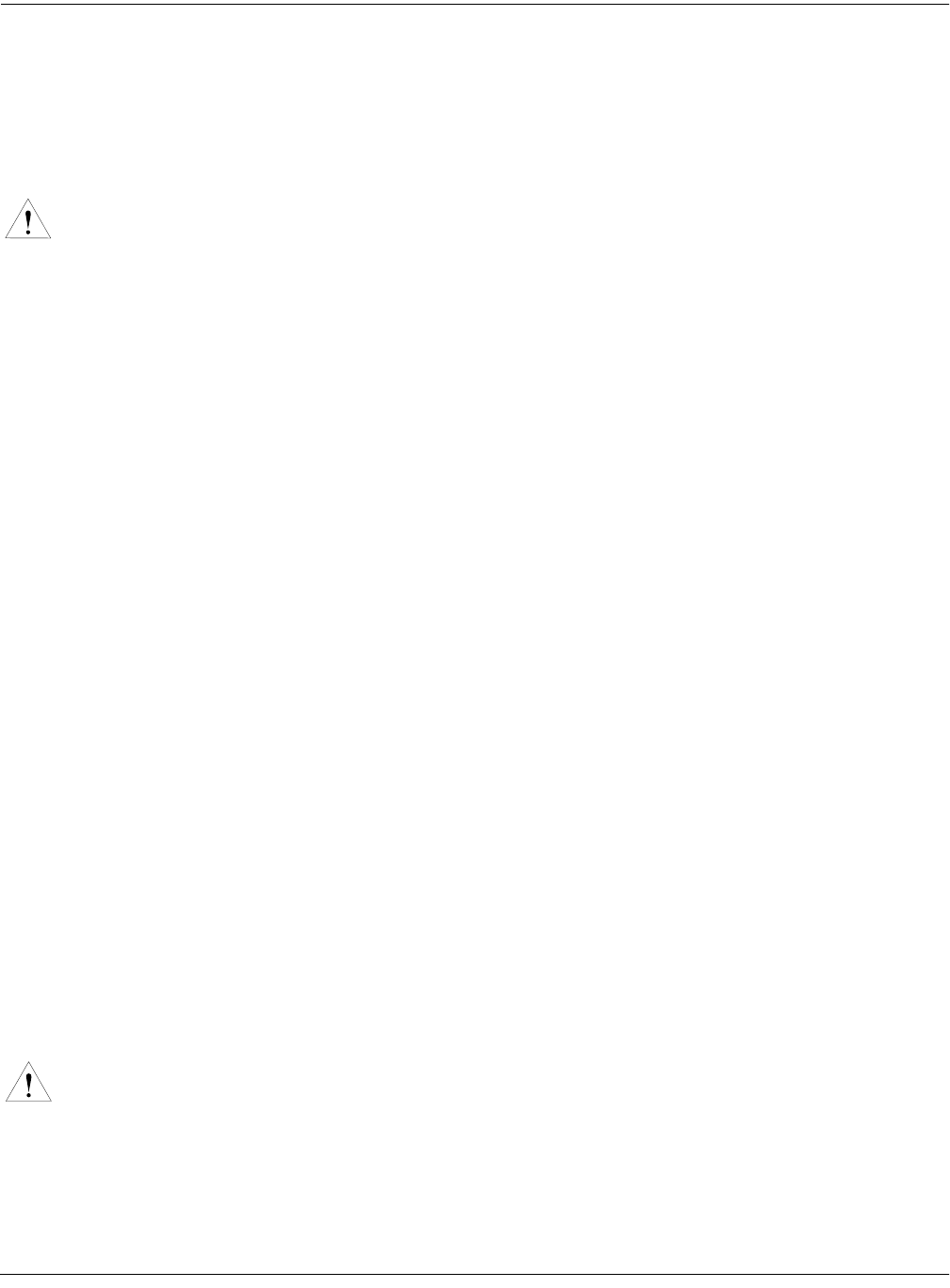
Startup
Startup—the Details
2-3
Connecting SCSI
You may not have a hard disk or other SCSI device to connect to your K2661 right away, but if
you do, you can connect it to the SCSI port. Please read the following information carefully; it’s
very important. Also, there’s a collection of SCSI tips in Chapter 6 of the Musician’s Reference.
Note: SCSI on the K2661 is always terminated. Turn to Chapter 13 and read the section called SCSI
Termination if you require more information. You can lose data if your system isn’t terminated properly.
Switching On the Power
The power switch is on the rear panel. If you’re facing the keyboard, it’s just to the right of the
power cable connection.
When you power up, the display briefly show some startup information. The Program mode
display then appears. It looks like the diagram below (the programs shown in the diagram don’t
necessarily exist).
ProgramMode||||Xpose:0ST|||<>Channel:1||
!!!!!!!!!!!!!!!!!!@|998|James|Jams||||||
KeyMap|Info|||||||#|999|Default|Program|
|Grand|Piano||||||#|||1|Righteous|Piano|
||||||||||||||||||#|||2|Mondo|Bass||||||
||||||||||||||||||#|||3|Killer|Drums||||
%%%%%%^%%%%%%^%%%%$|||4|Weeping|Guitar||
Octav-|Octav+|Panic||Sample|Chan-||Chan+
The first time you power up (or after a reset), your instrument will be set to operate on MIDI
Channel 1 (as shown in the top line of the diagram). After that, it will power up on whatever
channel you were on when you powered down. If you’d rather have the K2661 reset certain
parameters to default values when you power up, you can do that, too. See Power
Mode on page 10-7.
Set the volume at a comfortable level. You’ll get the best signal-to-noise ratio if you keep the
K2661 at full volume, and adjust the level from your mixing board. You may also want to adjust
the display contrast and brightness. There are two small knobs on the rear panel of the K2661 for
this purpose.
SmartMedia
You can use 3.3v SmartMedia cards (4 megabyte and larger) for backing up, archiving, and
sharing your work. The SmartMedia card slot is on the back panel of the K2661, but it is easily
accessible from the front of the instrument. The gold contacts on the card must be facing up
when you insert it; the K2661 can’t read a card when it is inserted upside down.
Caution: Do not remove a SmartMedia card while the blue LED is lit. Removing a card while the blue
LED is lit can cause data corruption.


















