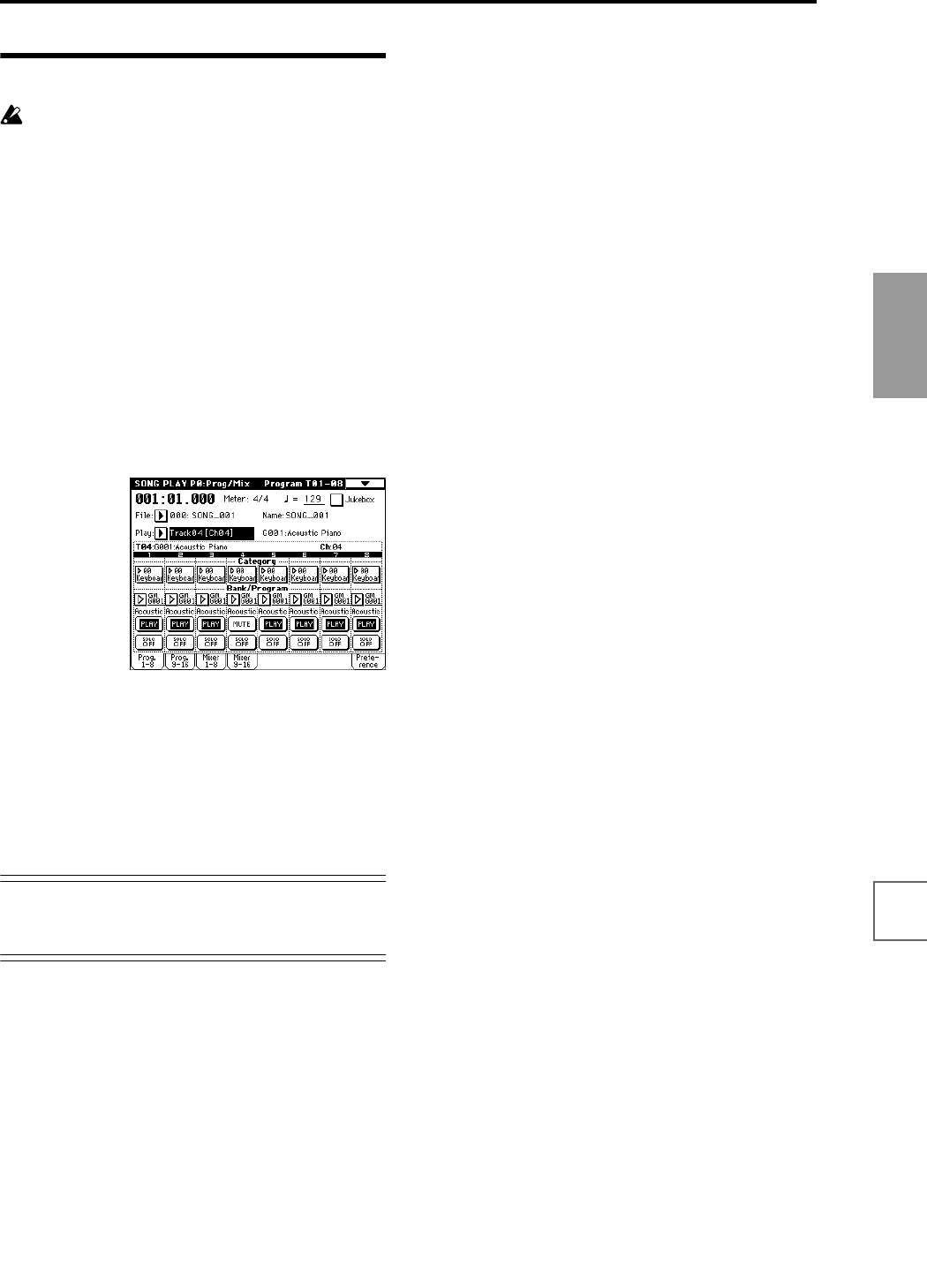
123
Basic functions
Saving dataLoading dataProgram
settings
Combination
settings
Producing
songs
Sampling
settings
Creating a
CD
SMF
playback
System
settings
Drum kit
settings
Arpeggiator
settings
Effects
settings
Other
functions
Playing along with SMF data
Do not subject the TRITON STUDIO to physical
shock or vibration while playing back data from a
disc in the CDRW-1 drive (if installed). If you perform
on the keyboard or controllers at this time, the data
may not play back correctly.
Minus-one play
You can enjoy “minus-one” play by playing back SMF
data, muting a specific part, and playing that part your-
self.
1 Playback the SMF data, identify the track whose part
you wish to play, and stop playback (☞p.121).
2 In P0: Prog/Mix, select the Prog. 1–8 tab or Prog. 9–16
tab.
3 Use “Play Track Select” to select the track for the part
that you want to play from the keyboard.
When you play the keyboard, the program of the
selected track will be heard.
4 Press the “PLAY/MUTE” button to set the track
selected in step 3 to MUTE.
If you want the musical data of the track to playback in
addition to your own playing on the keyboard, set
“Play/Mute” to PLAY.
5 Press the SEQUENCER [START/STOP] key to begin
playback, and play along on the keyboard with the
song.
Arpeggiator
You can use the arpeggiator for your keyboard perfor-
mance (☞p.132, PG p.129).


















