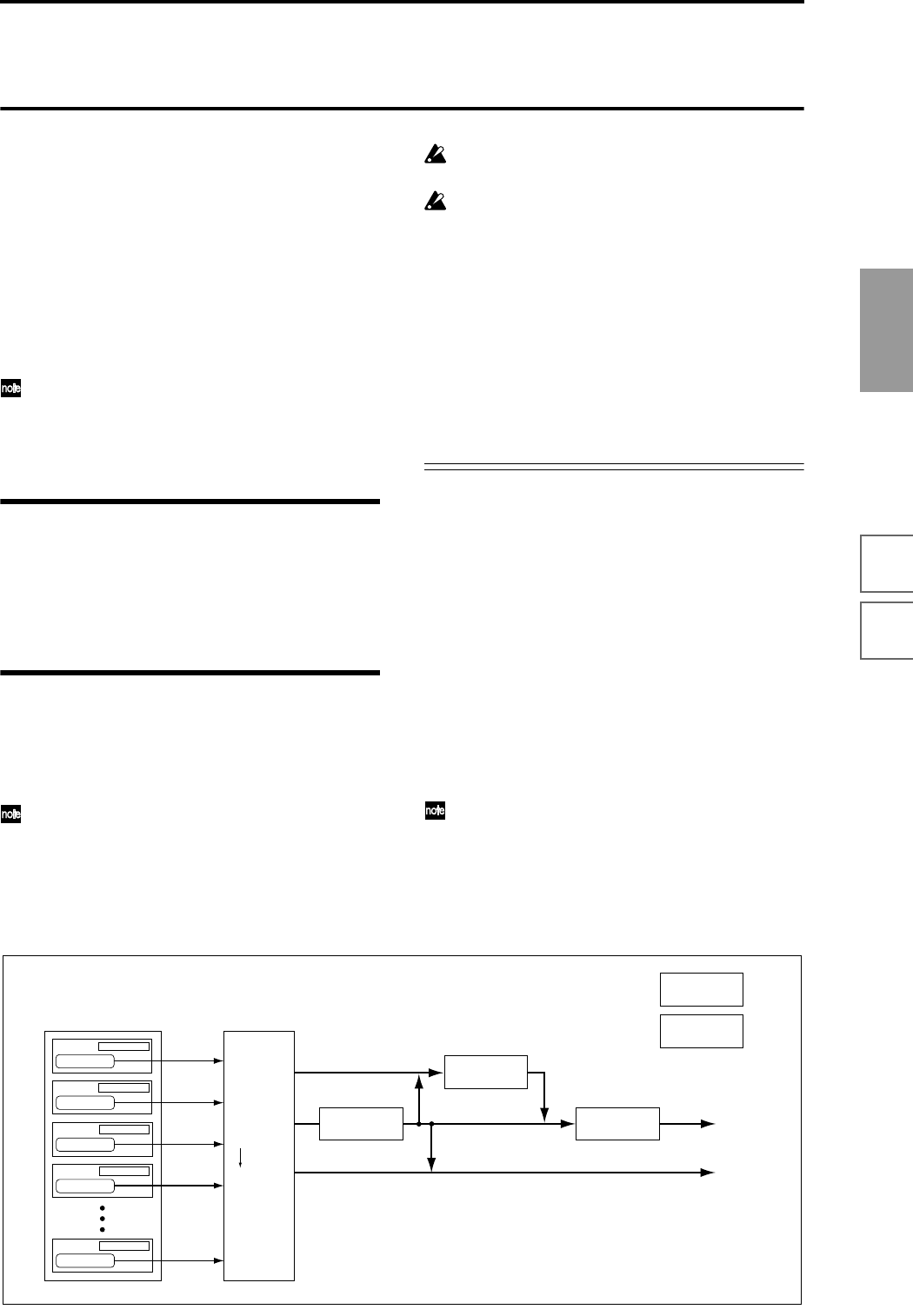
75
Basic functions
Saving dataLoading dataProgram
settings
Combination
settings
Producing
songs
Sampling
settings
Creating a
CD
SMF
playback
System
settings
Drum kit
settings
Arpeggiator
settings
Effects
settings
Other
functions
Combination settings
Combination editing is performed in Combination mode,
just as combinations can be selected and played in Combi-
nation mode.
Combination mode consists of the P0: Play–P9: Edit-Mas-
ter FX pages.
In P0: Play, you can select and play combinations. You can
also perform simple editing, make arpeggiator settings,
and make settings for audio input and sampling. (☞p.24,
31, 35)
In P1: Edit-Program/Mixer–P9: Edit-Master FX, you can
edit the parameters of the combination you selected in P0:
Play.
You can perform sampling/resampling in Combina-
tion mode (☞p.45, 102). You can also apply the TRI-
TON STUDIO’s effects to an external audio input, for
a wide range of possibilities. (☞p.143)
How a combination is organized
A combination consists of a variety of parameters that can
be accessed in P1: Edit-Program/Mixer–P9: Edit-Master
FX. The diagram below shows how a combination is
structured.
Basic combination editing
You can edit the preloaded combinations (banks INT-A–
INT-D) with which the TRITON STUDIO is shipped, or
start with an initialized combination (banks INT-E, EXB-
A–EXB-G) to create your own original combination.
Original programs using sample waveforms/multi-
samples you sampled on the TRITON STUDIO (or
loaded into memory via Disk mode) can also be used
in a combination.
If you wish to save an edited combination in internal
memory, you must write it. (☞p.56)
If a program being edited in Program mode is used in
a combination, it will sound according to the settings
being edited.
In the following pages, we will explain how to edit some
of the major parameters, and explain their functions.
For a more detailed explanation of the parameters, refer to
PG p.33 and following.
Combinations that you edit or create from scratch can be
written into the 1,536 combination memory areas (internal
memory) of banks INT-A–INT-E and EXB-A–EXB-G. They
can also be stored and managed on various types of
media. (☞p.59)
Suggestions for editing procedure
The parameters of each timbre are set in P1: Edit-Pro-
gram/Mixer–P9: Edit-Master FX. This is where you create
the basic combination consisting of the programs you
select here.
First use P1: Edit-Program/Mixer to select the program
for each timbre, and then use P4: Edit-Zone/Ctrl to spec-
ify the range in which each program will sound (layer,
split, velocity switch, etc.). Then adjust the volume of each
timbre, and set various other parameters.
To add finishing touches to the sound, you can assign
insert effect settings (in P8: Edit-Insert FX) and master
effect and master EQ settings (in P9: Edit-Master FX) that
are different from the effect settings of Program mode. In
addition, you can make arpeggiator settings (in P7: Edit-
Arp.) and controller settings (in P4: Edit-Zone/Ctrl) to
create the finished combination.
By using the page menu command “Solo Selected
Timbre”, you can listen only to the selected timbre.
This is a convenient way to audition individual
sounds of timbres that are layered. (☞PG p.35)
Parameters
Parameters
Parameters
Parameters
Insert Effect 1 ... 5 : P8
AUDIO OUTPUT
L/MONO, R
Master Effect 1, 2 : P9
AUDIO OUTPUT
INDIVIDUAL 1,2,3,4
MasterEQ : P9
Controller Setup : P4- 4
Arpeggiator : P7
Timbre2
Timbre3
Timbre8
Timbre4
Routing : P8-1
Timbre
Insert Effect
Master Effect
Individual Outputs
Timbre1
Parameters
Program
Program
Program
Program
Program
P1–1 or P2–2 etc. indicate pages or tab screens used on this instrument for editing.


















