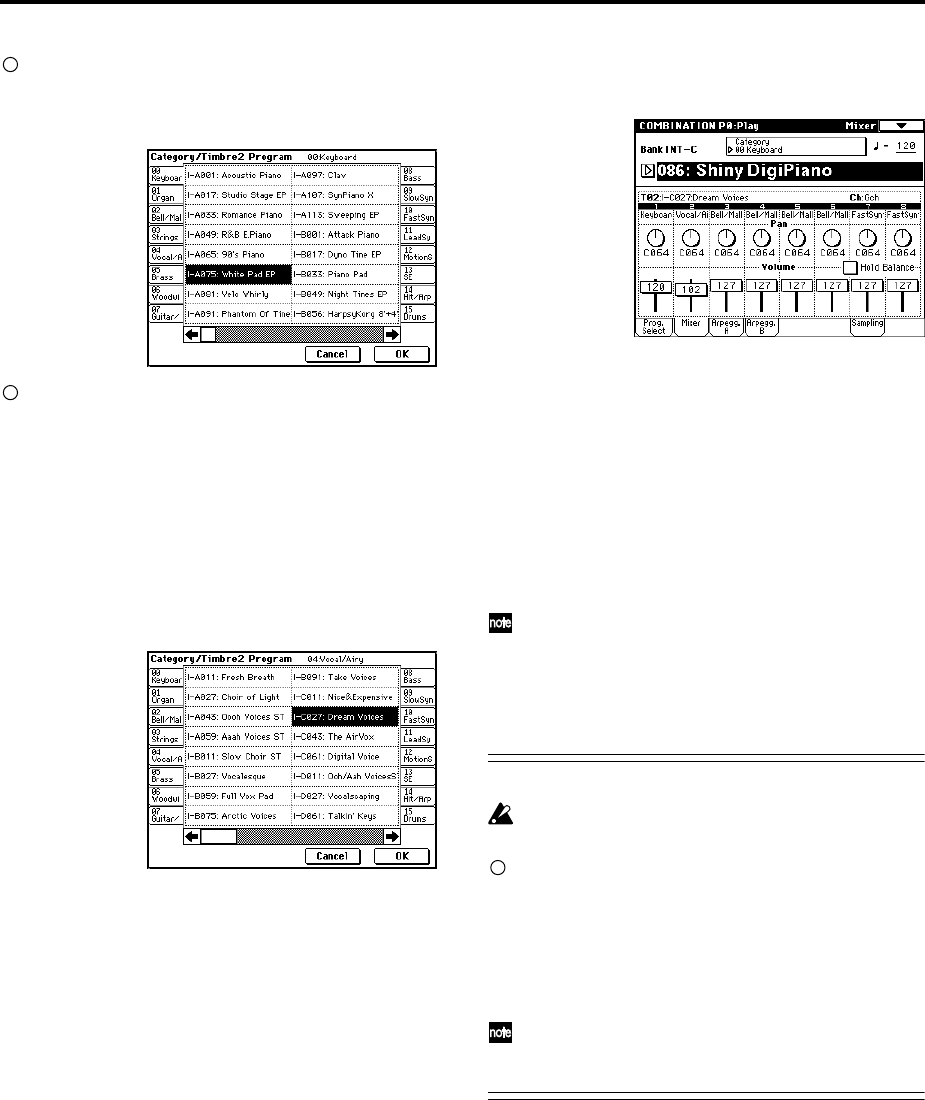
36
If you wish to select a different program from the
same category, press the desired program. That pro-
gram will be highlighted. Press the scroll bar to see
other programs in the same category.
If you wish to select a program from a different cate-
gory, press one of the tabs located to the left and right
to select the desired category. The full name of the
selected category will appear in the upper right.
Let’s select the 04: Vocal/Airy category.
Press the 04 Vocal/Airy electric tab, and then press the
desired program to select it. The program you pressed
will be highlighted. Press the scroll bar to see other
programs in the same category.
For this example, select INT-C027: Dream Voices. This
will produce a layered combination consisting of a
piano and voice.
6 If you are satisfied with the selected program, press
the OK button to close the popup menu.
If you press the Cancel button, your selection will be
discarded, and you will return to the program that had
been selected before the popup menu was opened. For
this example, press the OK button.
Adjusting the stereo position
7 Press the Mixer tab.
8 Press “Pan” for timbre 2 (it will be highlighted), and
use the VALUE controllers to edit the setting.
With a setting of C064 the sound will be located in the
center. A setting of L001 places the sound at the far left,
and R127 at the far right. With a setting of RND, the
sound will move randomly between left and right each
time a note is played.
Adjusting the volume
9 Press “Volume” for timbre 2 (it will be highlighted),
and use the VALUE controllers to edit the setting.
If you check “Hold Balance” and adjust the “Vol-
ume” value, the volume balance between the timbres
at the time that “Hold Balance” was checked will be
maintained while the volume of all timbres is
adjusted.
Writing a Combination
The edited content will be lost if you select another
Combination or turn off the power before saving.
If you want to save the modified sound, select the
page menu command “Write Combination,” and
write the program. (☞p.56)
It is best to write your own edited Combinations into
an initial (initialized) combination of bank INT-E or
EXB-A–EXB-G. You should also give a new name to the
combination you are writing.
If you want to overwrite the combination using the
same combination number, press the SEQUENCER
[REC/WRITE] key and then press the OK button.


















