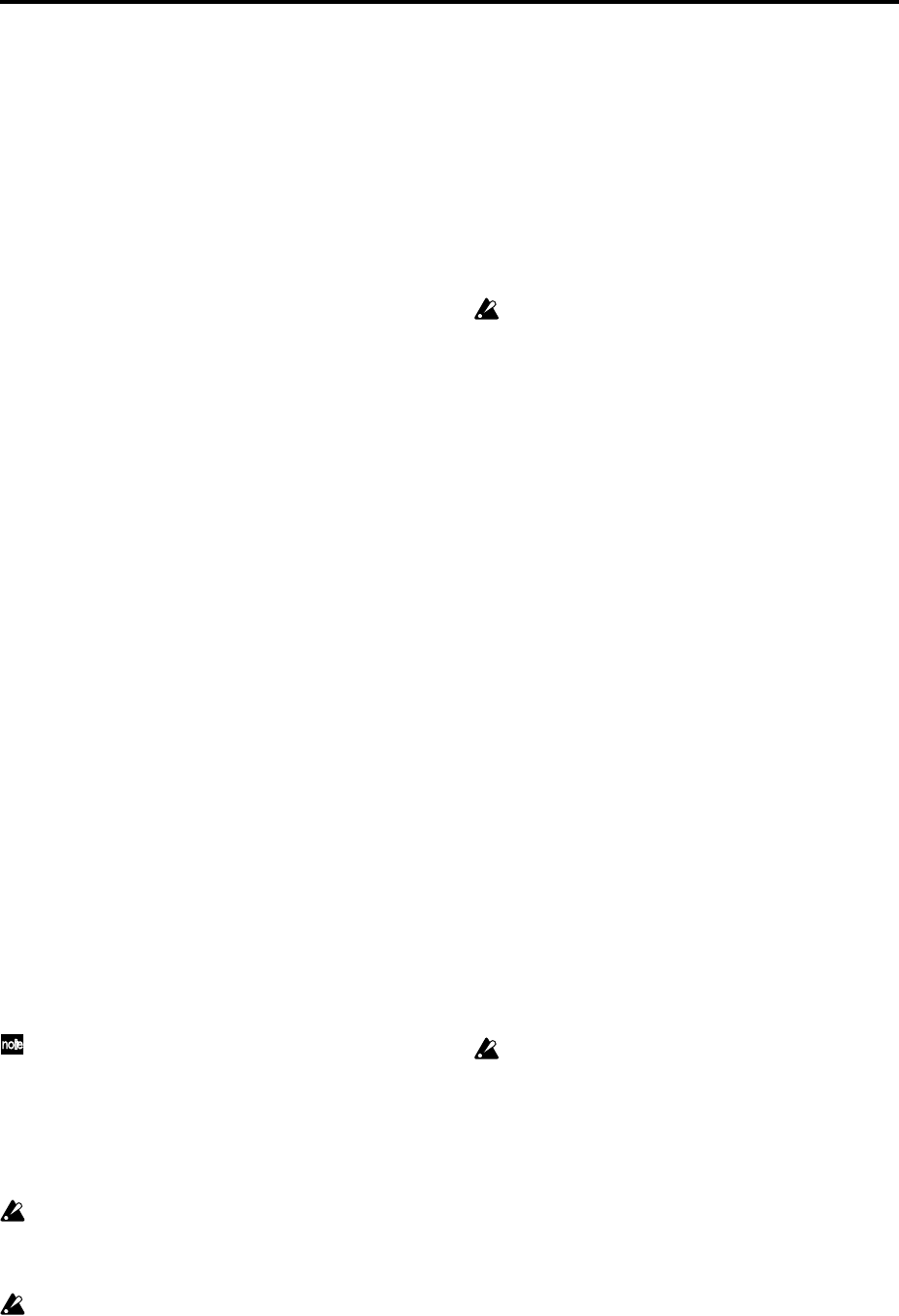
66
1 If you have modified the program settings or the
order of the programs in banks INT-A or INT-B, load
banks I-A and I-B from the internal hard disk or the
included floppy disk.
Combinations (except for those of the EXB-PCM03) are
created using the EXB-PCM programs and the bank
INT-A and INT-B preloaded programs. This means
that when loading data (other than EXB-PCM03 data),
you must load banks I-A and I-B of the preloaded pro-
grams. (“Loading data/Restoring the factory settings”
☞p.63)
2 Insert the included floppy disk, and select the .PCG
file.
For the EXB-PCM01–05:
As described in steps 1–5 of “Loading data/Restor-
ing the factory settings,” select C_BANK.PCG.
For the EXB-PCM06/07:
As described in steps 1–5 of “Loading data/Restor-
ing the factory settings,” select C_BANK.PCG.
After loading C_BANK.PCG, use the same procedure
to select D_BANK.PCG. Load both files.
3 Select the page menu command “Load Selected.”
A dialog box will appear.
4 As described in “Loading individual banks of data
from a .PCG file,” set “.PCG Contents” and “To.”
Make the settings shown below.
EXB-PCM01:
“.PCG Contents”: bank I-C, “To”: bank E-A
EXB-PCM02:
“.PCG Contents”: bank I-C, “To”: bank E-B
EXB-PCM03:
“.PCG Contents”: bank I-C, “To”: bank E-C
“Load C_BANK.SNG too”: On (checked)
“.SNG Allocation”: Clear
EXB-PCM04:
“.PCG Contents”: bank I-C, “To”: bank E-D
“Load C_BANK.SNG too”: On (checked)
“.SNG Allocation”: Append
EXB-PCM05:
“.PCG Contents”: bank I-C, “To”: bank E-E
EXB-PCM06/07, C_BANK.PCG:
“.PCG Contents”: bank I-C, “To”: bank E-F
EXB-PCM06/07, D_BANK.PCG:
“.PCG Contents”: bank I-D, “To”: bank E-F
Because you checked “Load C_BANK.SNG too” for
EXB-PCM03 and 04, the RPPR settings and patterns
will be loaded into Sequencer mode. Because you set
“.SNG Allocation” to Append for EXB-PCM04, the C-
BANK.SNG (song data) that you had loaded for EXB-
PCM03 will be preserved (i.e., not overwritten).
5 Press the OK button to load the data.
If you execute with “.PCG Contents” set to All, the
bank INT-A, INT-B, and INT-C (or INT-D) programs
and combinations, all drum kits, all user arpeggio
patterns, and global settings will be overwritten.
If you want to keep the data that is currently in the
internal memory, you must execute “Save All” or
“Save PCG” to save the current data before you per-
form the procedure described here.
EXB-MOSS
If you want to load the floppy disk included with the
EXB-MOSS into the TRITON STUDIO, load program bank
I-F and combination bank I-B (000...063) from the
MOSS.PCG file, and load the MOSS.SNG file. As
described for the EXB-PCM series, you will not normally
load bank I-A and I-B.
Program bank I-F should be loaded into bank INT-F,
which is the program bank for the MOSS tone generator.
We recommend that you select INT-E as the loading desti-
nation for combination bank I-B.
The optional EXB-MOSS board must be installed.
(☞PG p.286)
1 If you have modified the program settings or the
order of the programs in banks INT-A or INT-B, load
banks I-A and I-B from the internal hard disk or the
included floppy disk.
The EXB-MOSS combinations are created using the
EXB-MOSS programs and the bank INT-A and INT-B
preloaded programs. This means that you must load
banks I-A and I-B of the preloaded programs. (“Load-
ing data/Restoring the factory settings” ☞p.63)
2 Insert the included floppy disk, and select the pro-
gram bank I-F and combination bank I-B file.
Selecting program bank I-F:
Select MOSS.PCG as described in steps 1–5 of
“Loading data/Restoring the factory settings.” Press
the Open button to select the Programs folder, and
press the Open button once again to select the bank I-F
folder.
Selecting combination bank I-B:
Select MOSS.PCG as described in steps 1–5 of
“Loading data/Restoring the factory settings.” Press
the Open button to select the Combinations folder, and
press the Open button once again to select the bank I-B
folder.
3 Select the page menu command “Load Selected” to
load the data.
If program bank I-F is selected, the Load Program
Bank F dialog box will appear. Press the OK button to
load the data.
If combination bank I-B is selected, the Load Combi-
nation Bank I-B will appear. Set “To ” to Bank I-E, and
press the OK button to load the data.
If you want to keep the data that is currently in the
internal memory area, use “Save All” or “Save PCG”
to save the current data before you perform the pro-
cedure described here.
To load the demo song data for the MOSS tone generator,
select MOSS.SNG, and use “Load Selected” to load it. For
details on “Select SNG Allocation,” refer to the note at the
end of step 4 of the preceding section.


















