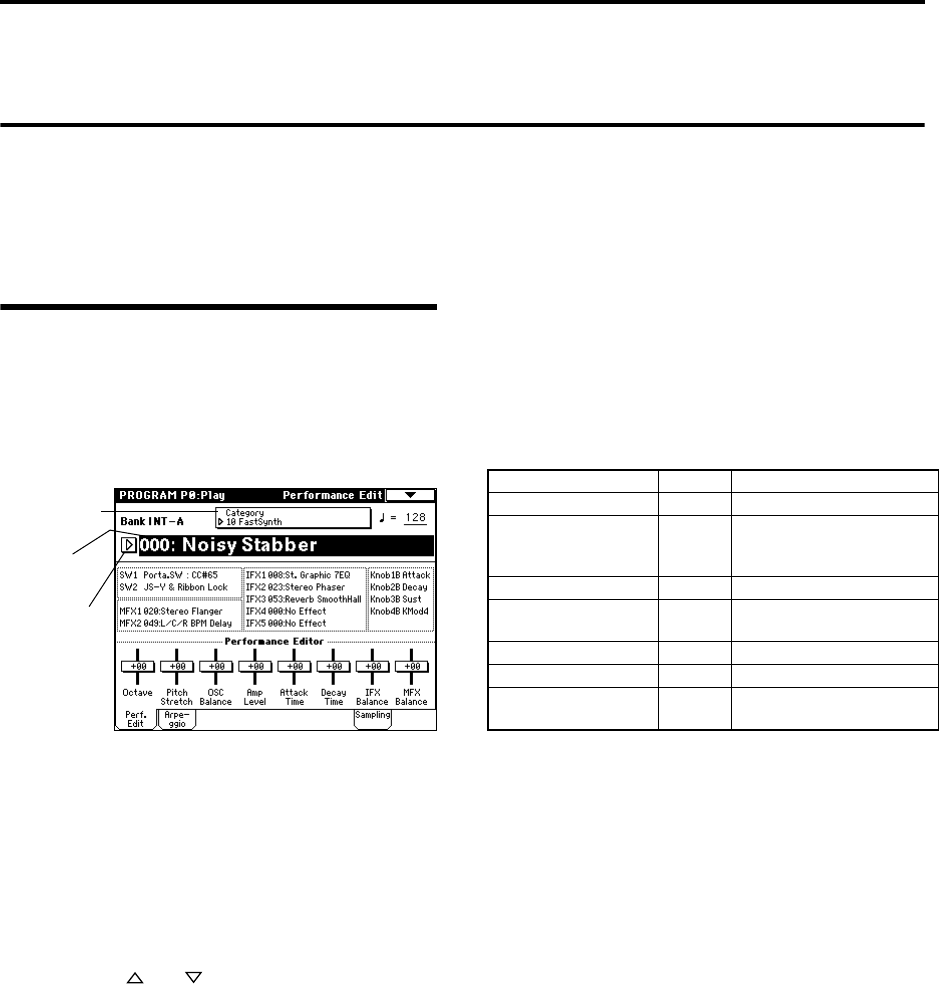
22
Selecting and playing a program
In Program mode you can select and play a program from
banks INT-A–EXB-G. Here we will show how to select
preset programs.
Try selecting various programs and hear how they sound.
Selecting a program
1 Press the [PROG] key (the LED will light).
You will enter Program mode. Make sure that the
upper line of the LCD screen indicates “PROGRAM P0:
Play.”
If this is not selected, press the [EXIT] key.
Selecting a program number
2 Make sure that “Program Select” is selected.
If this is not selected, press “Program Select” to high-
light it.
3 Use the VALUE controllers to select the program that
you wish to play.
You can use the following methods to select a program.
• Turn the [VALUE] dial.
• Press the [ ] or [ ] key.
• Use numeric keys [0]–[9] to specify the number,
and press the [ENTER] key.
4 Audition the sound.
Play a note on the keyboard to hear the sound you
selected.
Try operating various controllers to hear how the
sound will change. (☞p.25)
Selecting the program bank
In Program mode, you can switch banks to select pro-
grams from another bank.
With the factory settings, banks INT-A–INT-D contain
preloaded programs, and banks G, g(1)–G(9), and g(d)
contain preset programs. (☞table below)
5 Press a PROG BANK [INT-A]–[EXB-G] key to select a
bank.
The LED will light, and the selected bank will be dis-
played in the left of the LCD screen. For example to
select bank INT-B, press the BANK [INT-B] key. (The
[INT-B] key’s LED will light, and the upper left of the
LCD screen will indicate Bank INT-B.)
INT-A...INT-D
With the factory settings, these banks contain a wide
variety of preloaded programs that use the internal
PCM ROM multisamples, effects, and arpeggio pat-
terns.
INT-E
This bank is used to store programs that you created,
for example from samples that you created.
INT-F
This can be selected only if the EXB-MOSS option is
installed. If the option is not installed, INT-F cannot be
selected.
G, g(1)...g(9), g(d)
These banks contain 128 capital programs, 128 varia-
tion programs, and 9 drum programs, all compatible
with the GM sound map. The programs of these banks
are all read-only. These programs are preset programs.
Each time you press the [G] key, the bank will change
in the following order.
G→g(1)→g(2)→g(3)→g(4)→g(5)→g(6)→g(7)→g(8)→
g(9)→g(d)→G...
(The LED will light, and the corresponding bank G,
g(1)–g(9), g(d) will be displayed in the upper left of the
LCD screen.)
EXB-A...EXB-G
With the factory settings, these banks do not contain
programs. These banks are used to load programs for
the EXB-PCM series options, or they can be used to
hold programs that you create.
128 programs can be written or rewritten to each bank
INT-A–INT-E, EXB-A–EXB-G (for a total of 1,536).
☞ For details of the program names etc., refer to “VNL”
(Voice Name List).
Category
popup button
Popup button
Program
Select
Bank Prog. No. Explanation
INT-A...INT-D (I-A...I-D) 000...127 Preloaded programs (☞VNL)
INT-E (I-E) 000...127 User programs (e.g., pro-
grams that use samples you
created)
INT-F (I-F) 000...127 EXB-MOSS programs
G 001...128 GM2 basic programs
(☞VNL)
g(1)...(9) (☞VNL) GM2 variation programs
g(d) (☞VNL) GM2 drum programs
EXB-A...EXB-H (E-A...E-H) 000...127 User programs, EXB-PCM
series programs


















