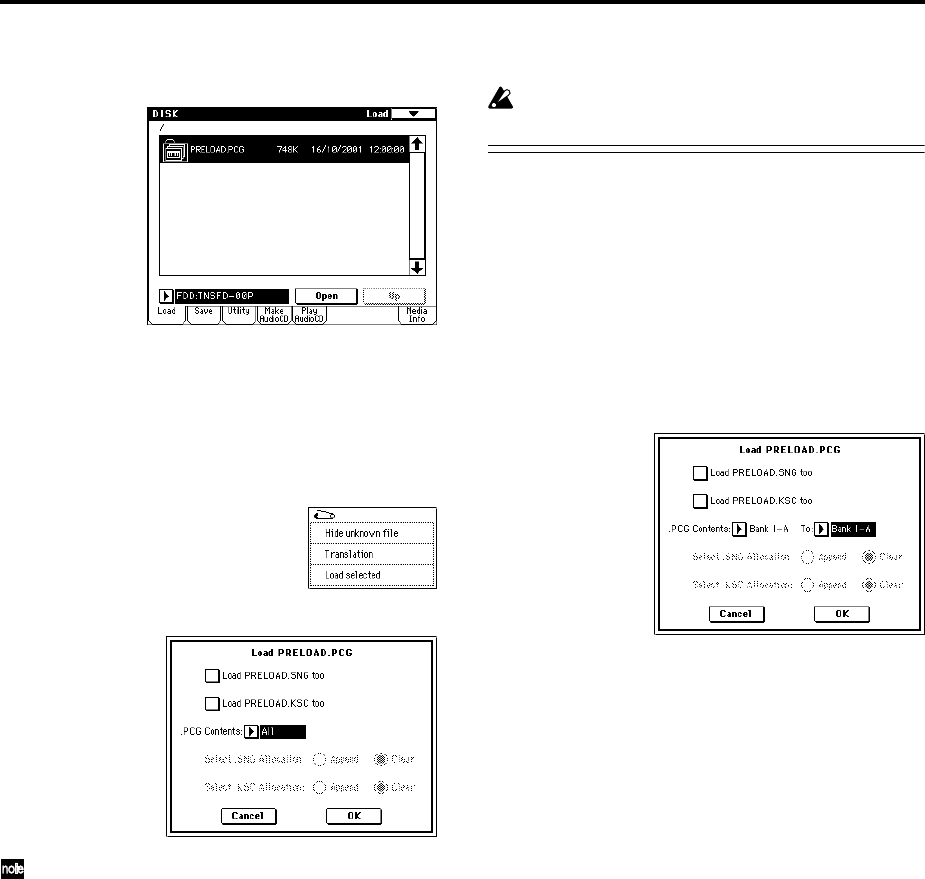
64
2 Enter Disk mode, and touch the LCD screen to make
the TRITON STUDIO detect the disk.
3 Press the Load tab to access the Load page.
The LCD screen will display file information.
4 Use “Drive select” to select the FDD.
5 Select the PRELOAD.PCG file.
The selected file will be highlighted.
6 Select the page menu command “Load Selected.”
A dialog box will appear.
The contents and settings of the dialog box will differ
depending on the type of file that you are loading.
7 In “.PCG Contents,” specify the data that you want to
load.
If you want to load all data from the .PCG file, select
All.
Since in this example we want to restore all settings to
the factory-set condition, we will select All. If you load
PRELOAD.PCG from the included floppy disk with
All selected, all data of the .PCG file will be loaded as
follows.
Programs
• Bank I-A file: loaded into bank INT-A
• Bank I-B file: loaded into bank INT-B
• Bank I-C file: loaded into bank INT-C
• Bank I-D file: loaded into bank INT-D
• Bank I-E file: loaded into bank INT-E
Combinations
• Bank I-A file: loaded into bank INT-A
• Bank I-B file: loaded into bank INT-B
• Bank I-C file: loaded into bank INT-C
• Bank I-D file: loaded into bank INT-D
Drum Kits
• 000–015 (I-A/B) file: loaded into bank I-A/B
• 128–143 (User) file: loaded into bank User
Arpeggio Patterns
• 000–199 (I-A/B) file: loaded into bank I-A/B
• 312–506 (User) file: loaded into bank User
8 Press the OK button to load the data.
Never remove the media while data is being loaded.
Loading individual banks from a .PCG file
In the dialog box for step 6 of “Loading data/Restoring
the factory settings,” it is also possible to set “.PCG Con-
tents” to specify an individual bank to load, and set the
“To” field to select the bank into which that data will be
loaded.
When you execute loading, only the programs, combina-
tions, drum kits, and user arpeggio pattern data of the
selected bank will be loaded into the load-destination
bank you specify. Global setting data will not be loaded.
If you set “.PCG Contents” to Bank I-A, and “To” to Bank
I-A, data will be loaded as follows.
Programs
• Bank I-A file: loaded into bank INT-A
Combinations
• Bank I-A file: loaded into bank INT-A
Drum Kits
• 00–15 (I-A/B) file: loaded into bank I-A/B
Arpeggio Patterns
• 000–199 (I-A/B) file: loaded into bank I-A/B
When data is loaded into a bank that is different than
its original bank, the data (bank, program, pattern, and
kit numbers, etc.) will automatically be reconfigured so
that after loading, the various types of data will corre-
spond correctly in each mode.
The following data will also be reconfigured automati-
cally if you have checked “Load .SNG too” (so that
song data is loaded at the same time), in order to
ensure that the song data plays back correctly.
• The bank of each program used by combinations
• The pattern number of each user arpeggio pattern
used by the combinations/programs/songs
• The kit number of the drum kit used by each
program
• The bank of the program used by each track of the
song
• If the song contains track/pattern events, the
program banks within these events


















