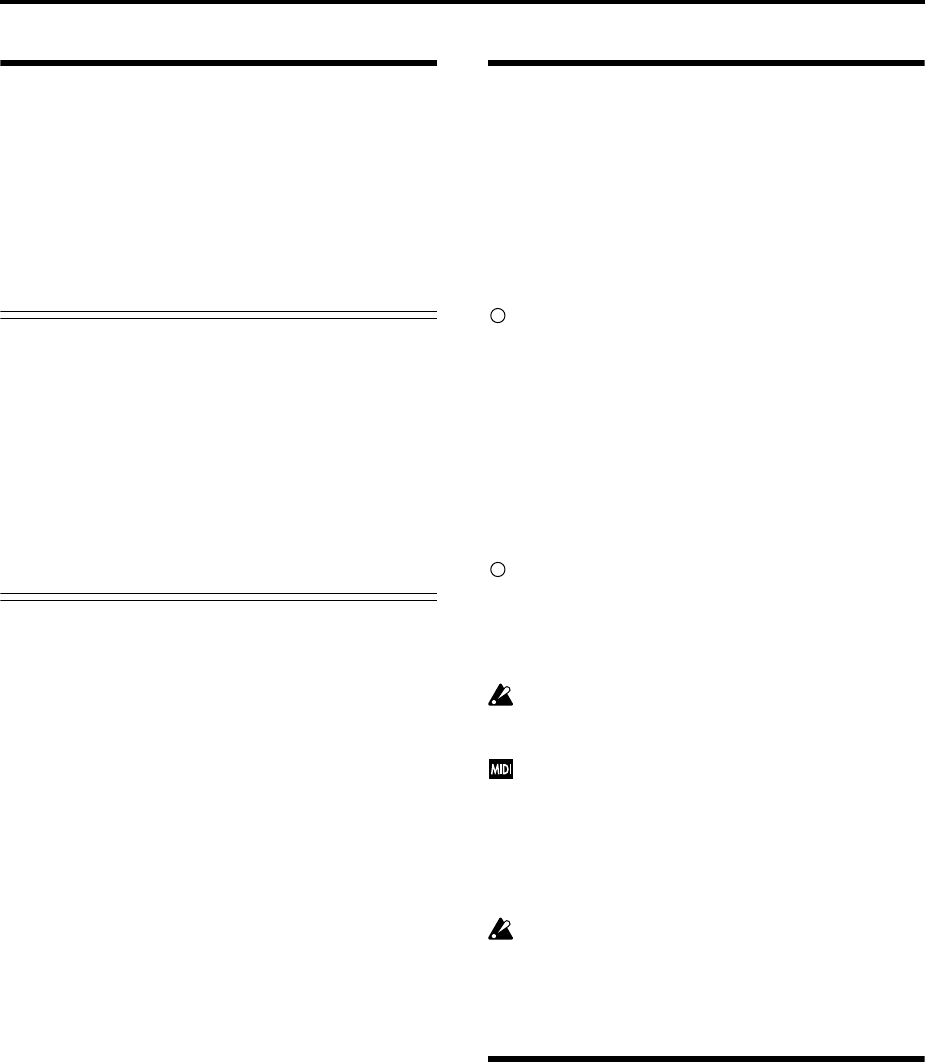
12
6. SCSI device connections
By connecting an external SCSI device such as a hard disk
drive or CD-R/RW drive to the SCSI connector, you can
manage large amounts of data on devices other than the
internal hard drive. If a hard disk drive is connected, it
can also be specified as the destination when sampling.
☞ For details on connecting SCSI devices, refer to PG
p.298.
About SCSI devices that can be used with the TRI-
TON STUDIO
• To store data, the TRITON STUDIO can use either
DOS-formatted SCSI disks or UDF-formatted CD-R/
RW discs.
• In some cases it will not be possible to use a DOS-
format or UDF-format disk that was formatted on a
personal computer. As far as possible, please use the
TRITON STUDIO to format the disc.
• The TRITON STUDIO can use MO disks of 128
Mbytes, 230 Mbytes, 540 Mbytes, 640 Mbytes, and 1.3
Gbyte capacities.
7. Connections to MIDI equip-
ment/computers
Connections to MIDI equipment
The keyboard, controllers, and sequencer etc. of TRITON
STUDIO can be used to control an external MIDI tone
generator. Conversely, another MIDI keyboard or
sequencer can control the tone generator of TRITON STU-
DIO to produce sound.
Use MIDI cables to connect the MIDI connectors of
TRITON STUDIO with the MIDI connectors of your
external device.
☞ PG p.258 “MIDI applications – Connecting MIDI
deveices/computers”
Connections to a computer
Your performance on the TRITON STUDIO, as well as
controller and sequencer data, can be sent to a computer
(connected via MIDI interface), and the tone generator of
TRITON STUDIO can be played from the computer.
Use a MIDI interface to connect the MIDI connectors
of TRITON STUDIO to the MIDI connectors of your
computer.
☞ PG p.258 “MIDI applications – Connecting MIDI
deveices/computers”
Some USB-MIDI interfaces may not be able to trans-
mit or receive the TRITON STUDIO’s MIDI exclusive
messages.
If the EXB-mLAN option is installed, MIDI messages
can be exchanged via the mLAN connector between
the TRITON STUDIO and an external mLAN-com-
patible MIDI device or a FireWire-capable Macintosh
computer. For details on connections, refer to the
“EXB-mLAN owner’s manual” included with the
EXB-mLAN option.
At present, a TRITON STUDIO MIDI data dump sent
via the EXB-mLAN option to a computer cannot be
recorded or played back by an OMS-compatible
application. (The same applies to the TRITON-Rack.)
8. Installing options
The functionality of the TRITON STUDIO can be
extended by installing option boards and/or sample
memory. The following six types of options can be
installed. For details on installation, refer to PG p.286.
• EXB-MOSS (DSP synthesizer board)
• EXB-DI (Digital interface board)
• EXB-mLAN (mLAN interface board)
• CDRW-1 (CD-R/RW drive)
• EXB-PCM series (PCM expansion boards)
• DRAM SIMM (Memory boards for sample data)


















