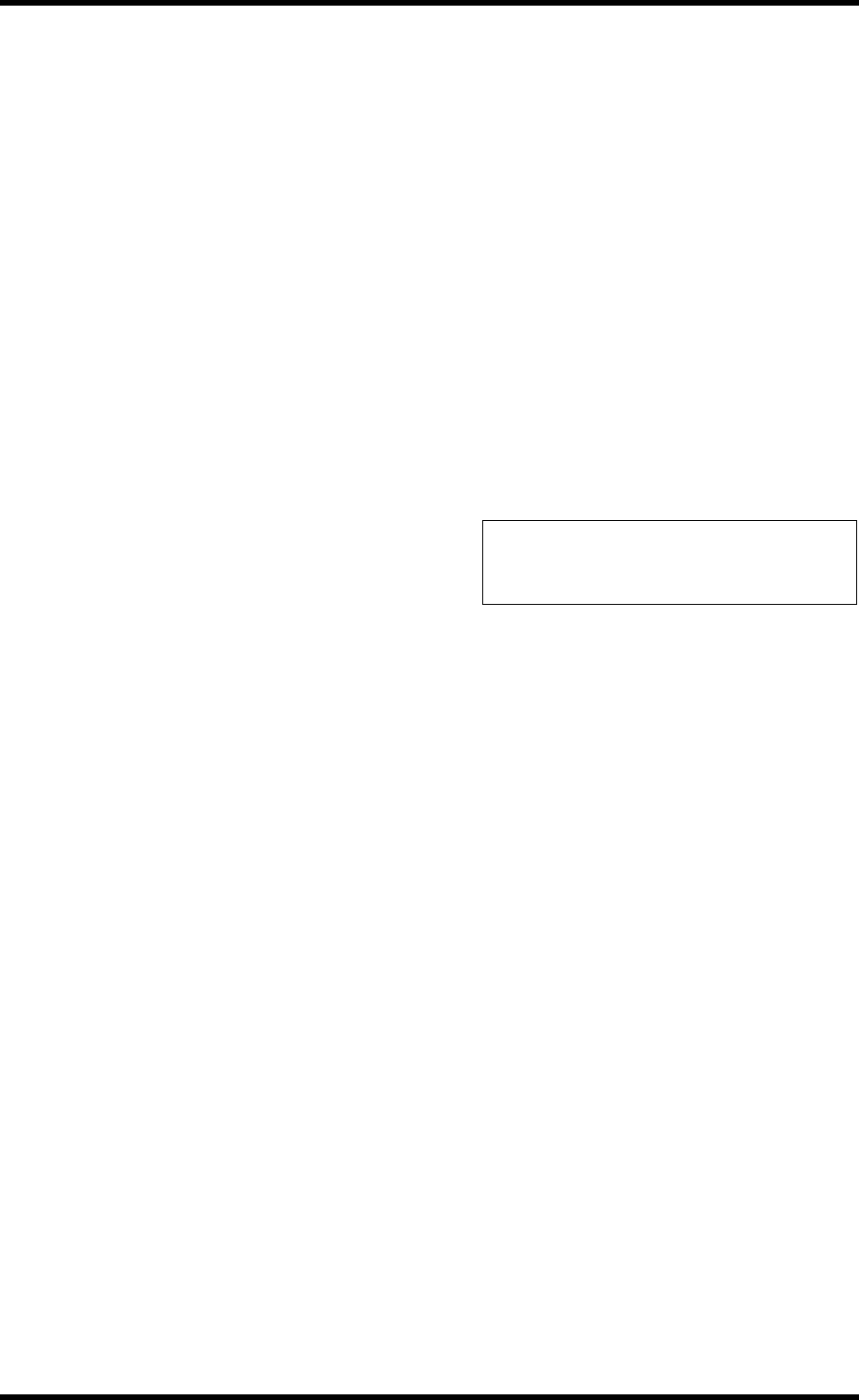
100 MIDI
01V96i—Reference Manual
MIDI
This chapter describes the 01V96i’s MIDI-related functions.
MIDI & the 01V96i
Using Control Changes, Program Changes, and other MIDI
messages enables you to recall Scenes and edit parameters on
the 01V96i, and store 01V96i internal data on external MIDI
devices.
The 01V96i supports the following MIDI messages. Each of
these MIDI messages can be individually turned on or off for
transmission and reception.
• Program Changes
If you assign the 01V96i’s Scenes to Program Change
numbers, the 01V96i transmits Program Changes when it
recalls Scenes. Also, the 01V96i will switch Scenes when
it receives Program Changes.
•Control Changes
If you assign the 01V96i’s parameters to Control Change
numbers, the 01V96i transmits the assigned Control
Changes when the parameter values change. Also, the
01V96i changes certain parameter values when it receives
the corresponding Control Changes.
• System Exclusive Messages
The 01V96i transmits System Exclusive Parameter
Changes in real-time when the parameter values change.
Also, the 01V96i notifies certain parameter values when
it receives assigned Parameter Changes.
• MMC (MIDI Machine Control)
MMC is used for external machine control.
• MIDI Note On/Off
These messages are used to adjust the Freeze effect.
• Bulk Dump Messages
These messages enable you to store the 01V96i’s internal
data to a sequencer or MIDI filer. When the 01V96i
receives these messages, they overwrite the 01V96i data
The 01V96i features the following interface for transmitting
and receiving MIDI data.
• MIDI IN/THRU/OUT ports
These ports transmit and receive MIDI data to and from
standard MIDI devices. Each port is a single port inter-
face that transmits and receives single-port data (16 chan-
nels x 1 ports). The MIDI THRU port outputs MIDI
messages received at the MIDI IN port without modifica-
tion (as is).
•USB port
This port is used to connect a computer and transfer
MIDI messages. This is a multiport interface that trans-
mits and receives up to eight-port data (16 channels x 8
ports). In order to connect the 01V96i via USB to a com-
puter, the appropriate driver software must be installed in
the computer. You can download this software from the
Yamaha Pro Audio website.
http://www.yamahaproaudio.com/
For more information about installation and setup, refer
to the above website and to the installation guide
included with the program you downloaded.
•SLOT
If an optional “MY16-mLAN” I/O card is installed in the
slot, MIDI data transfer to and from an external MIDI
device is available via the MY16-mLAN card.
Note: If the computer is turned on but the USB MIDI appli-
cation has not been launched, 01V96i performance may be
slow. In this case, cancel the assignment of the USB port as
the MIDI message transmission port.


















