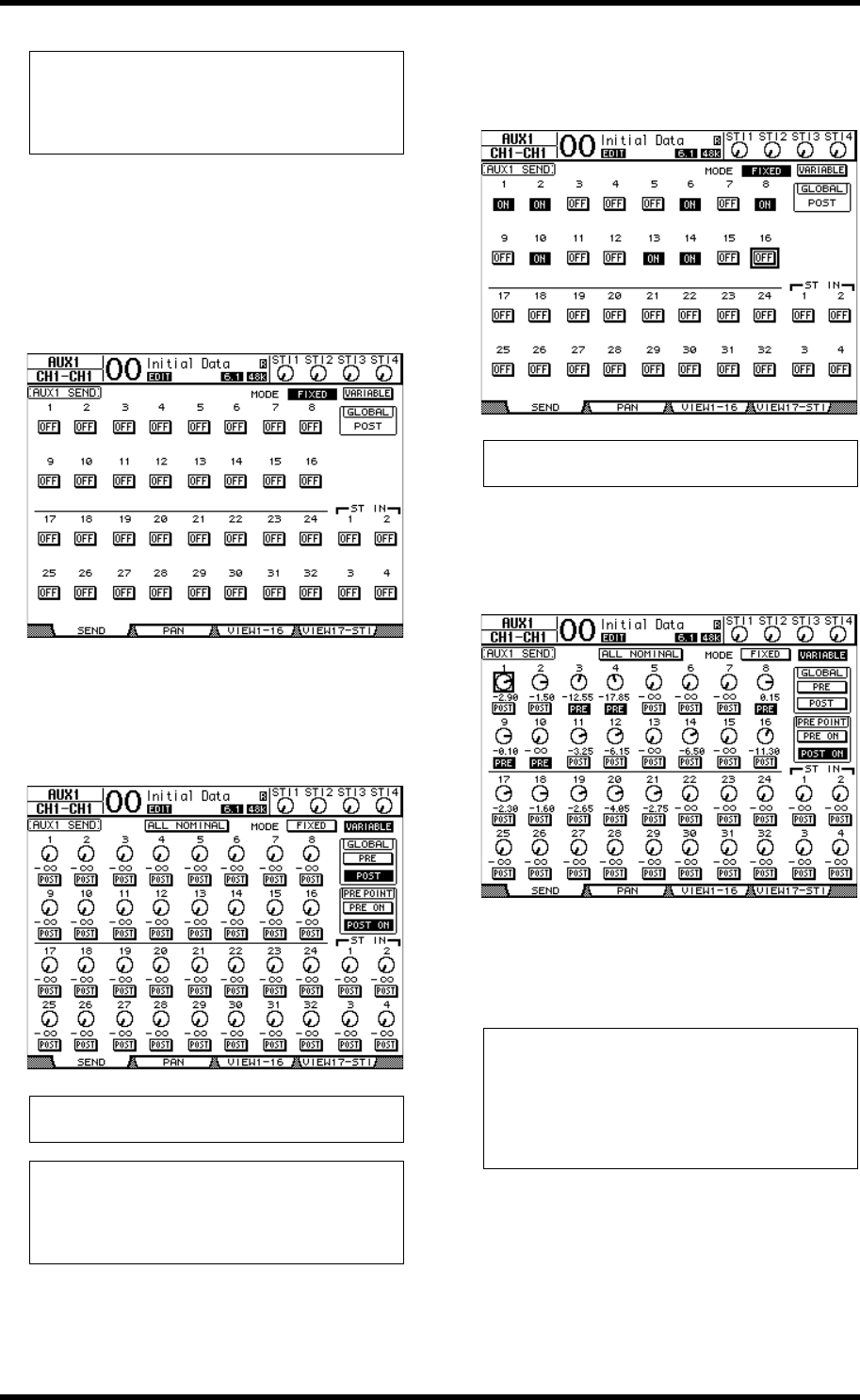
Setting Aux Send Levels 39
01V96i—Reference Manual
Aux Outs
3. Move the cursor to the FIXED or VARIABLE
button in the MODE section for the cur-
rently-selected Aux Send to select a mode.
•Fixed Mode
In this mode, Aux Send levels are fixed at nominal
(0.0 dB). Also, channel ON/OFF buttons appear instead
of the Send level rotary controls and PRE/POST buttons.
•Variable Mode
In this mode, Aux Send levels are variable and the signal
source point can be either pre-fader or post-fader. Chan-
nel Send level rotary controls and PRE/POST buttons
appear on the screen.
4. If you switched to Fixed mode in Step 3, the
ON/OFF buttons turn each Input Channel on
or off for the currently-selected Aux Send.
5. If you switched to Variable mode in Step 3,
the PRE/POST buttons and Send level rotary
controls enable you to adjust the signal
source points and Send levels.
You can turn each Input Channel on or off for the cur-
rently-selected Aux Send even in Variable mode. To do
this, move the cursor to the desired Send level control,
then press [ENTER]. (The rotary controls for Off chan-
nels are grayed out.)
Note: In Fixed mode, Aux Send ON/OFF buttons appear
instead of the Aux Send rotary controls, PRE/POST buttons,
GLOBAL PRE/POST buttons, and PRE POINT PRE
ON/POST ON. These ON/OFF buttons turn on or off each
Input Channel for the currently-selected Aux Send.
Tip: You can select Variable or Fixed mode individually for
each of the eight Aux.
Note:
• In Fixed mode, all ON/OFF buttons are turned OFF.
• When you switch to Variable mode, the signal source
points are set to post-fader (PRE/POST buttons are set to
POST), and Send level rotary controls are reset to –
.
Note: In Fixed mode, the Aux On/Off parameters for paired
Input Channels are not linked to each other.
Tip:
• In Variable mode, Aux Send levels, Aux On/Off, and
Pre/Post parameters for paired Input Channels are linked
to each other.
• GLOBAL PRE/POST buttons enable you to set all Input
Channels simultaneously (including those not displayed
on the current page) to pre-fader or post-fader.


















