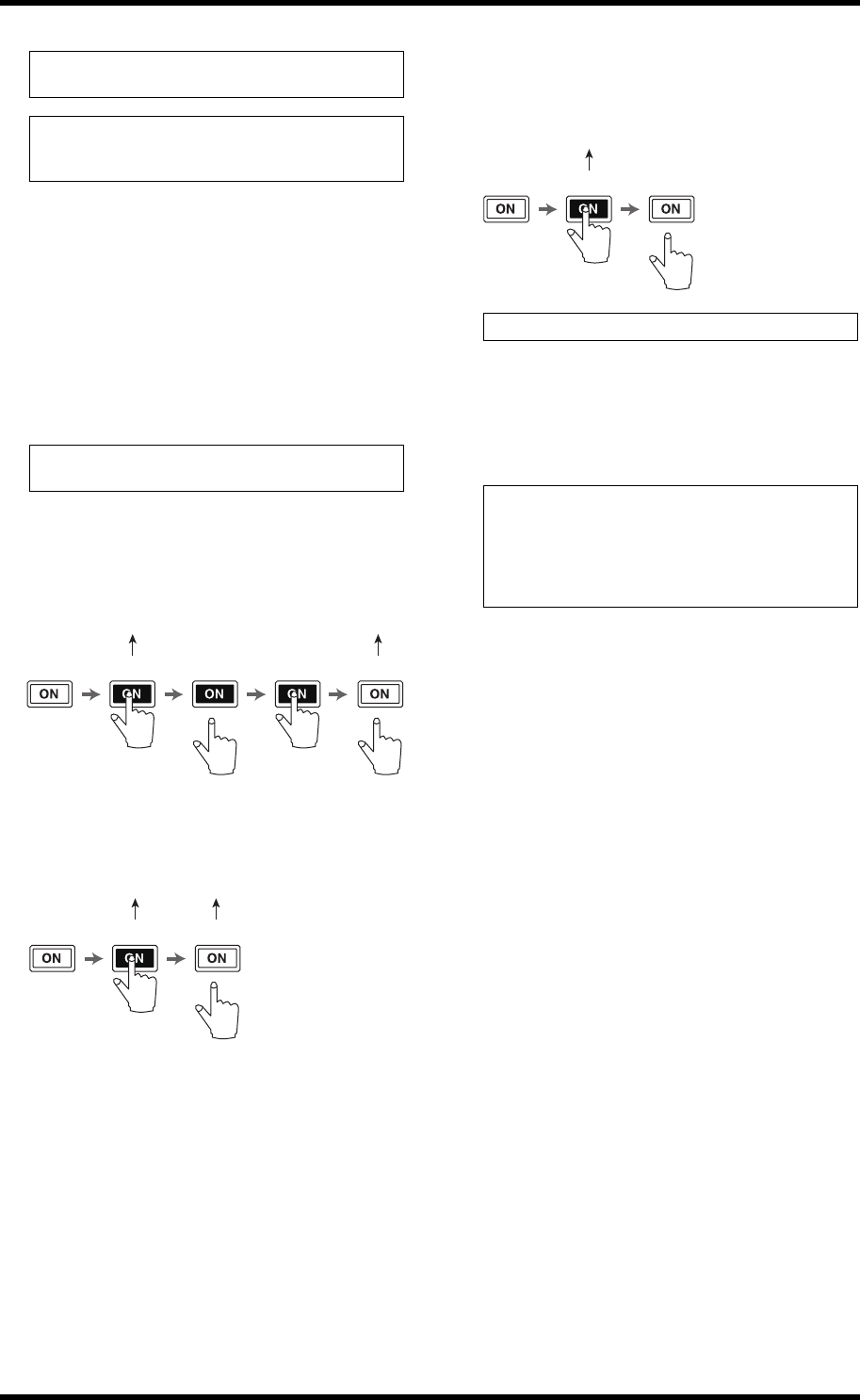
MIDI Remote Layer 97
01V96i—Reference Manual
Remote Control
9. Move the cursor to the LATCH/UNLATCH but-
ton, then press [ENTER] to select LATCH or
UNLATCH depending on how you want the
[ON] buttons to function.
• LATCH.................... Pressing the [ON] buttons repeat-
edly transmits alternating On and
Off messages.
• UNLATCH............. Pressing and holding down the [ON]
buttons transmits On messages, and
releasing the [ON] buttons transmits
Off messages.
■ When “SW” is assigned:
•LATCH
•UNLATCH
■ When “SW” is not assigned:
•UNLATCH
10.
To change the channel name, move the cur-
sor to the ID LONG parameter box, then press
[ENTER] to display the Title Edit window.
For more information on entering names, refer to “Title
Edit Window” in the Owner’s Manual (separate booklet).
Tip: If “SW” is not assigned in the DATA parameter boxes of
the ON section, the current MIDI messages are output.
Note: Be sure to set one of the DATA parameter boxes of the
FADER section to “FAD.” If no “FAD” is assigned, fader oper-
ation is ignored.
Tip: Refer to the diagrams below for information on how the
[ON] buttons behave when Latch or Unlatch is selected.
Off Illuminated Off
MIDI data transmission
(SW=7F)
MIDI data transmission
(SW=00)
Off Off
MIDI data
transmission
(SW=7F)
MIDI data
transmission
(SW=00)
Illuminated
Tip: In most situations, select Unlatch if SW is not assigned.
Tip:
• Move the cursor to the INITIALIZE button, then press
[ENTER]. A window is displayed that enables you to reset
the parameter settings in the currently-selected bank.
• You can also assign MIDI messages to the parameter boxes
manually without using the LEARN button.
MIDI data transmission
Off OffIlluminated


















