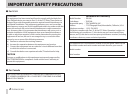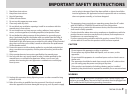10
TASCAM DP-006
1 – Introduction
Conventions used in this manual
In this manual, we use the following conventions:
•
When we refer to buttons, connectors and other parts of this unit and
other equipment, we use a bold font like this: MENU button.
•
The 7 button is indicated as the Play (7) button, the 8 button as the
Stop (8) button and the 0 button as the Record (0) button.
•
Selectable items and messages shown on the display are indicated like
this:
MENU
•
The four buttons beneath the LCD display are called function buttons
and are referred to as F1, F2, F3 and F4 from left to right. Their functions
are shown above them at the bottom of the display and after the button
name in brackets in this manual.
Examples: F2 [EXEC] button, F4 [t] button
•
SD memory cards are called “SD cards”.
•
Words that appear on the computer display are shown in quotation marks
like this: “DP-006”
•
The currently selected MTR partition is called the “active partition”.
•
Additional information is provided as necessary as tips, notes and
cautions.
TIP
These are tips about how to use the unit.
NOTE
These provide additional explanations and describe special cases.
CAUTION
Failure to follow these instructions could result in injury, damage to
equipment or lost recording data, for example.
Trademarks
•
TASCAM is a registered trademark of TEAC Corporation.
•
Microsoft, Windows, Windows Vista, and Windows 7 are either registered
trademarks or trademarks of Microsoft Corporation in the United States
and/or other countries.
•
Apple, Macintosh, iMac, Mac OS and Mac OS X are trademarks of Apple
Inc.
•
Other company names, product names and logos in this document are
the trademarks or registered trademarks of their respective owners.
Any data, including, but not limited to information, described herein are
intended only as illustrations of such data and/or information and not
as the specifications for such data and/or information. TEAC Corporation
disclaims any warranty that any use of such data and/or information
shall be free from infringement of any third party’s intellectual property
rights or other proprietary rights, and further, assumes no liability of
whatsoever nature in the event of any such infringement, or arising from
or connected with or related to the use of such data and/or information.
This product is designed to help you record and reproduce sound works
to which you own the copyright, or where you have obtained permission
from the copyright holder or the rightful licensor. Unless you own
the copyright, or have obtained the appropriate permission from the
copyright holder or the rightful licensor, your unauthorized recording,
reproduction or distribution thereof may result in severe criminal
penalties under copyright laws and international copyright treaties. If
you are uncertain about your rights, contact your legal advisor. Under no
circumstances will TEAC Corporation be responsible for the consequences
of any illegal copying performed using the recorder.