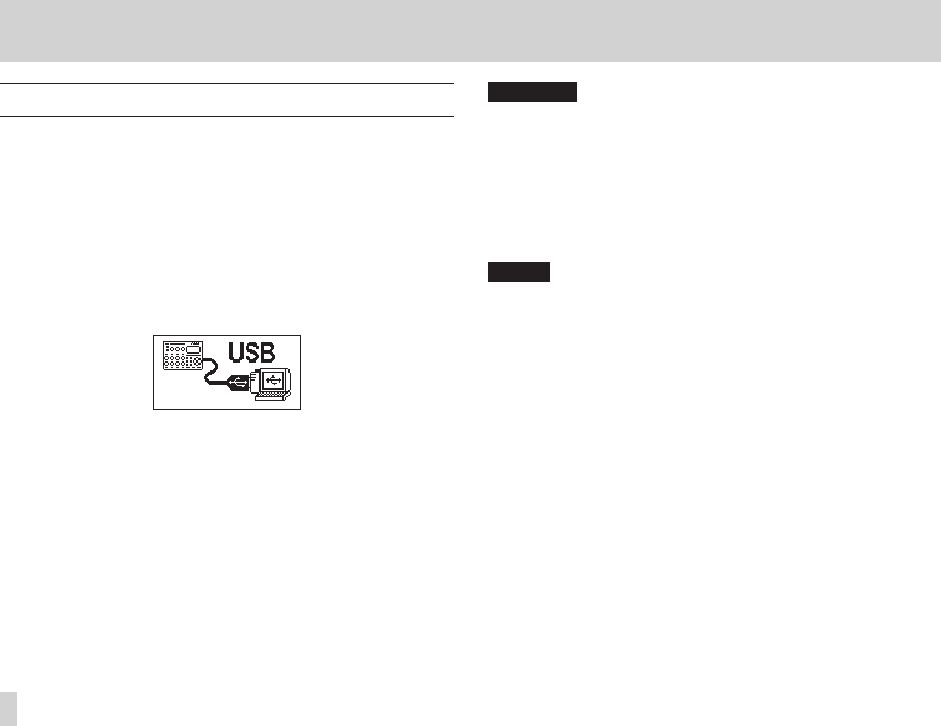
84
TASCAM DP-006
12 – Exchanging Data with a Computer
Connecting with a computer
To use the FAT partition of this unit, the unit must be connected to a computer
by USB. When connected by USB, this unit’s record, playback and other
recorder operations cannot be used.
To connect with a computer, connect the USB port on the right side panel
of the unit with a USB port on the computer using the included USB cable. It
does not matter whether you turn the unit’s power ON before or after the USB
connection is made.
If the USB connection is made while the unit’s power is ON, the currently
loaded song is saved before the USB connection becomes effective.
If the USB connection is made while this unit’s power is ON, the currently
loaded song is saved before the USB connection becomes active and the
following screen appears on the display.
If you turn the unit’s power ON after making the USB connection, the screen
above appears right away.
The unit appears as an external drive named “DP-006” on the computer’s
display.
Click the “DP-006” drive on the computer to view the “BACKUP”, “WAVE “ and
“UTILITY” folders in the FAT partition of the DP-006.
CAUTION
•
This unit receives power from batteries or a TASCAM PS-P520 AC adaptor.
It cannot be powered over USB.
•
Do not make a USB connection when the remaining battery level is low. If
the power turns OFF during data transfer, all the data will be lost. This lost
data cannot be restored.
•
Do not change the names of the three folders in “DP-006”.
•
The total number of files and folders that this unit can recognize on a FAT
partition is 100. If the number exceeds 100, transfer them to a computer
hard drive, for example.
NOTE
•
This unit can only be connected to a computer by USB when the recorder
mode is set to
MULTI TRACK
.
•
Before connecting the unit and the computer by USB, confirm that you
have exported or backed up to the FAT partition all the files that you want
to transfer to the computer.
•
The “UTILITY” folder is used to update the unit’s system software, for
example.


















